The Centraal Bureau voor de Statistiek (CBS) is the organization in the Netherlands responsible for collecting monthly data on intra-EU trade import and export. Qbil-Trade provides a report file for its customers to submit directly to CBS. This report can be accessed and downloaded using the Intrastat screen.
To set up Intrastat CBS IDEP export for your organization, you need to enable the Intracommunity Declaration module.
Once enabled, Intrastat CBS IDEP export makes it easier for its customers to generate accurate declarations based on transaction records, saving time and reducing administrative burdens. It also provides a centralized platform for managing all intrastat-related activities, making it easier to track trade movements and meet deadlines. Moreover, the intrastat file exported can be directly submitted to the CBS or Centraal Bureau voor de Statistiek.
You can find the Intrastat screen in the finance module in the navigation drawer.
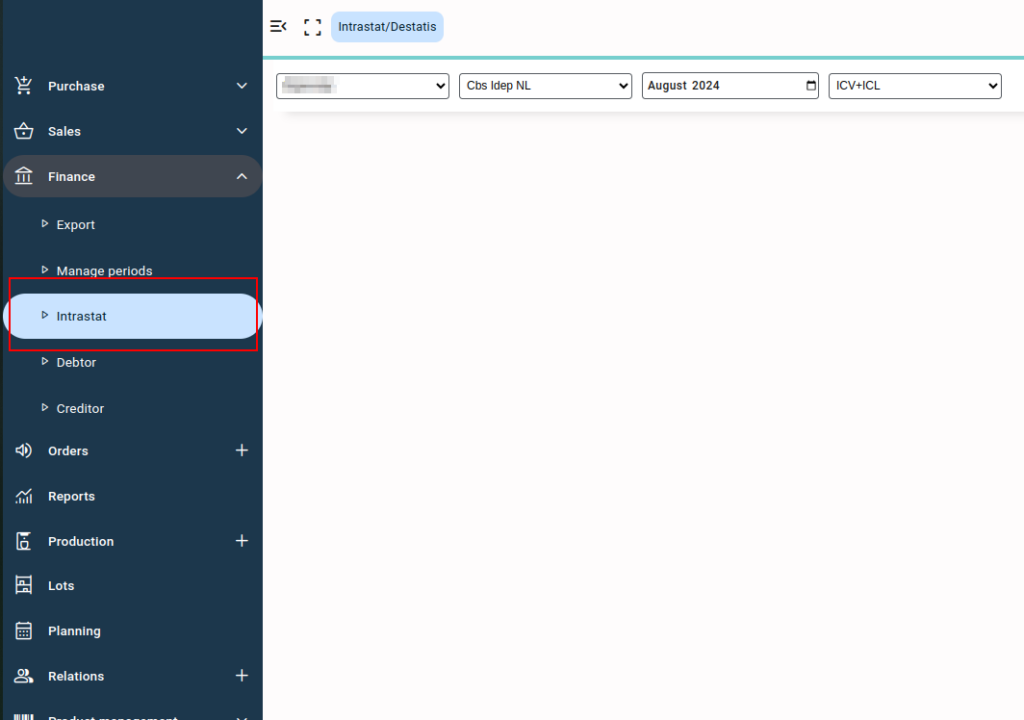
Once the module is enabled, you can set the intrastat CBS IDEP using the “enabled” option for the configuration “export.cbsidep.” You can further enable intrastat version 1 or 2 using the “versie” option for the same configuration. For further details on differences between the intrastat versions, you can read the main intrastat article.
export.cbsidep
versie : 1/2
enabled : true/falseOnce intrastat CBS IDEP is set, you can download and export the intrastat file from the intrastat screen.




