General description #
In Qbil-Trade, the additional invoice types module allows you to easily add various extra order costs or production costs that apply to your orders. You can use these cost types on various screens based on their usage.
Adding these extra costs and using them in your orders allows you to easily book invoices for these costs and keep track of various charges applied to an order, which helps in various other financial activities like generating profit and loss reports for a specific order or period.
The additional costs can be easily made active or deactive. You can also delete an existing cost or invoice type. However, any cost type that is currently in use on any order or invoice cannot be deleted.
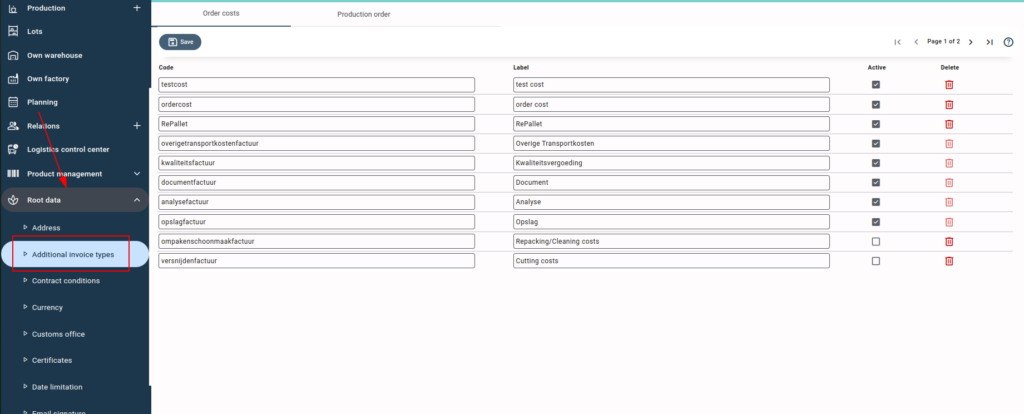
The various costs or additional invoice types that are added to the Qbil-Trade are:
- Order Costs
- Production costs
You can add these new cost types in their respective tabs.
Adding a new invoice type #
- Press or click the “+” button on the bottom-right corner of the screen.
- Fill in the mandatory details, “code” and “label,” of the cost type.
- Check the active checkbox if you want to enable the cost type.
- Click on “Save,” and the new cost type will be added to your Qbil-Trade.
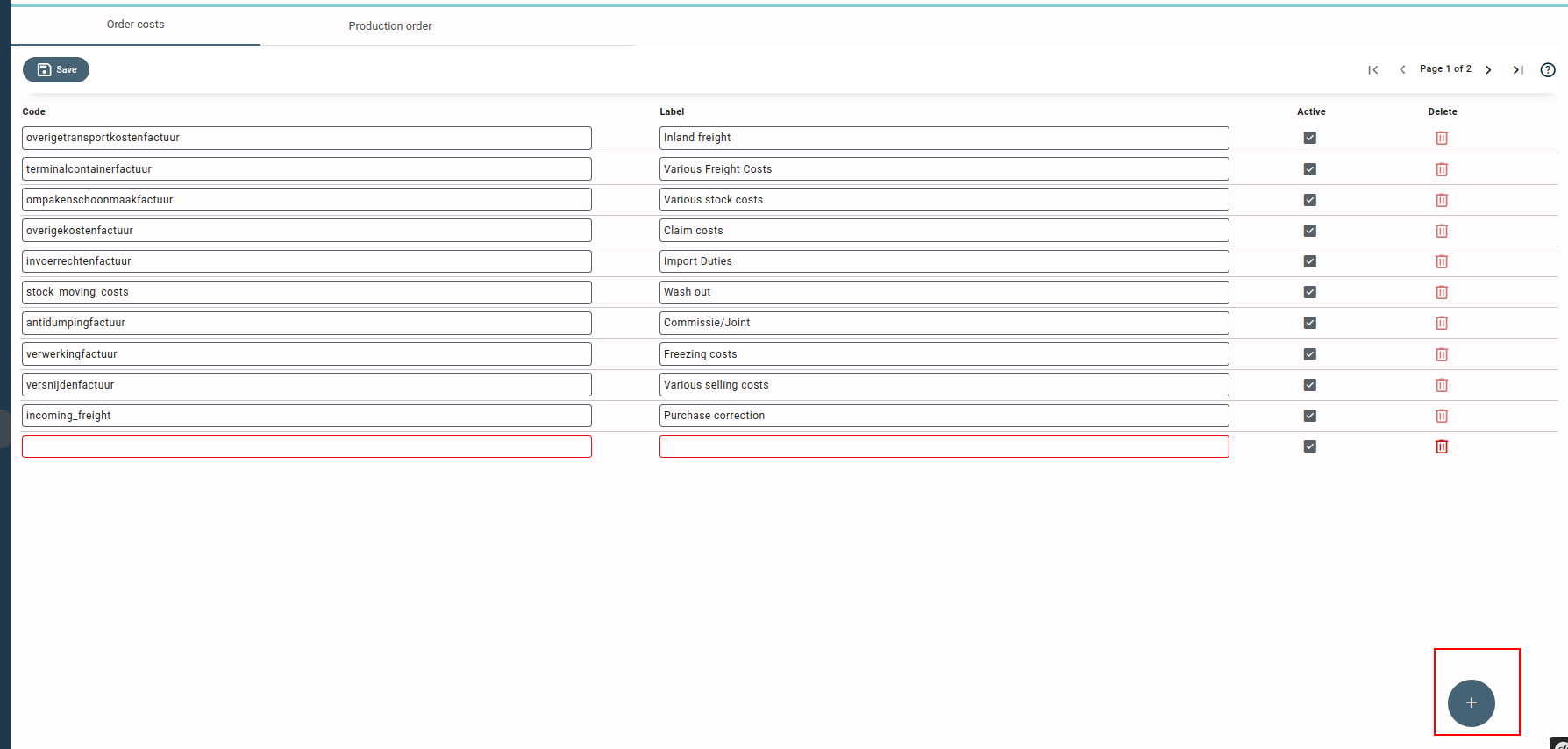
An example of adding a new invoice type
Order costs #
Order costs are the random and extra costs incurred while purchasing, processing, and delivering an order. These costs include carrier costs, loading/unloading costs, storage costs, and other similar costs that vary depending on the product, type of order, and many other factors involving the order.
Qbil-Trade allows you to add different order cost types and select these order costs on the relation screen for a relation.
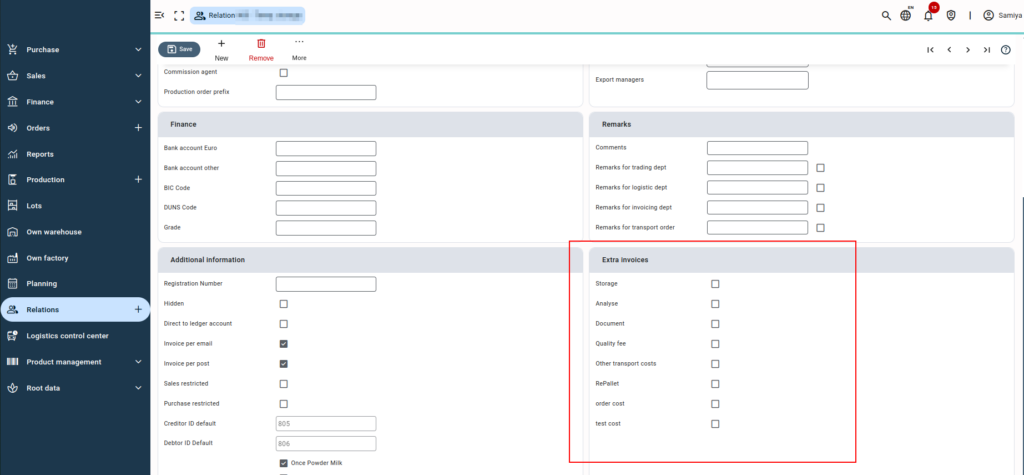
These order costs can be added to the orders on the Order Cost tab. The order cost (new invoice) can be added only for the relations for which the order cost is enabled. These order costs added to an order can be booked later on the purchase invoice screen.
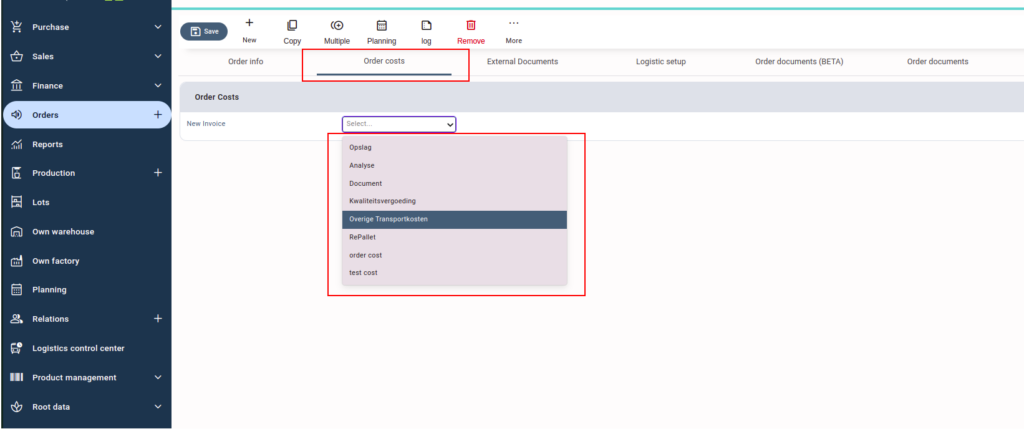
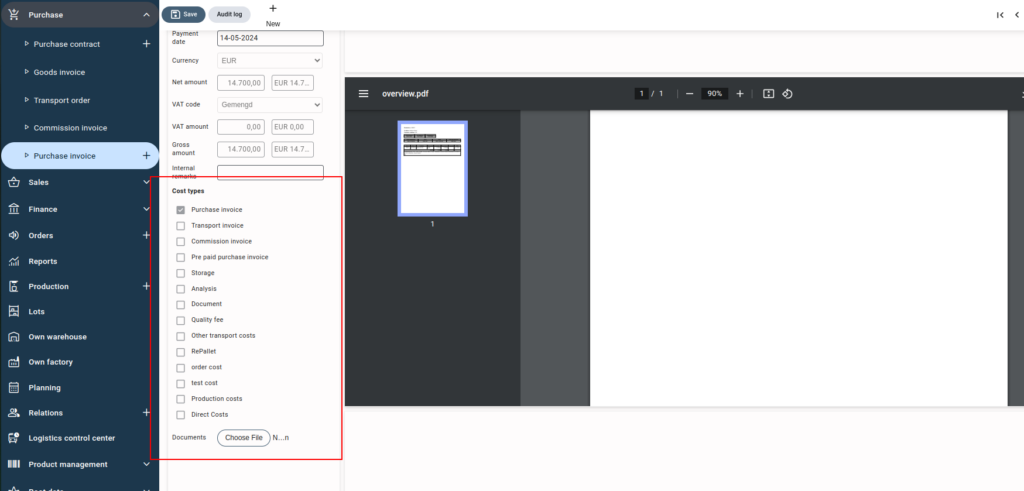
Production Costs #
In this tab, you can add various cost types related to production costs. The costs incurred by a company while manufacturing or processing a product are referred to as production costs. These costs, such as packing and labelling, are added to the production order.
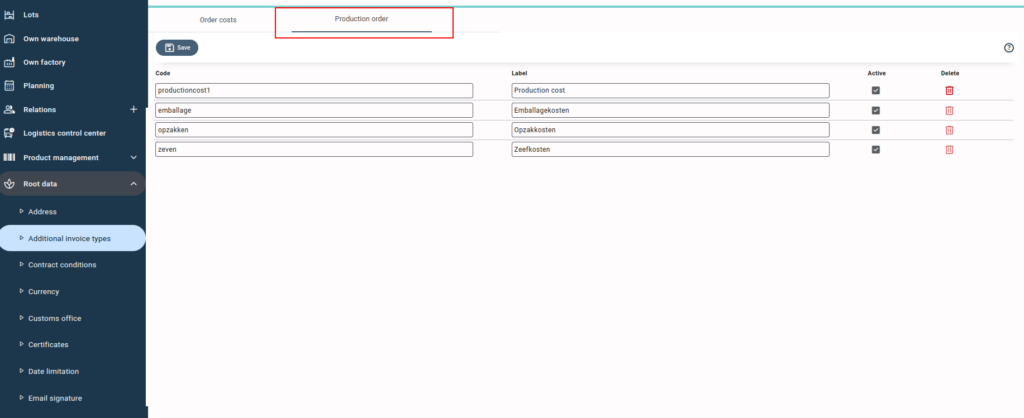
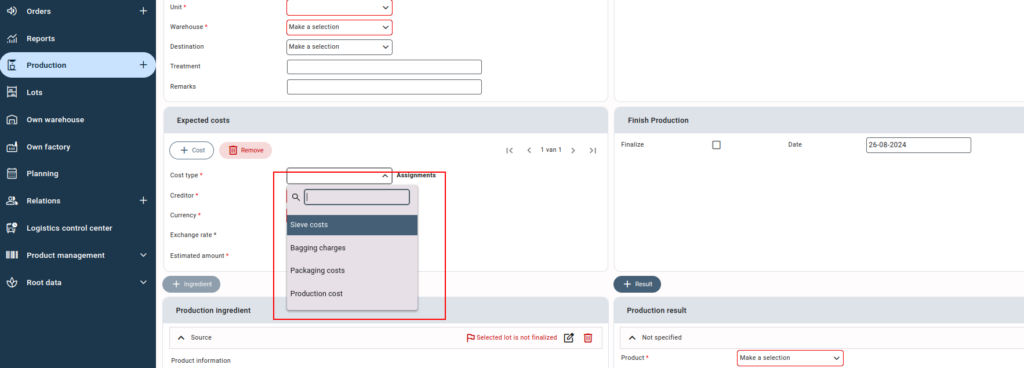
Note: The production costs tab is only visible if your company has enabled the module production order.



