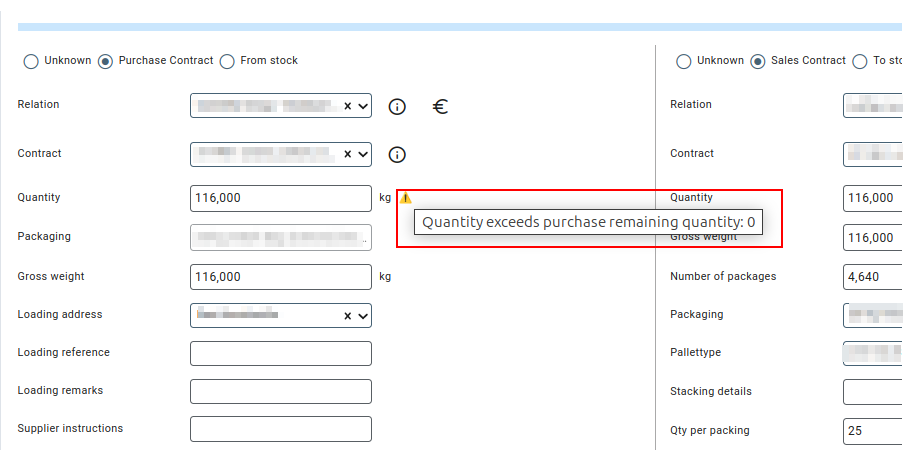Not able to save the order, because you are getting the following error message?
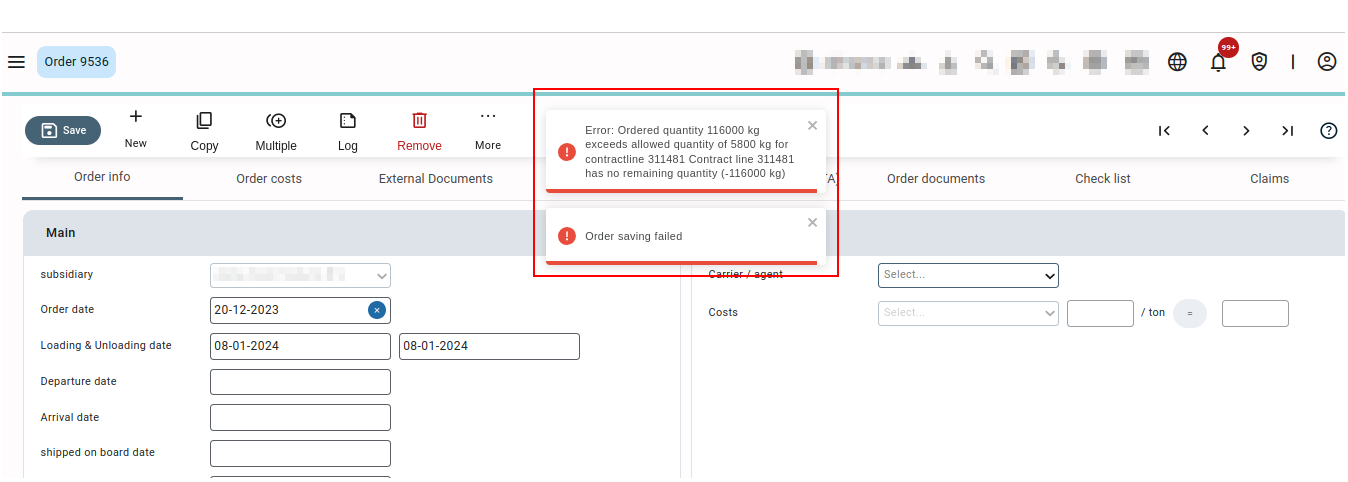
The error message appears because of the percentage value configured in the setting(config) named “afroep.validate_exceeding_quantities.margin_on_exceeding_quantity” of the order module. The setting is enabled only when the setting “Saving not allowed if quantity exceeds the available contract quantity” is set to true.
You can enter the value(in percentage)to allow the quantity(margin) exceeded when planning orders for a contract. If you try to save an order surpassing this specified percentage over the total contract quantity (or per contract line in case of a contract with multiple contract lines), order saving is not allowed and the error is thrown.
You can save the order by adjusting the order quantity as per the allowed margin.
You can also turn off this feature by contacting Qbil-Trade support using the setting “Saving not allowed if quantity exceeds the available contract quantity” of the order module. By turning off the feature, you can save the order even if exceeding the quantity from contract. However, a warning “Quantity exceeds sales/purchase remaining quantity” will be displayed against the quantity field of the orderline.