General Description #
The Standard Carrier Alpha Code or SCAC is a unique identifier assigned to transportation companies involved in the shipping industry. The SCAC is used by various entities, including shippers, freight forwarders, and government agencies, to identify and track carriers and their shipments. This identifier is assigned to the transport companies by “The National Motor Freight Traffic Association (NMFTA)” in the United States and is used for various purposes, including bill of lading documentation, tracking shipments, and identifying carriers in electronic data interchange (EDI) systems.
The SCAC code is typically used to identify carriers and facilitate communication and coordination between different parties involved in the movement of goods. It helps ensure accuracy and efficiency in logistics operations by providing a standardized identification system for carriers.
In Qbil-Trade, you can add these SCACs used by your company in the rootdata section. These SCACs are later used on the order screen to track the shipments associated with the order.
Adding a standard carrier alpha code #
Follow the below-given steps to add a new standard carrier alpha code:
- Click on “+” on the standard carrier alpha code screen.
- Add the mandatory fields which are “Code” and “Name”.
- Click “Save” and the Standard carrier alpha code will be saved.
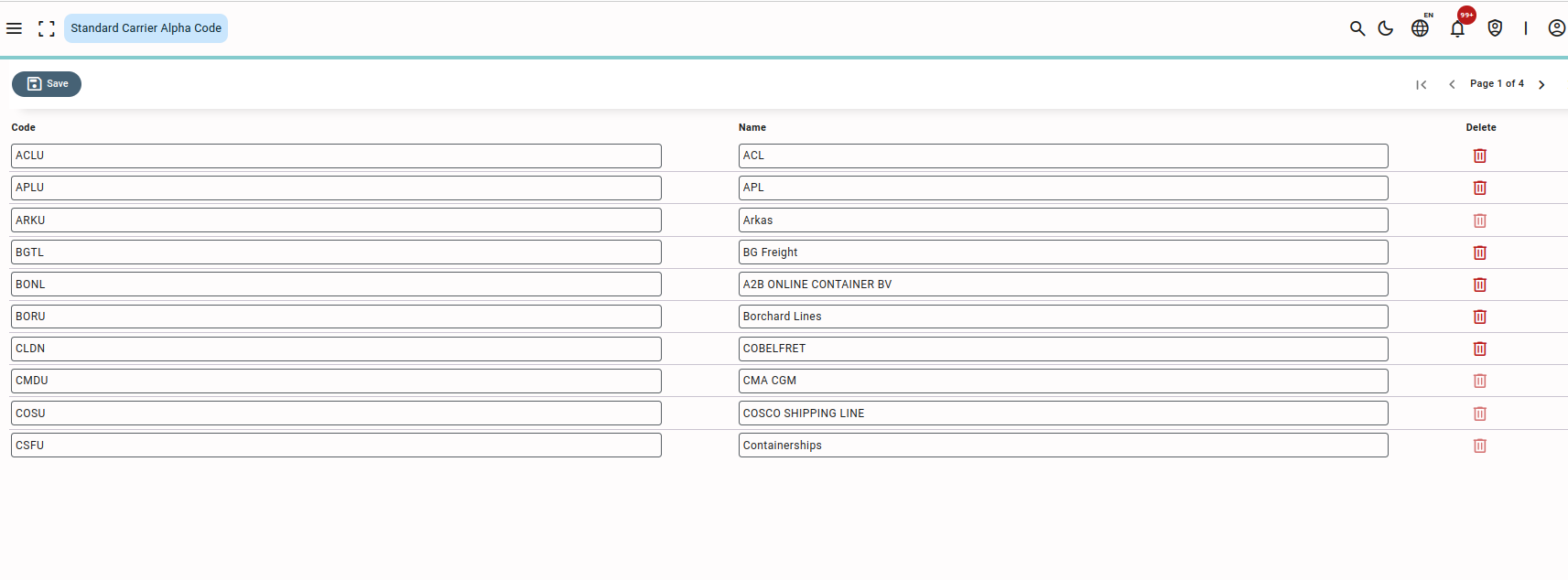
You can use the saved standard carrier alpha codes on the order screen in the drop-down “Standard carrier alpha code”.




