If you have deleted the orderlines associated with the order, but are still not able to delete an order, there can be a couple of factors causing this.
- The order has a transport order associated with it.
- There may be some order costs linked to the order.
So to delete an order, you also need to delete the associated transport order and order costs (if any).
Delete a transport order #
- Click on the transport order button a preview of the transport order appears.

- Delete the transport order by clicking on the Remove button.
- A confirmation pop-up box is also displayed after clicking the remove button. Confirm the deletion by clicking on the OK button.
- Close the pop-up and reload the order.
Delete order costs #
You can delete the order costs related to the order by clicking on the “Remove” button on the order cost.
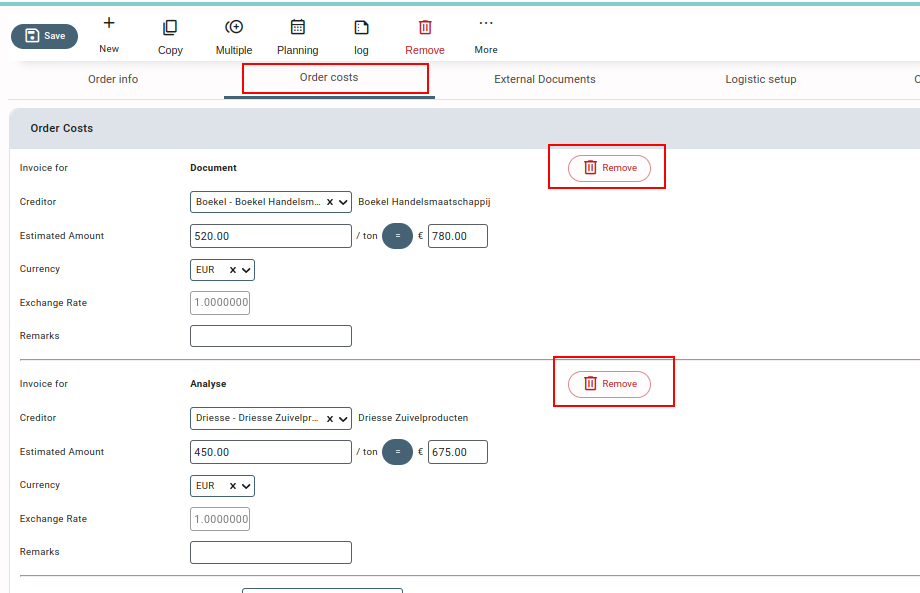
The order cost can’t be deleted if it has been booked. So to delete an order cost that has been booked, you need to delete the related booked invoices first and later you can easily delete the order cost.
And after deleting the associated orderlines, order costs, and transport orders, you will be able to delete the order easily.



