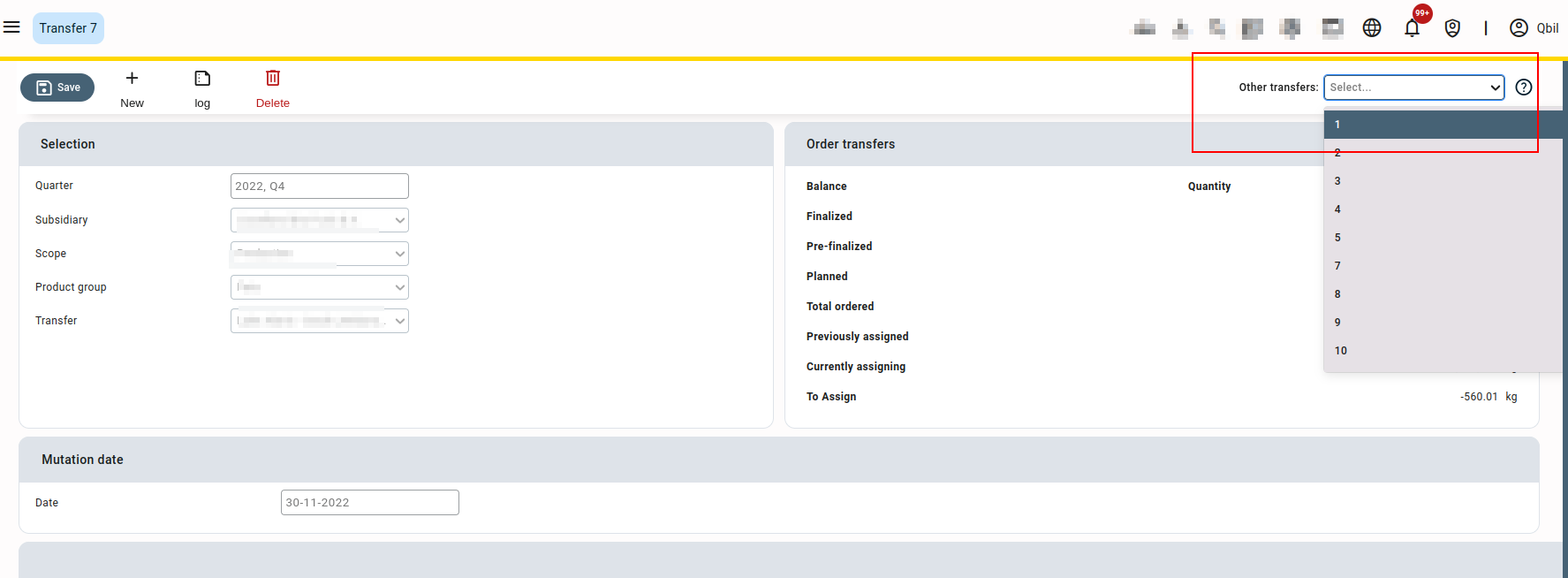General description #
The transfers screen in Qbil-Trade’s Mass balance module allows you to add/modify transfers of certificates (in bulk) from one location to another. These transfers are internal, taking place between multiple locations of the company. The transfers enable the company to keep track of all available certificates at various locations. When a transfer is added, the number of certificates is deducted from the origin location (outbound stock transfer) and added to the destination location (inbound stock transfer).
You can also get an overview of all the transfers and the transferred quantity in the mass balance overview screen.
Adding a new transfer #
- Select the quarter and subsidiary for which you want to make the transfer.
- Select the scope and product group of the product.
- Select a transfer(from and to location) from the transfer drop-down that displays the various possible transfers for the selected product group.
The transfers drop-down in addition to from and to locations also displays the quantity of products transferred between the locations.
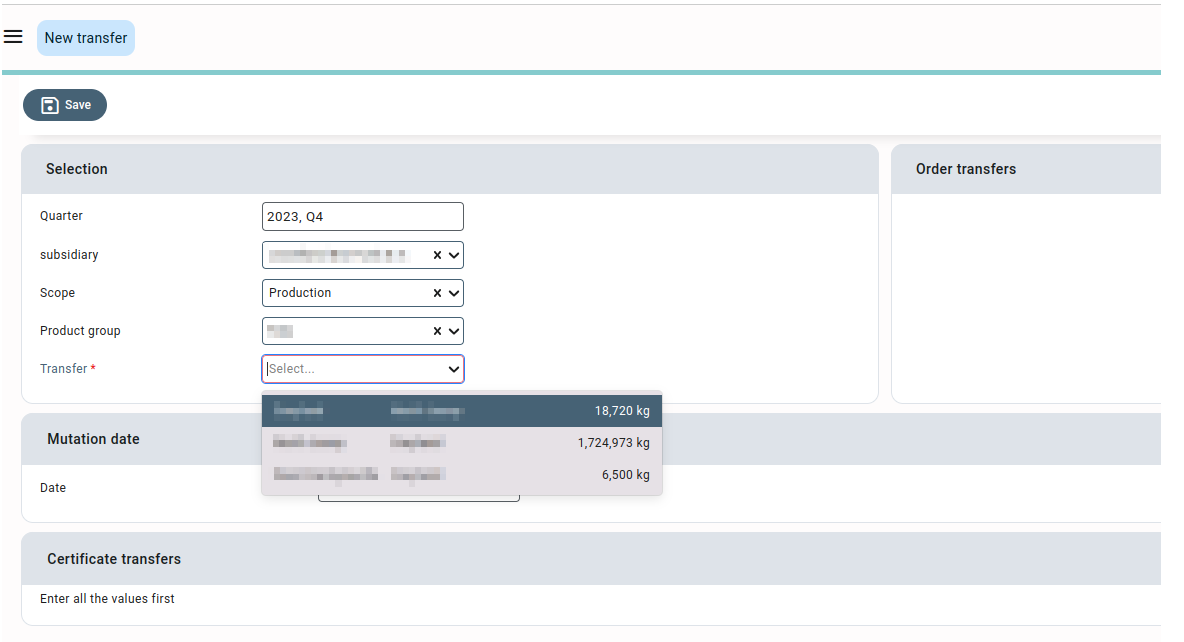
- After selecting the filters, the overview of the quantities transferred between the locations is displayed on the right side under the “order transfers” section. This section displays the various quantities like planned, finalized, pre-finalized, and other quantities transferred between the locations.
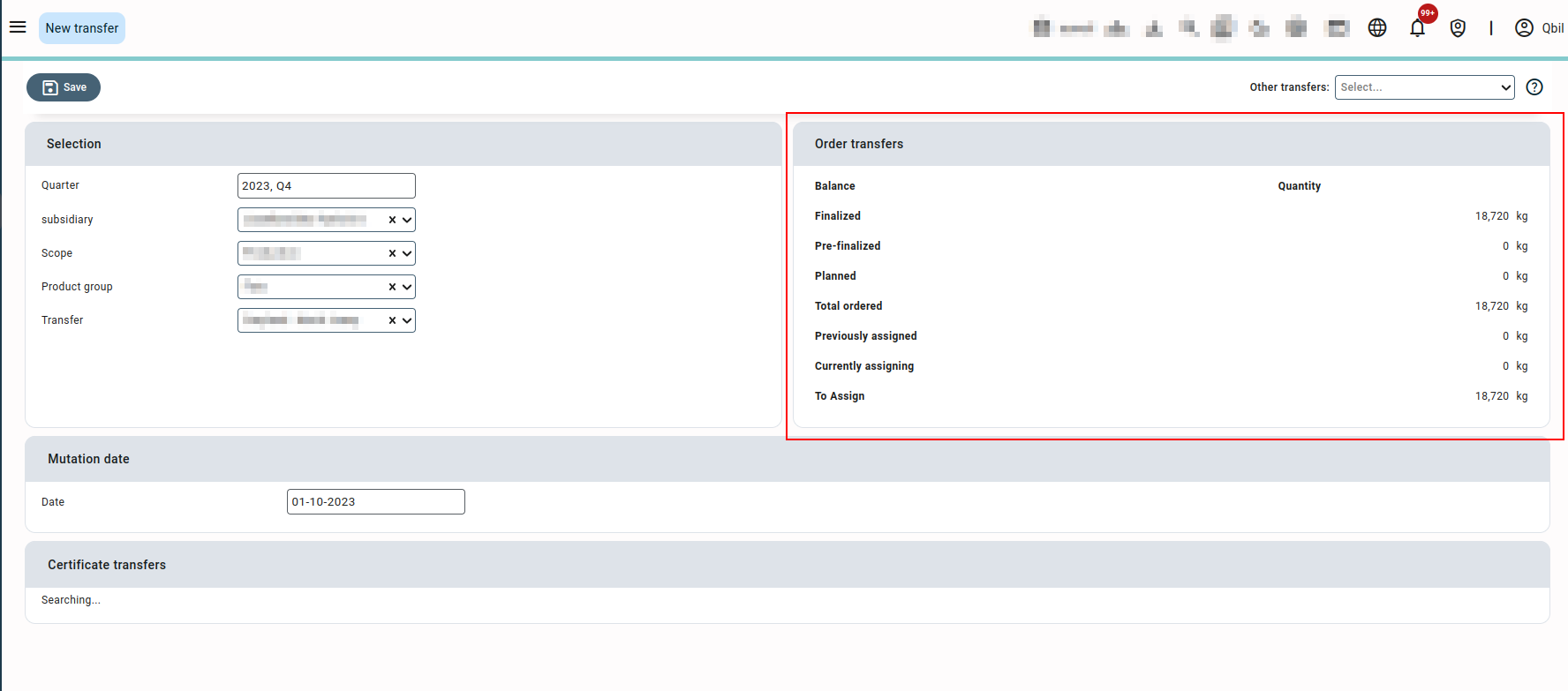
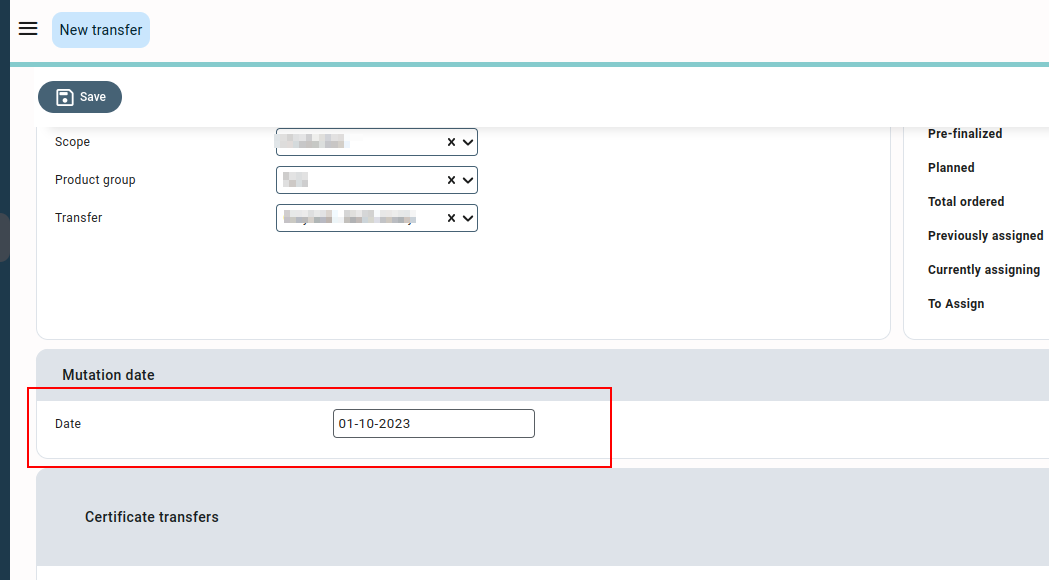
- Now add the number of certificates to be transferred in the certificates transfers section. You cannot allocate the certificate quantity if the quantity is available in negative or 0.
The certificates transfers section displays all the certificates and quantities available respectively at the location of the product group selected.
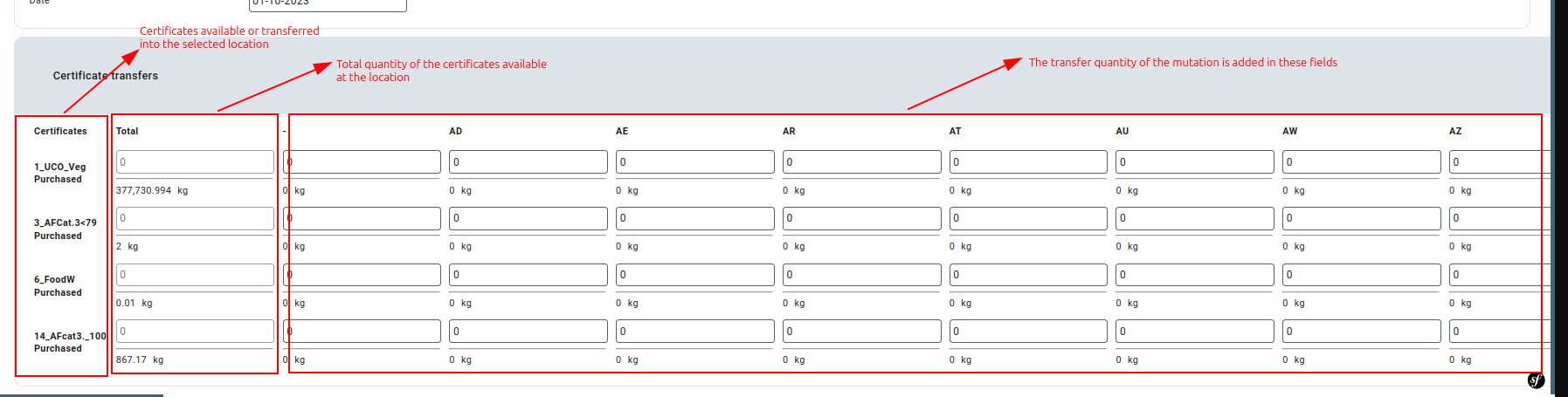
- Press or Click on “Save” and the transfer will be saved.
Editing a transfer #
The transfers added can also be modified/edited using the drop-down “Other transfers”.