You can set a default attachment for any emailable document (invoices, contracts, order documents, etc.) in Qbil-Trade. You can set this in the subsidiary screen of root data.
- Go to the Subsidiary screen in Root data.
- Navigate to the “Documents” section.
- Add(upload) the file you want to use in the “attachments” and save the changes.
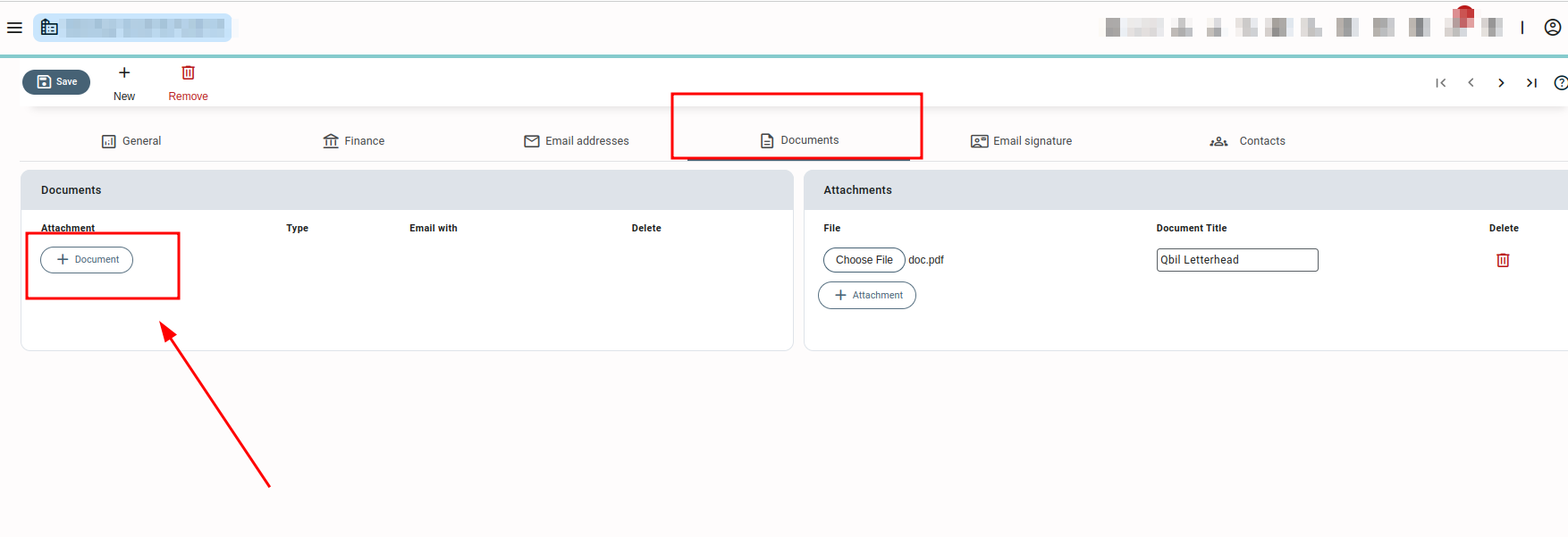
4. Select the added file in the documents section and choose type as “Other”.
5. Choose the document/s in the “Email with” field for which you would like the attachment to be the default.
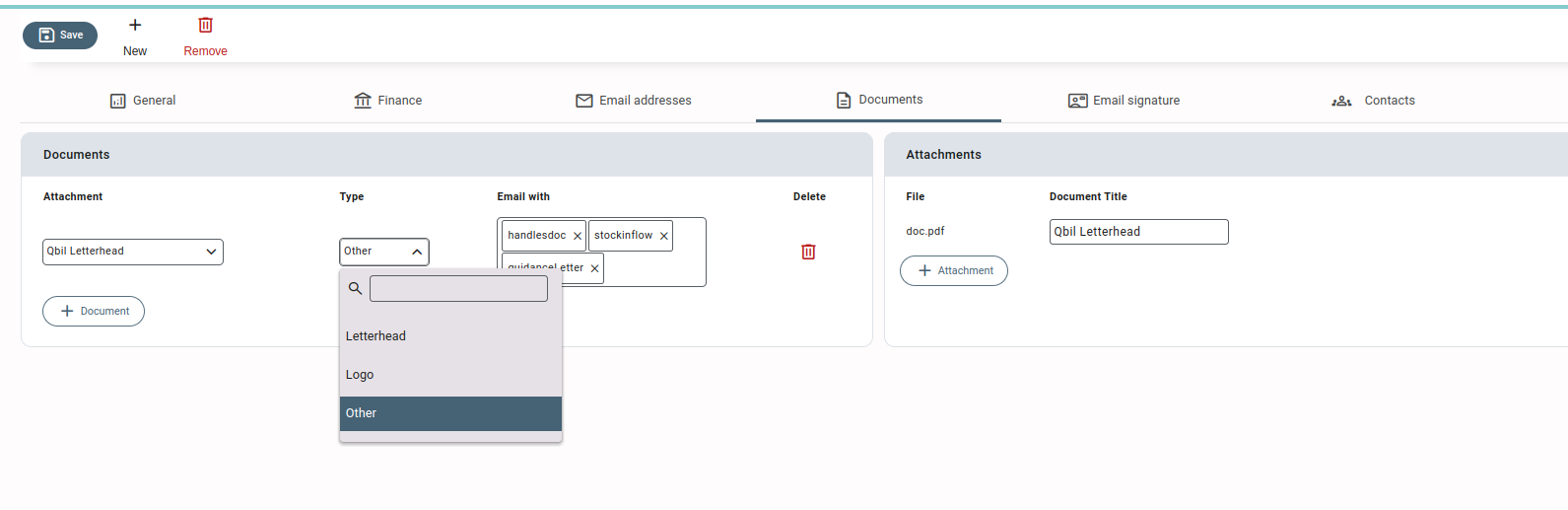
Once the changes are saved, the uploaded file will be attached by default while mailing the selected document.



