You can replace your existing letterhead in Qbil-Trade. To do this, follow the below-given steps:
- Go to the subsidiary root data screen.
- Then go to the Attachments section in Documents tab and click “+ Attachment.”
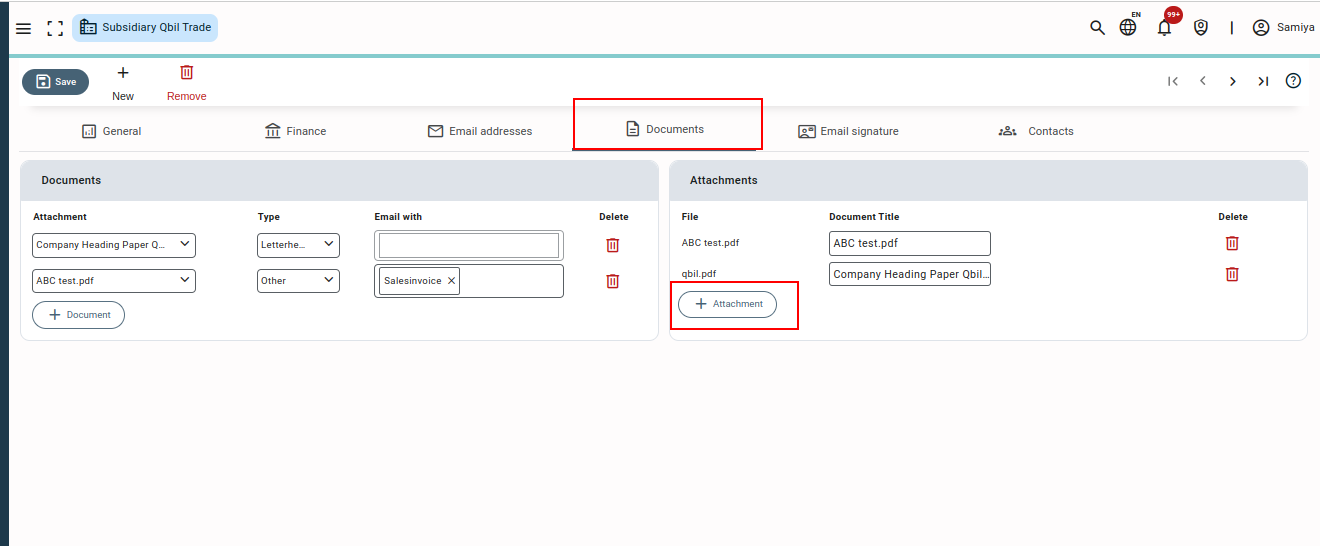
- Select (upload) your new company heading paper file and give the document a title.
- Click on “Save” to save the document uploaded.
- Now click on the “+ Document” button under the Documents section.
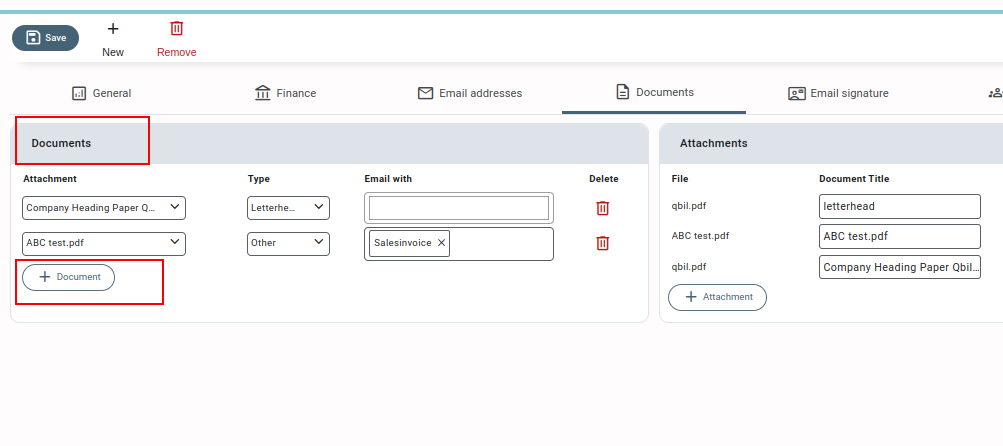
- Select the new attachment, then set the type to “letterhead” and click “Save.”
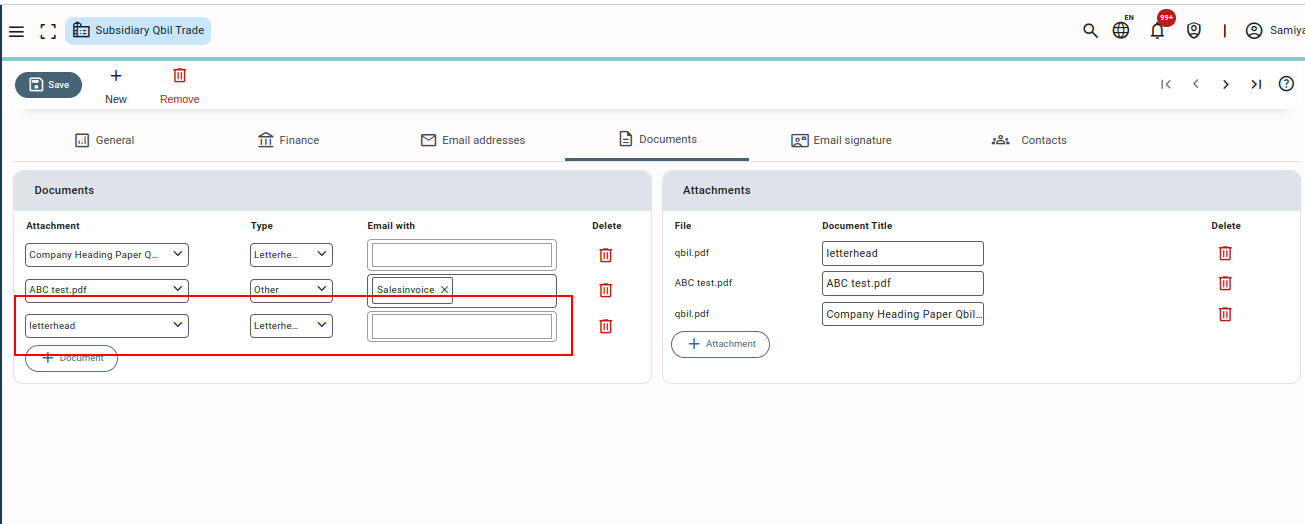
You have now replaced your company’s heading paper with a new one.
Please note you can set only one default letterhead for all the documents of a subsidiary.



