If you can not remember your username or password, you can reset it by clicking on the “forgot password” link.

Qbil-Trade will send a link and one-time-use token to the registered email address (the email address that was provided in the user account). You need to click on the link or provide the one-time-use token to reset your password.
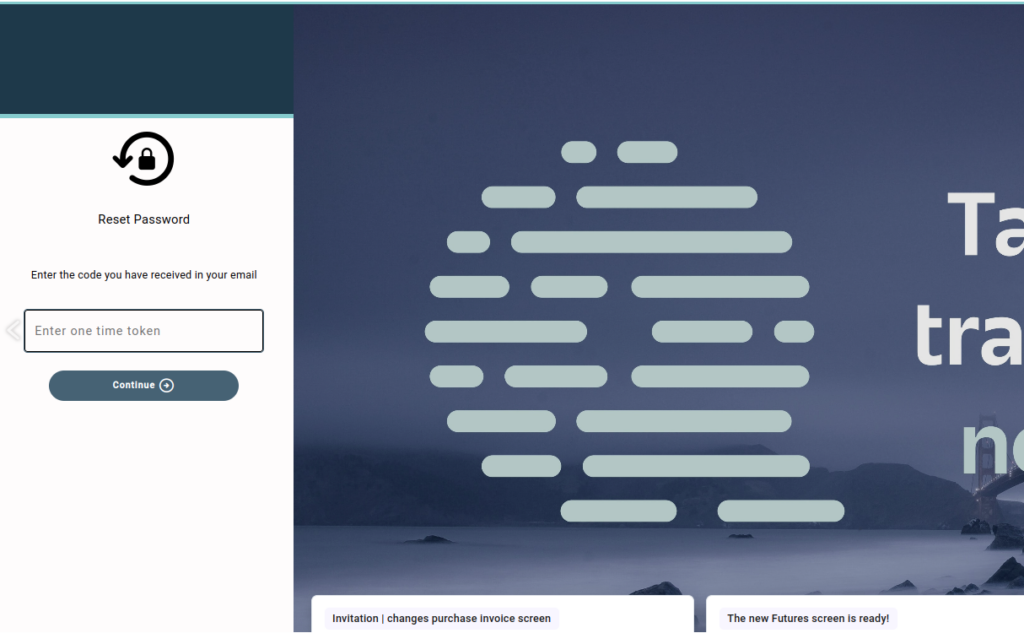
You can also reset the password while logged in to Qbil-Trade via the user screen. Follow the given steps to change the password of your Qbil-trade user account from the account details screen.
- Click on your username in the top right corner of your screen.
- Click on “Account Setting.”
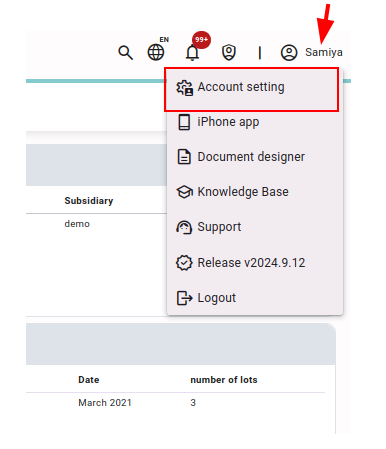
- Your user account details page will be displayed, where you can change the various details related to your Qbil-Trade user account.
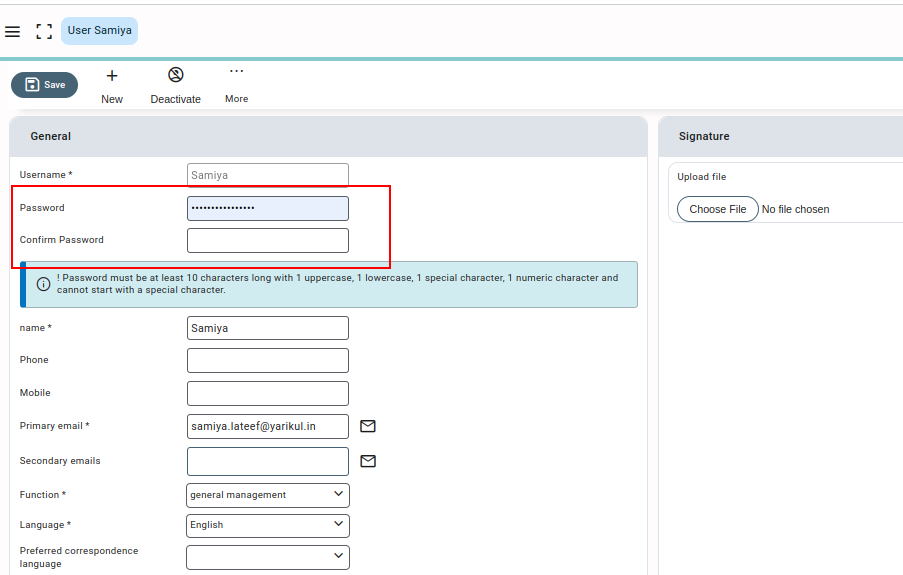
- Enter the new password in the password and confirm password fields.
Please note to choose a strong password that must be at least 10 characters long with 1 uppercase, 1 lowercase, 1 special character, and 1 numeric character and must not start with a special character. - Click on “save,” and your new password will be saved.



