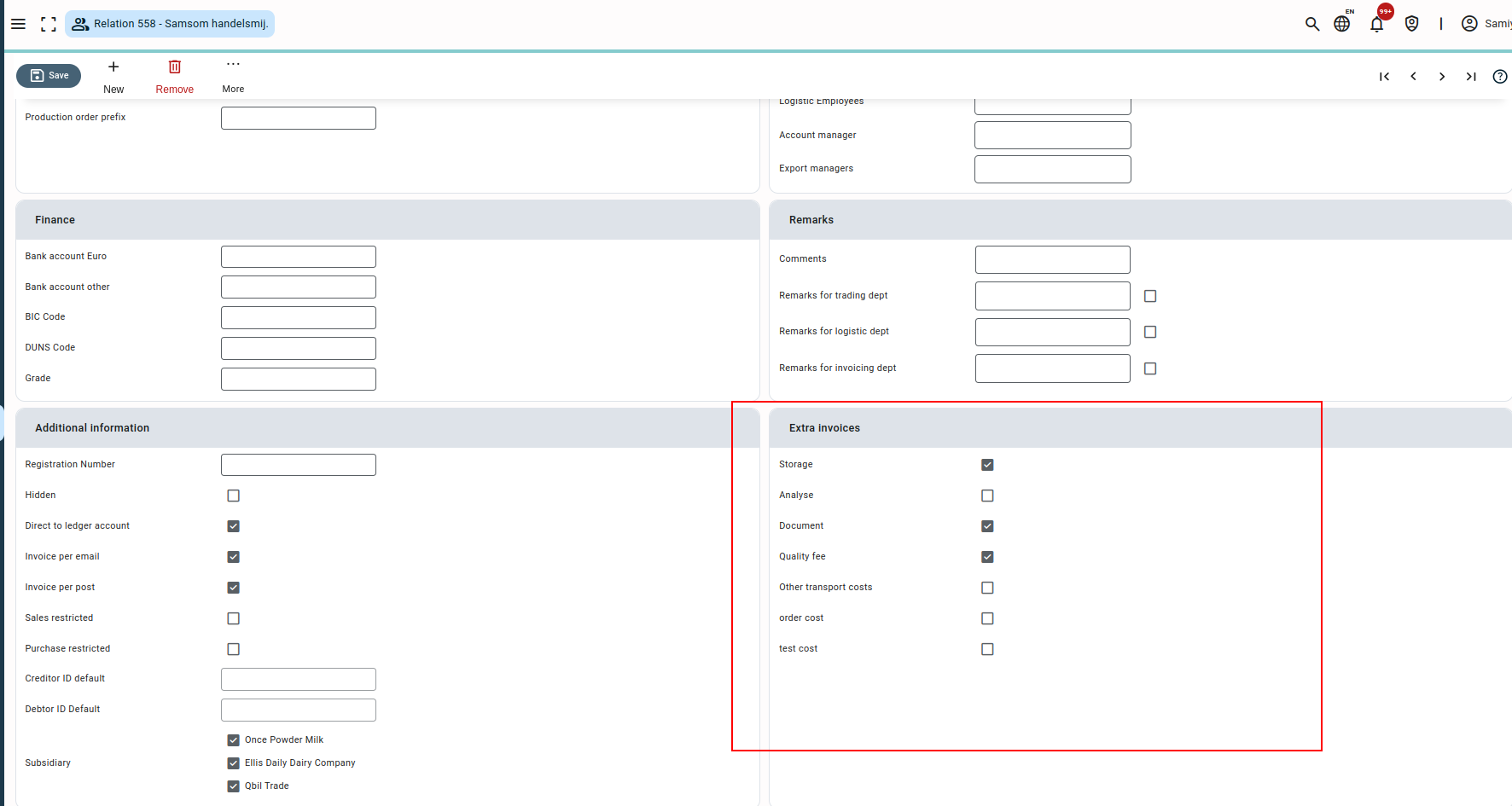When a relation does not display and is not a selectable option in an order cost dropdown, this is most likely caused by not having the order cost type selected in the relation root data.
To fix this issue, you will have to go to the relation in the relation root data you expected to see here. Once the relation is opened, find the “extra invoices” section in the general relation data. Check the type of order costs applicable for this creditor.