General description #
Marketplace, as the name suggests, is a platform in Qbil-Trade to exchange offers with other Qbil-Trade customers. You can post both offers or requests for products. All Qbil-Trade customers with the “Market Place” module enabled can view these posts. This module presently targets customers dealing with dairy products but can be used by other customers as well. Posting offers on Marketplace helps you reach all the other business units dealing with the required products without mailing them separately.
You will be notified of new offers posted in the Market place by other customers through a notification badge or counter on the marketplace icon in Qbil’s navigation drawer. All the offers posted by the customers are available on the marketplace screen. The icon on the left of each post specifies whether it is an offer or a request for a product. You can search for a post in the marketplace overview by the username who posted the offer.
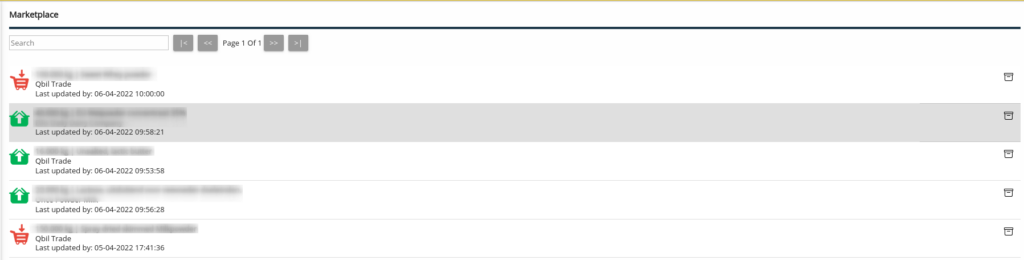
Adding a new post #
- Press or click on the “+” button.
- Enter the product name and quantity in the “Title” field.
- Select the advertisement type from the drop-down.
- Add other detailed offer information and contact information to the “Post” text editor.
- Press or click “Save” and the post is added and will be visible to all other customers.
Note: Posts can be edited or deleted only by the user who posted them. Other users can read the post and archive it for themselves.




