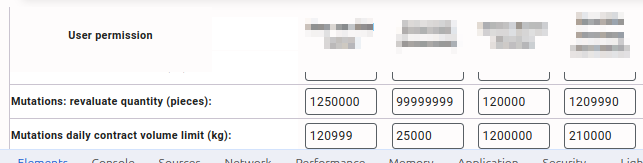Can’t save the purchase or sales contract because you are getting the following message?
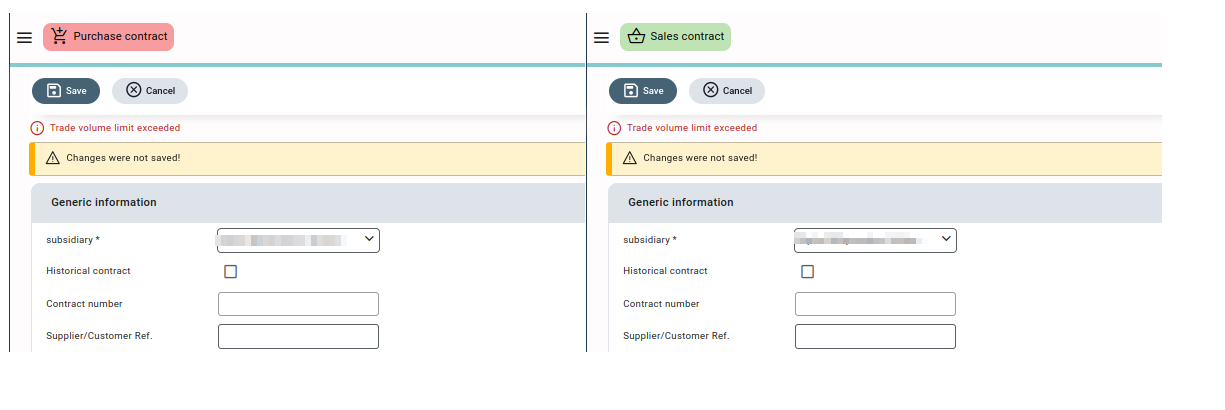
This is caused by a daily limit in which you are allowed to trade, set by your Qbil-Trade administrator. It is a sum of the volume of purchase and sales contracts. This is set per unit type (kg, litre, pieces) in the user permissions.
If you want to trade more than allowed on a single day please get in touch with your Qbil-Trade administrator. A Qbil-Trade admin can increase the volume in the permission screen. This is done by pressing the 3 white dots in the top right of Qbil-Trade > Administration -> Permissions.