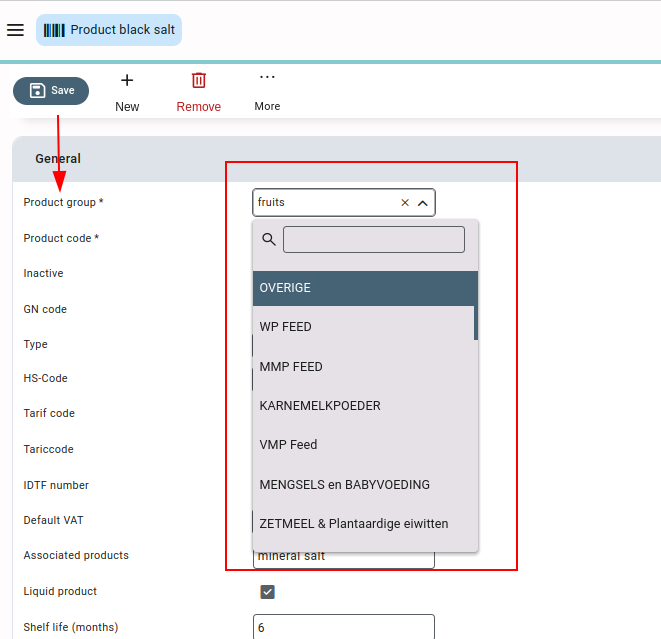General description #
Product groups are created to group a set of products that can be categorized as the same or similar. A product group can contain as many products as possible. It is a group of related products with common features, like the same product with different varieties, product use, production processes, etc. You can create, edit or delete a product group. Product groups are also relevant for certain reports, such as the print position list, where you can print the position of each product group separately.
Adding a new group #
- On the product group screen, enter the mandatory field where you can mention the name of a new group.
- Click or press “Add,” and the new group is created.
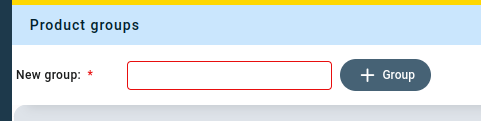
Now, a product can be added to the created product group from the Product screen.