General description #
Languages in Qbil-Trade are by default set to Dutch, English, French and Spanish. This can be extended to any language you would like to set. Languages in Qbil-Trade are used in most root data screens such as products, packaging, payment conditions etc.
You can set a description for all added languages for each root data item. These descriptions are used on various documents such as contracts, order documents, transport orders, and invoices. Qbil-Trade automatically retrieves the descriptions in the language set for the relation for each document. Each relation in Qbil-Trade can have a default language set.
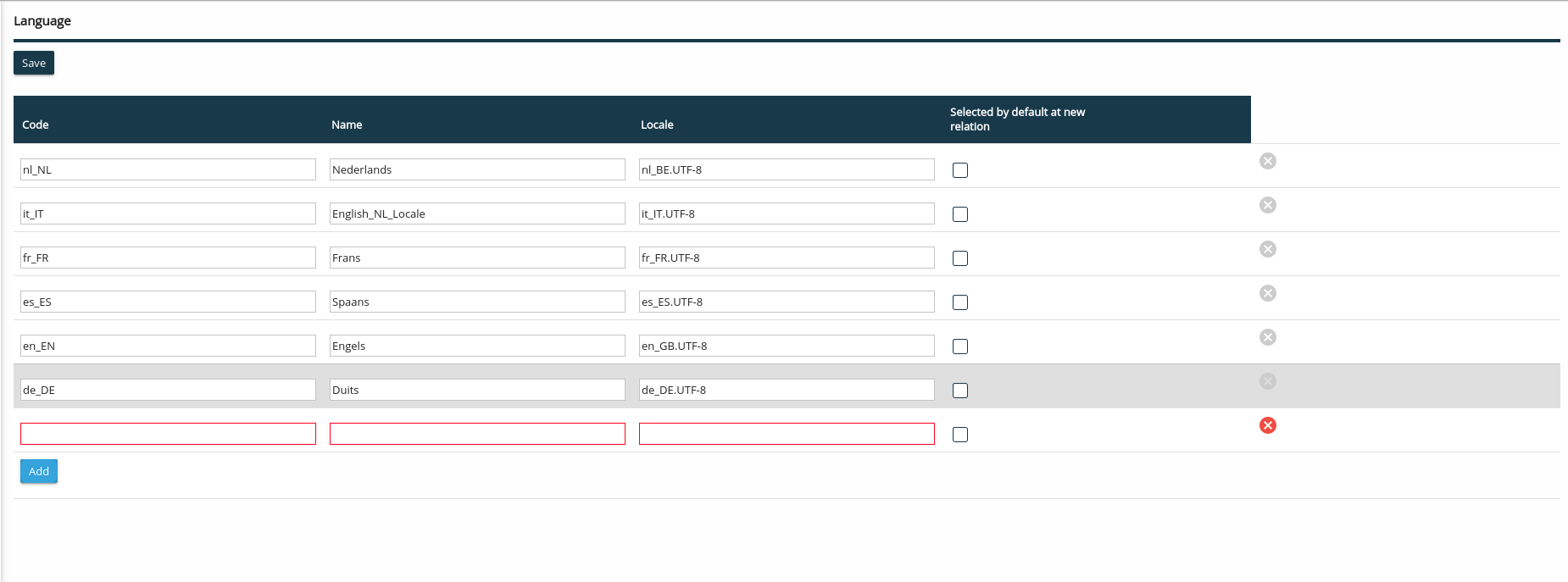
Adding a new language #
- Press or click “Add”.
- Enter the code, name & locale of the language.
- Press or click “Save” to add a new language in Qbil-Trade.
Where language is used #
The screens where languages can be used in Qbil-Trade:
- Relation screen.



