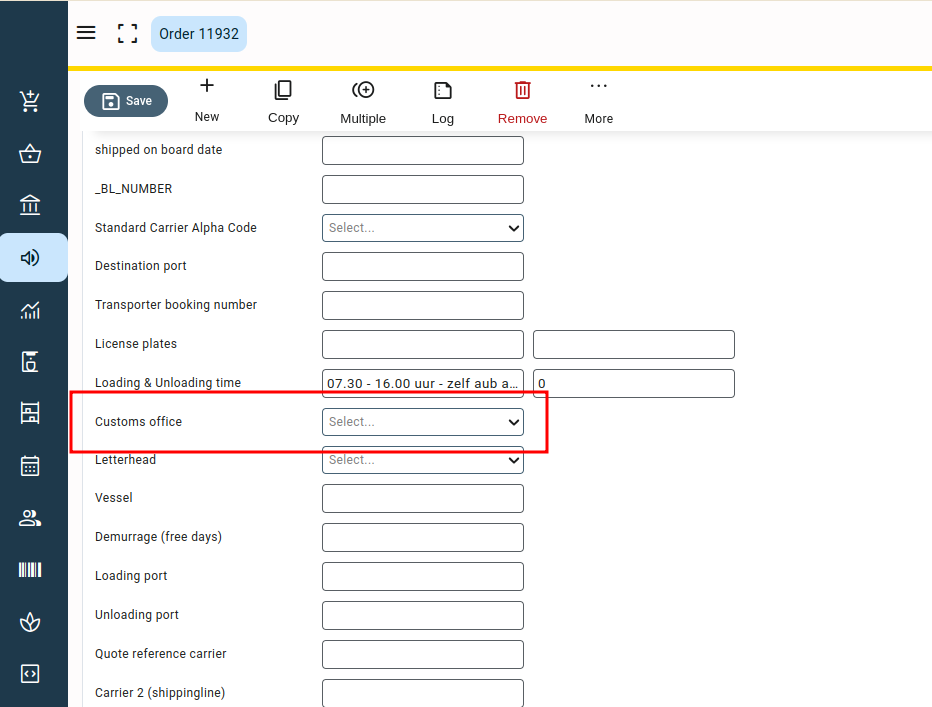General description #
Customs offices are the official authorities at the international borders (ports, airports, etc.) that are responsible for imposing and collecting taxes for the goods shipped “from” or “to” the country. Customs offices are added in Qbil-Trade for international purposes. You can provide a code and description of a customs office.
The screen is available only for customers with the configuration “customs_office” set to true.
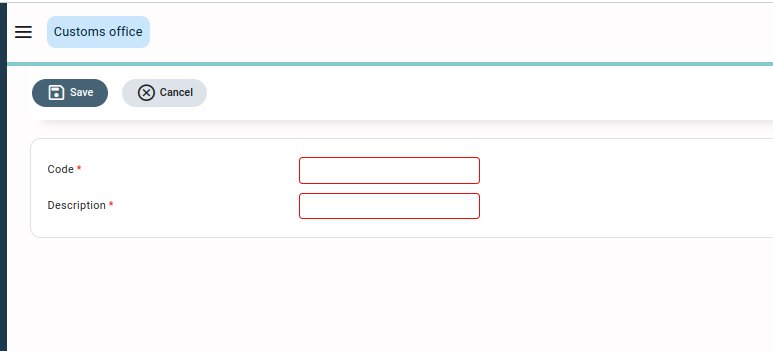
Adding a new customs office #
- Press or click “New”.
- Enter the mandatory field code & description.
- Press or click “Save” to add a new customs office in Qbil-Trade.
Where customs office is used #
• Order screen, Order information section.