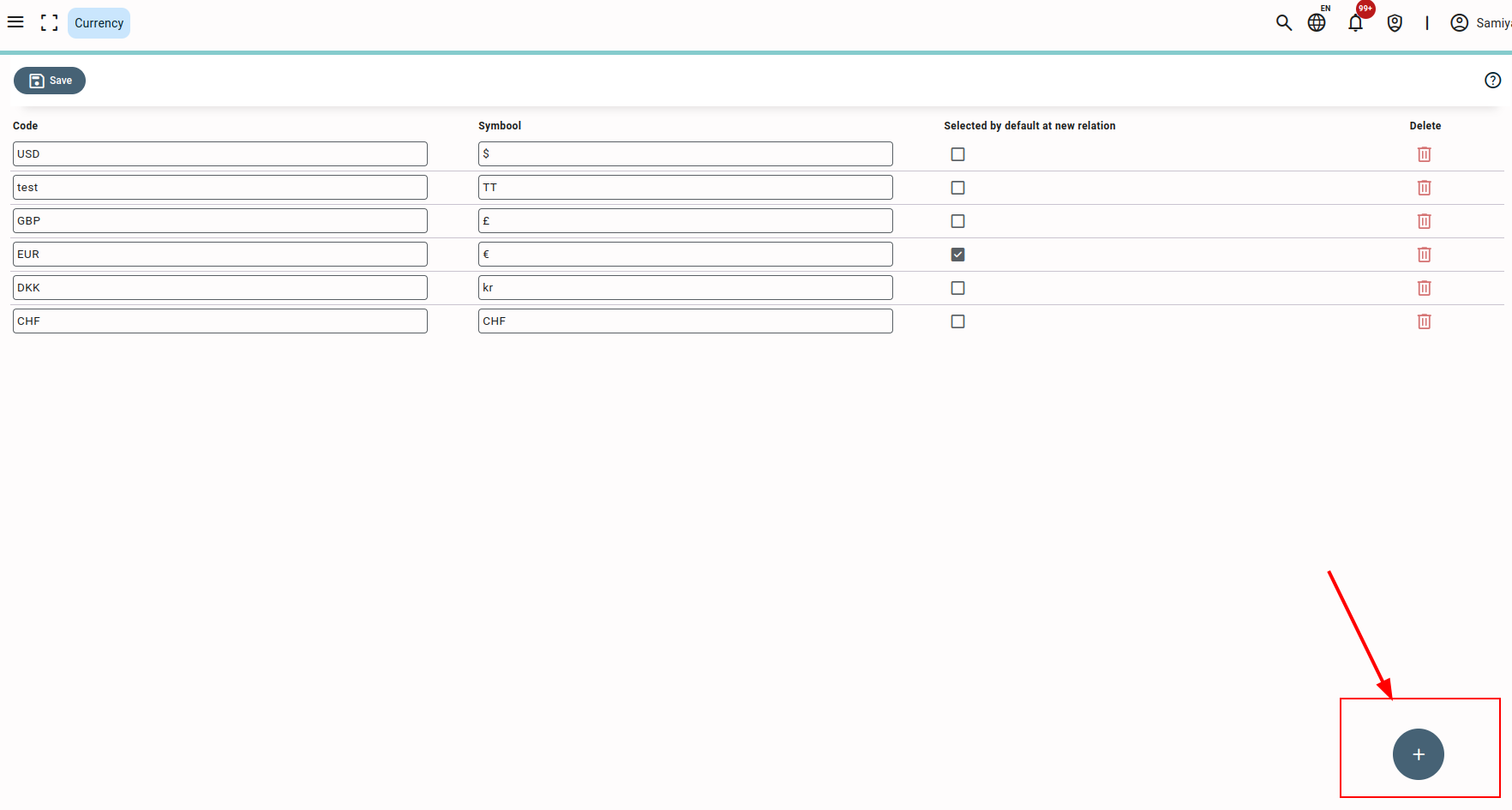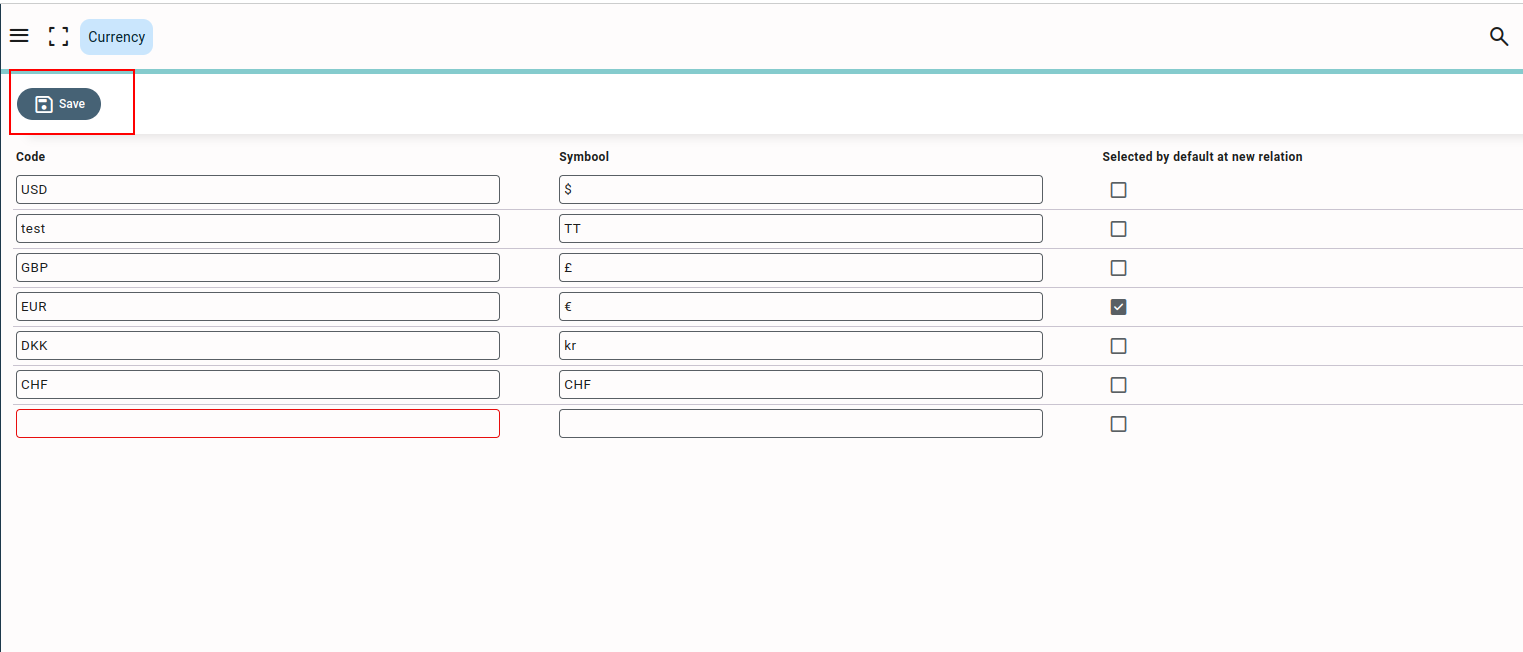Invoices are displayed on the export screen in a particular month. The month of the invoice is taken from the invoice date and not from another date, such as the due date.
The invoice date is therefore leading in terms of month for export periods. For example: Invoice date 22-05-2022 and due date 15-06-2022. This invoice will appear in the export under the month May.