Qbil-Trade does not allow deleting a product that is still in use. If a product is still in use in any type of mutation, it will not be possible to delete it. This is to maintain traceability within Qbil-Trade and prevent error messages from happening because of missing data.
If you would like to archive the product so it can no longer be used for new contracts, you can use the ‘inactive’ checkmark function on the product screen. This archives the product in such a way that the data is still present in Qbil-Trade, but it no longer appears as a usable product for future contracts.
Steps to perform this action
- Go to the product in product management.
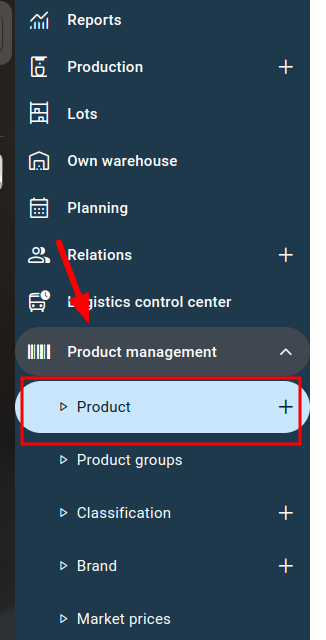
- Mark the checkbox ‘inactive’ and press save.
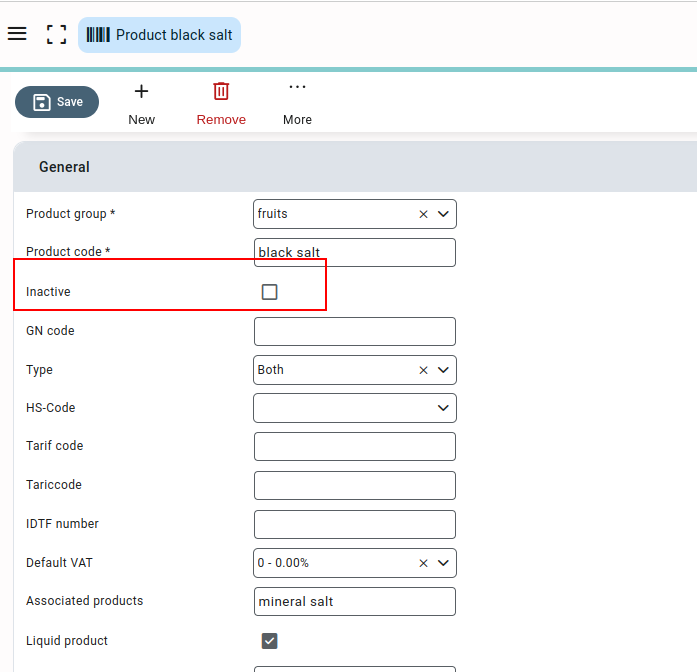
The product is now hidden and will not be usable for future contracts.



