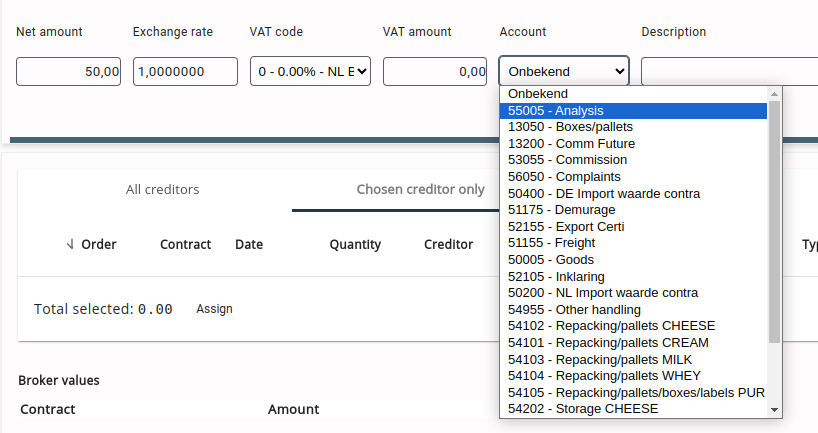You may encounter a situation where you want to book costs in Qbil-Trade to send to accounting but there are no expected purchase costs for this cost type. Think of something like business expenses, or a telephone bill.
You can process these in Qbil-Trade by making sure the relation in the relation root data has the “direct to ledger account” checkbox marked. Without this checkbox and no expected purchase costs available, Qbil-Trade will not show the creditor in the credit dropdown of the purchase booking.
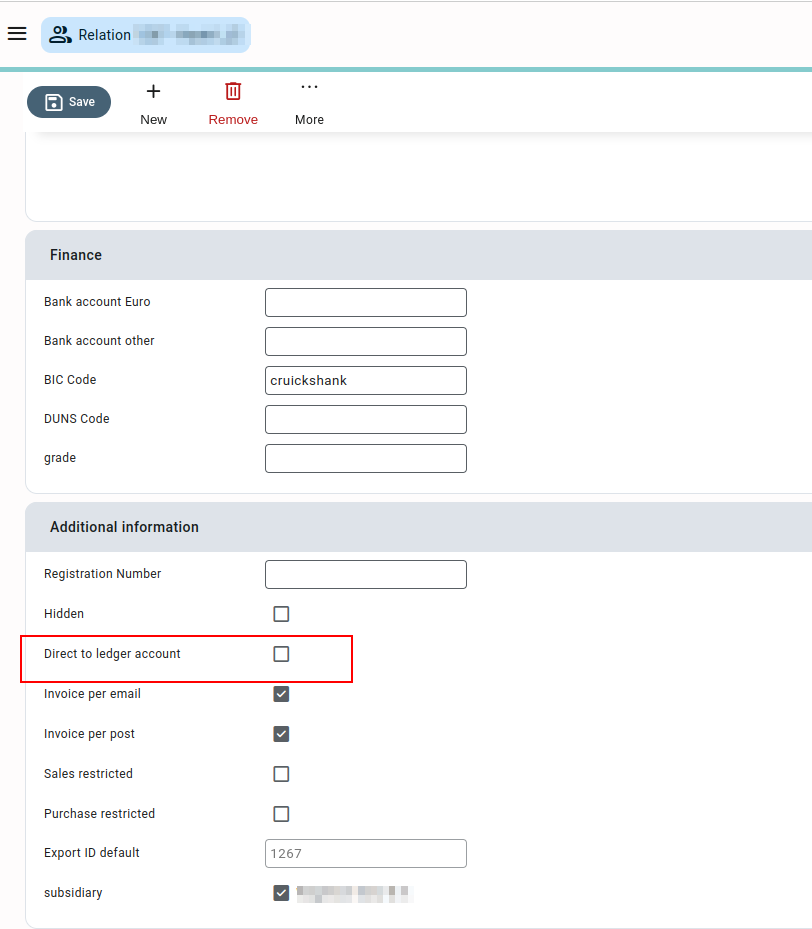
The costs you are willing to book need to be made available in the ledger accounts of the VAT codes in the VAT root data.
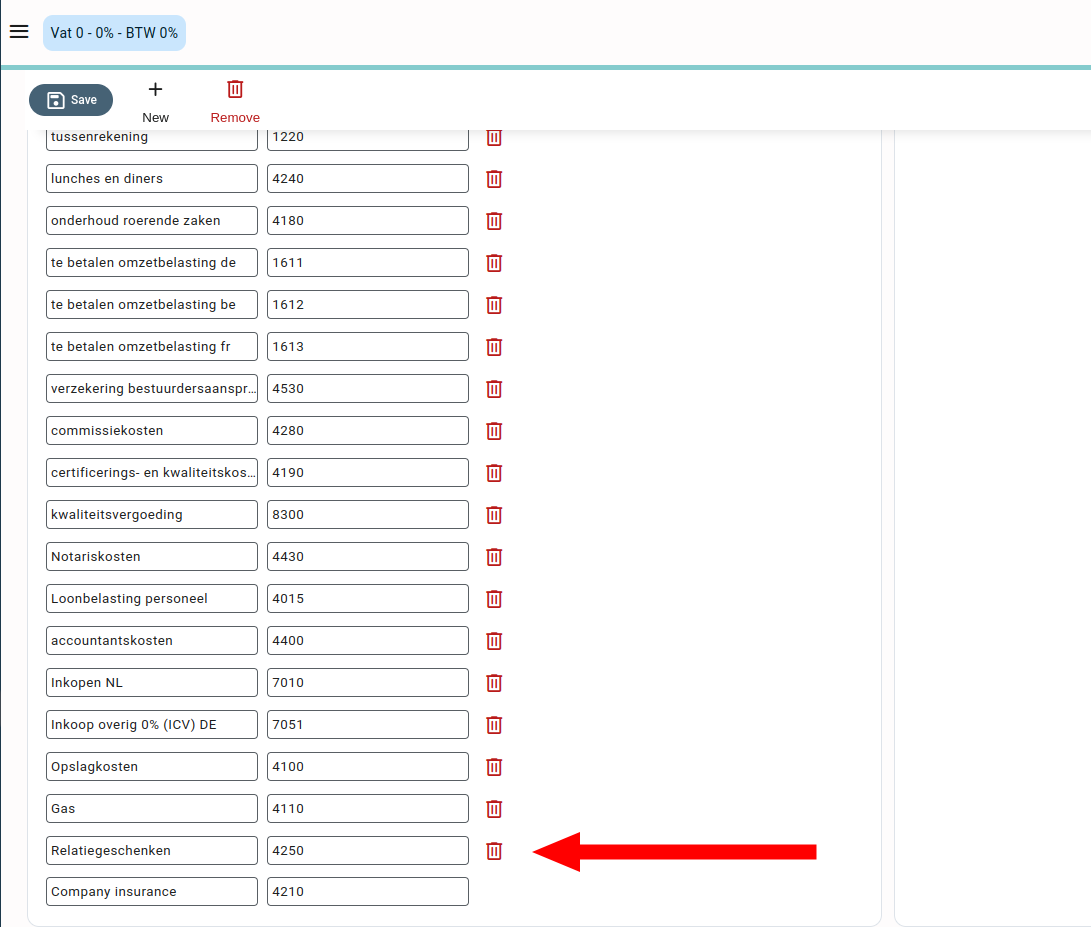
Once you have set this as well, you can select the ledger accounts in the purchase booking screen. Make sure you have the right relation – VAT code combination in order to be able to pick these ledger accounts.