General description #
Certifications are the documents that state that the company(relation) is authorized and certified by a specific standard organization to sell the products. The certifications play an important role in the quality assurance of your products from various relations.
More than one certification for a relation can be added in this tab, and these certifications are then used while creating purchase contracts for these relations. The various details like Category, type, expiry date, etc are added for a certification.
Adding a new certificate #
- Click or press on “Add”.
- Enter the relevant data and fill in mandatory fields marked in red colour.
- Click or press “Save”, and certification is added to a relation.
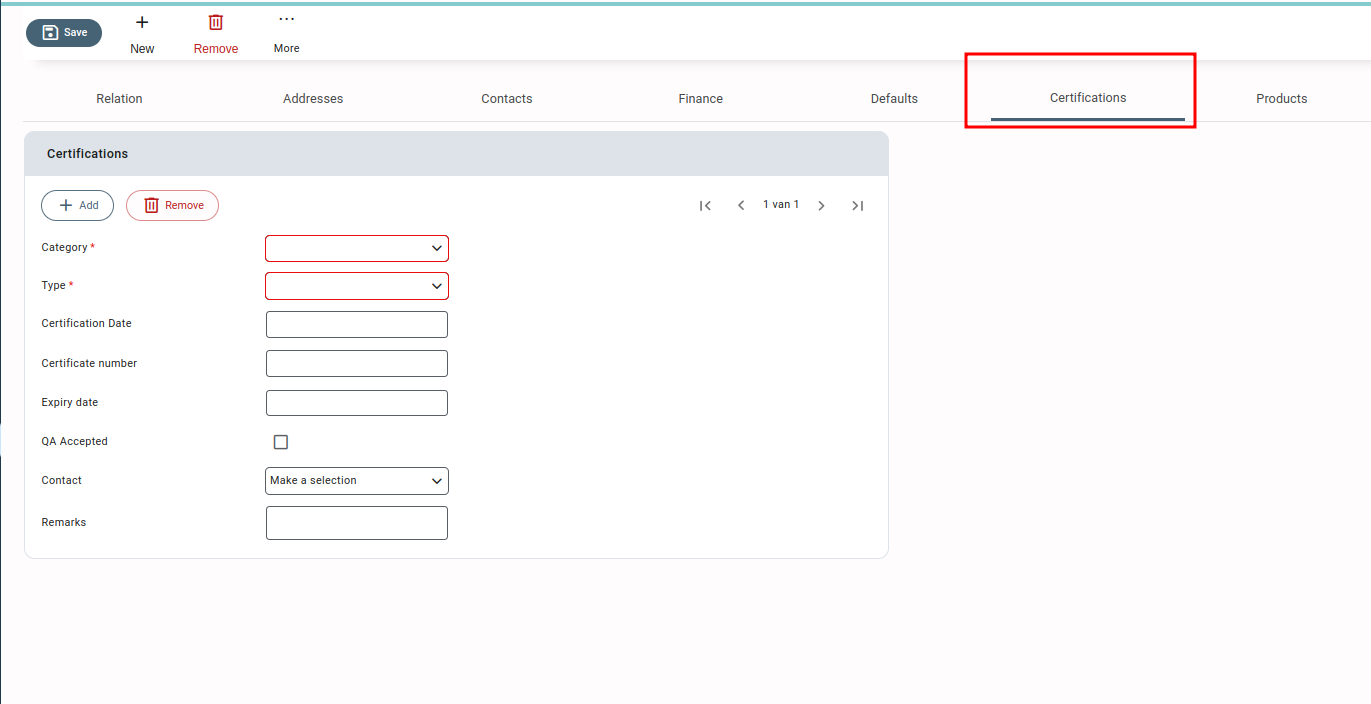
Using certifications in purchase contracts #
The certifications added to a relation are used when making purchase contracts for that relation. In the certifications drop-down, the certifications added for the relation will be highlighted in green.
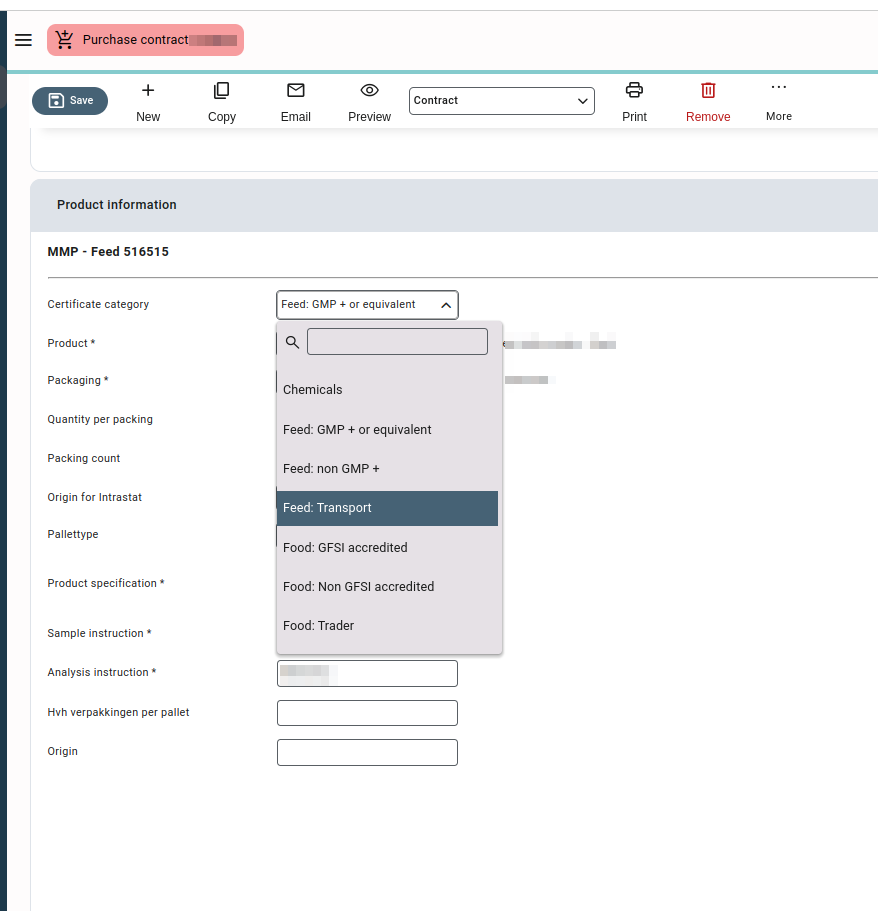
If any other certificate is selected for a relation in the purchase contract that has not been added for the relation, the contract will be locked. A message will be displayed on the contract screen, that the contract has been locked for certification. Until the contract is unlocked, you will be unable to perform any further operations in the contract such as email, print, or delete.

The locked contract cannot be used in any orderline until unlocked. The contract can be unlocked by the user with “Quality Assurance” permission. The quality assurance will be notified about the locked contract via the notification screen. Quality assurance users can unlock the contract by adding the selected certificate in the relation’s certification tab.
After adding the required certificate and unlocking the contract, the user who created the contract will also be notified via email that the contract has been unlocked.
Detailed explanation of certain fields #
- QA accepted: The QA accepted checkbox if checked; denotes that the certification added has been approved by the QA on the date entered in the certification date field. The checkbox also signifies the QA status of certifications in the Certifications report.



