The configuration allows you to set the contract planning setting for your organisation either monthly or weekly.
The setting helps provide flexibility to set the default contract planning, whether monthly or weekly. The configuration enables the planning columns in the contract planning section as per the selection made.
contracten.planning_period : weekly/monthly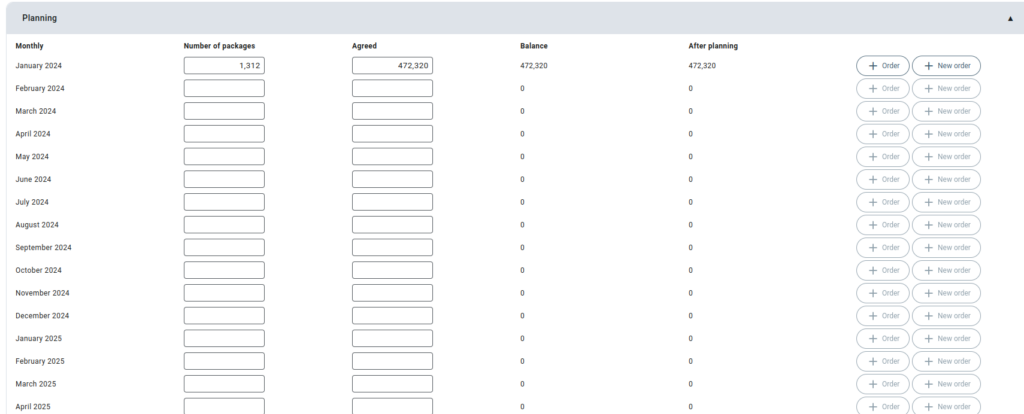
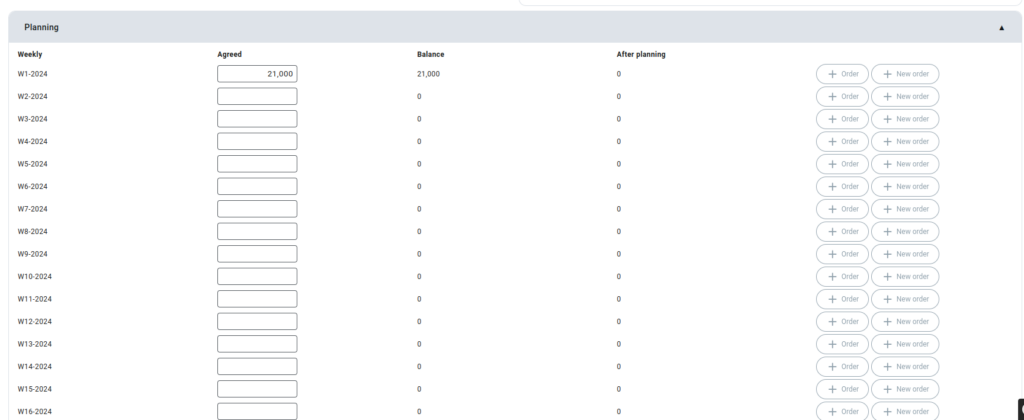
While creating orders from contract planning, the loading and unloading periods for the newly created order are determined as per the configuration setting set for your organisation.

The configuration, when set to weekly, enables the report position list weekly, weekly purchase contract planning and weekly sales contract planning .



