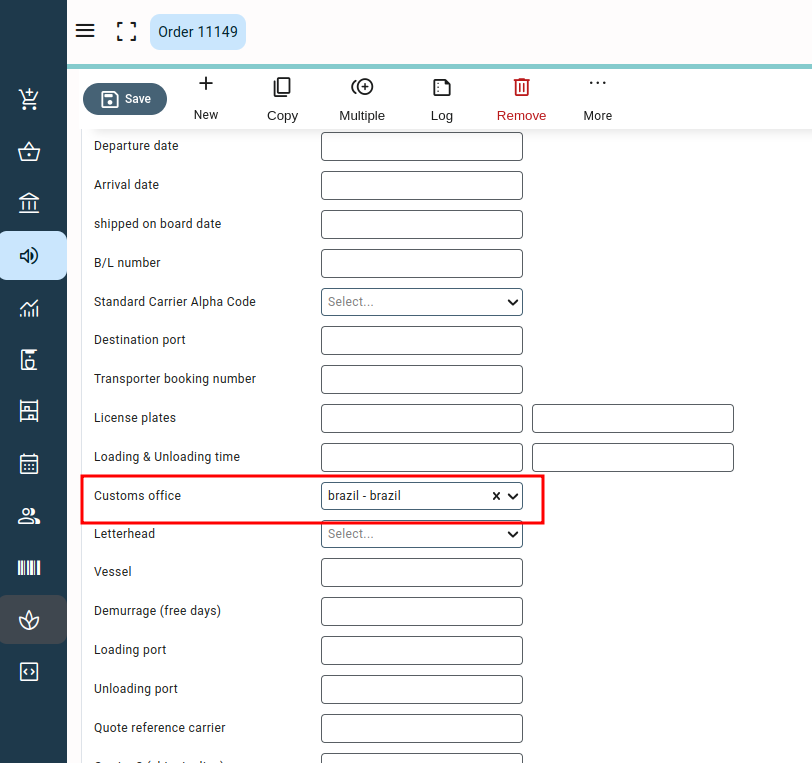The configuration, when set to true, enables the screen “customs office” in root data. The custom offices you work with are added in this screen. For more details on the customs office, you can check the article
customs_offices: true/false
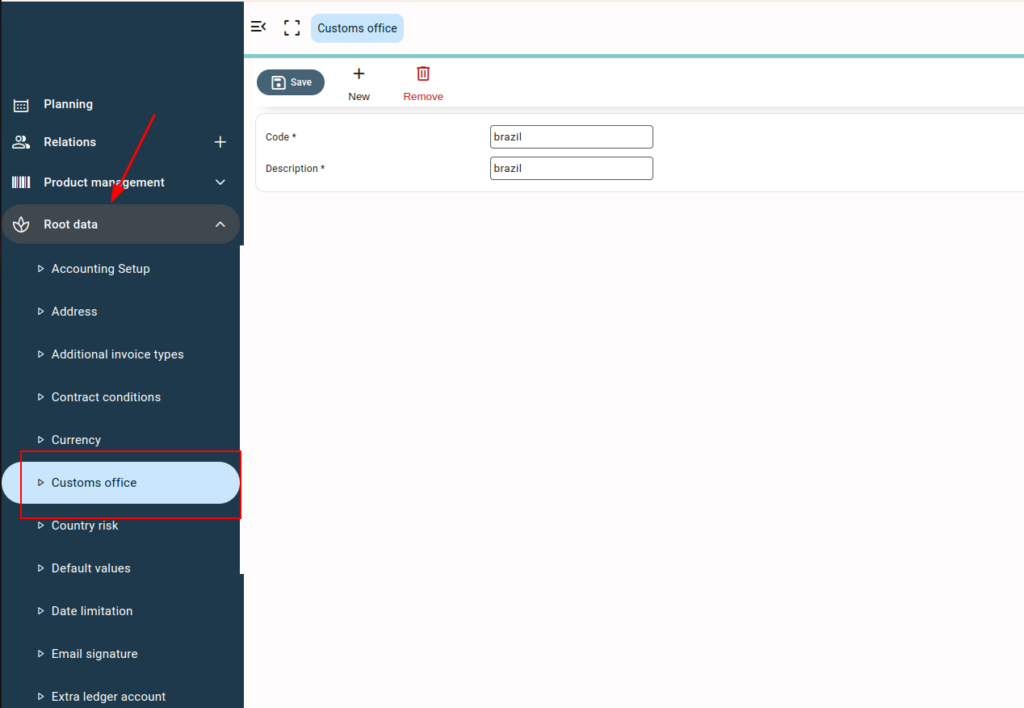
The configuration also enables the field “Customs office” on the order screen, where the customs office added can be selected. This allows you to associate a customs office with an order.