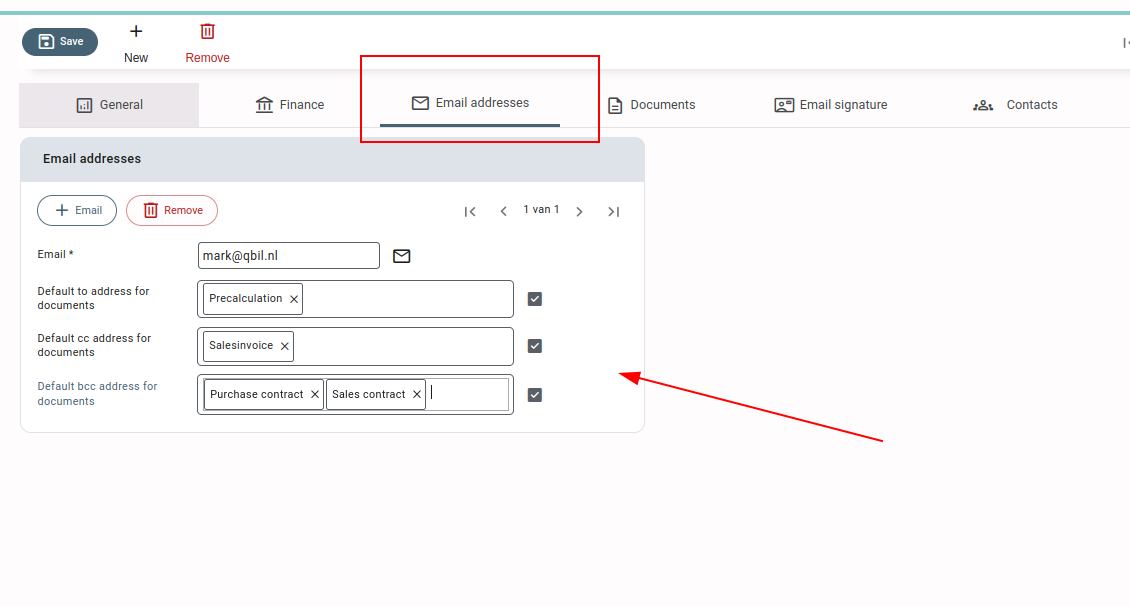Did you know you can automatically set a default CC, BCC or even main recipient for any document in Qbil-Trade? You can do this in the subsidiary root data screen!
You need the right permissions or ask your Qbil-Trade administrator to set this.
- Go to the Root Data >> Subsidiary.
- Navigate to the “Email addresses” section.
- Press or click “Add”.
- Enter the preferred recipient’s e-mail address in the “Email” field.
- Select what documents you want this recipient to receive.
Example: You want this recipient to always be in the “to” of every precalculation, get a cc of every sales invoice, and get a BCC of every purchase – and sales contract. You would then choose the following settings: