General description #
In Qbil-Trade, the default values screen allows you to configure default settings for screens such as relations, contracts, and other relevant modules. These default values serve as initial settings that are automatically applied when you create a new relation or contract (sales or purchase).
Instead of manually entering the same values repeatedly in the contracts screen or relations screen, you can set them once in the default values screen, and they will be automatically populated in the corresponding fields when you create new records. For example, in the relations screen, you can set default values for fields like Currency, language, etc. and every time you create a new relation the default values will be auto-populated and thus saving you time by filling the repetitive data automatically.
However, these default values can also be overridden or modified as needed when creating new relations or contracts.
Defaults #
The following values can be set as defaults in Qbil-Trade:
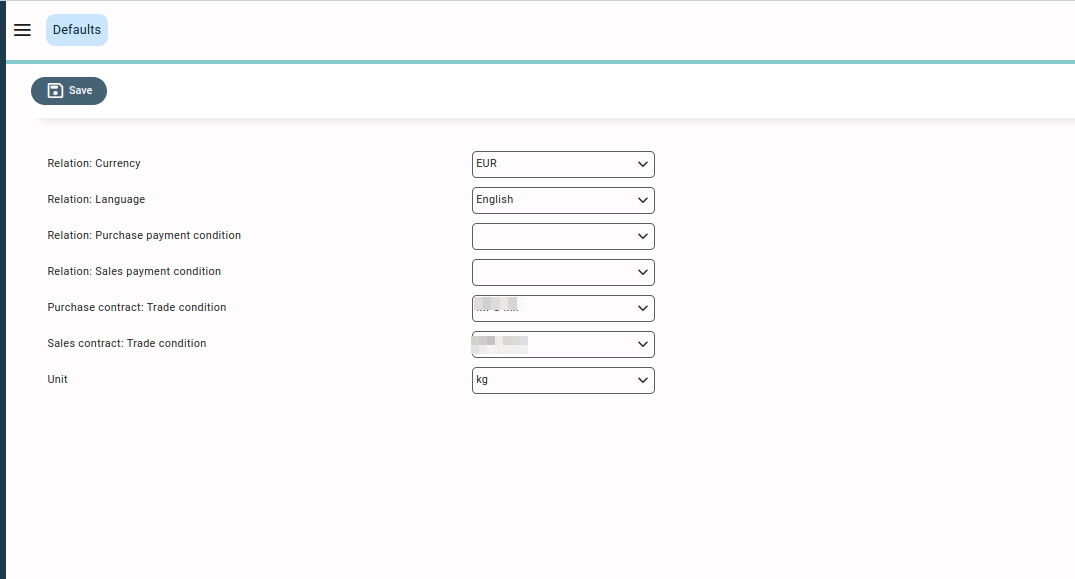
- Relation: Currency: The field is used to set a default currency for every new relation created.
- Relation: Language: The field is used to set a default language for every new relation created.
- Relation: Purchase payment condition: The default purchase payment condition for every new relation created.
- Relation: Sales payment condition: The default sales payment condition for every new relation created.
- Purchase contract: Trade condition: The field is used to specify the trade condition that will be applied as default for every new purchase contract. The default trade condition will be applied to every new purchase contract unless a different default trade condition is set for the relation used in the contract.
While creating a purchase contract the trade condition set to default for the relation in the
Purchase contract default checkbox on the trade conditions screen
Conversely, if you mark a trade condition as default by checking the “Purchase contract default” checkbox on the “Trade conditions” screen, the trade condition will also be reflected in this column. This means that the default trade condition set in this field and the default trade condition selected in the “Trade conditions” screen are synchronized and will affect each other.- Sales contract: Trade condition: The field is used to specify the trade condition that will be applied as default for every new Sales contract. The default trade condition will be applied to every new sales contract unless a different default trade condition is set for the relation used in the contract.
While creating a sales contract the trade condition set to default for the relation in the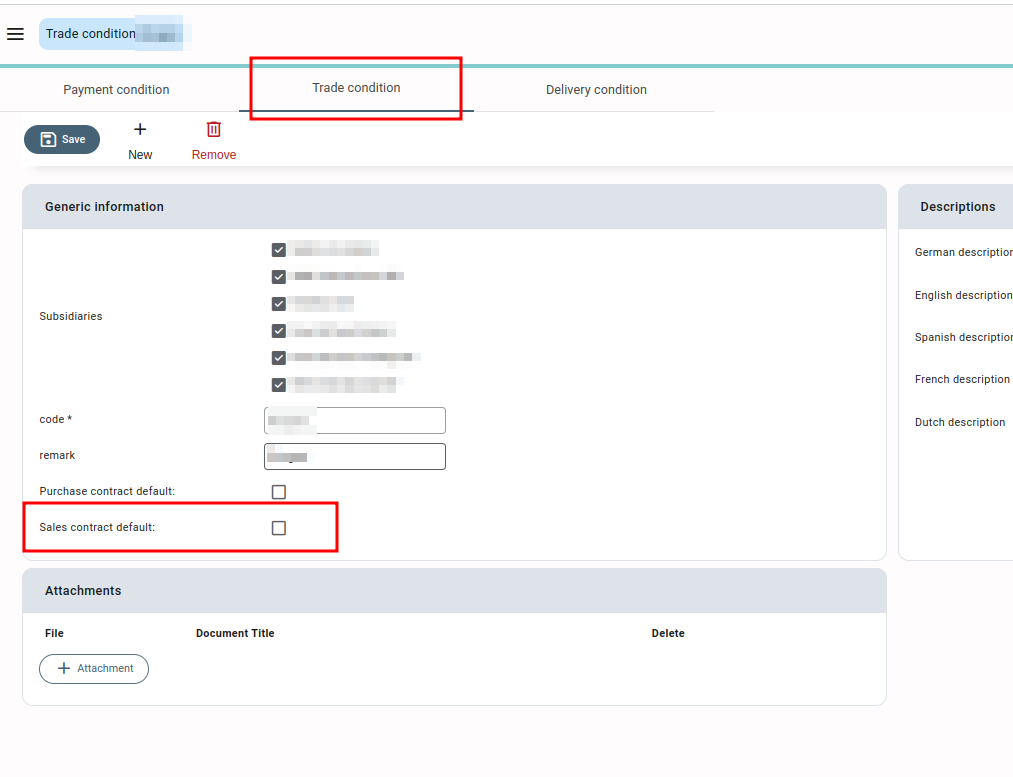
Sales contract default checkbox on the trade conditions screen Conversely, if you mark a trade condition as default by checking the “Sales contract default” checkbox on the “Trade conditions” screen, the trade condition will also be reflected in this column. This means that the default trade condition set in this field and the default sales trade condition selected in the “Trade conditions” screen are synchronized and will affect each other.
- Unit: The default unit is set in this field. This unit is auto-populated for every new contract(purchase or sale) or sales offer created.
- Sales contract: Trade condition: The field is used to specify the trade condition that will be applied as default for every new Sales contract. The default trade condition will be applied to every new sales contract unless a different default trade condition is set for the relation used in the contract.



