This can be caused by a number of reasons. The first thing to make sure is that you don’t use your reporting folder in a “one drive cloud folder”. You have to use a local, or network folder in order to open Excel files properly.
You can define the folder by clicking the “define export folder” button in the Excel reporting screen:
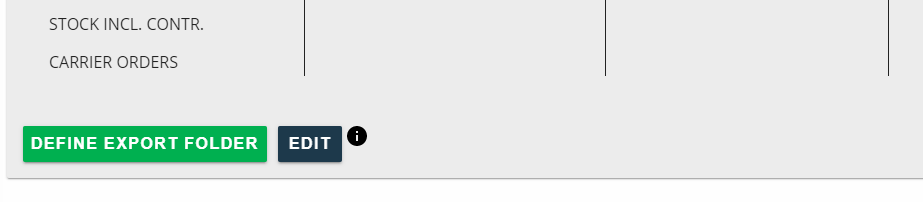
If this does not resolve the problem you can also try resetting the report, please click the following link to follow these instructions: reset Excel report.
If this does not resolve the problem either then please contact us regarding this issue!



