General description #
The freeform document module in Qbil-Trade allows you to create documents with free text and without ANY predefined columns or fields. You can use this module to create a document where any free text per your requirement can be entered. The document can be later printed or mailed (to the relation selected directly).
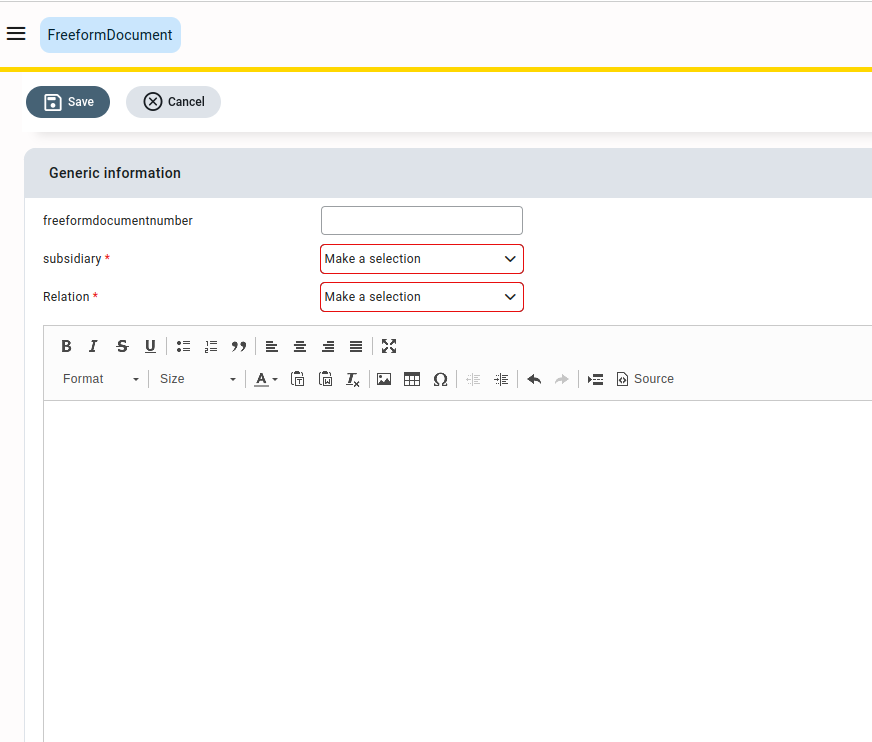
Create a new freeform document #
- Click or Press “+” on the freeform search screen.
- Enter the mandatory fields and required text in the editor.
- Click or Press “Save”, and a freeform document is created.
The Freeformdocumentnumber field will be disabled until you save the document. This number will be generated by Qbil-Trade immediately after saving the document.



