You can restrict any user from adding new relations(customer, broker, bank, transporter, etc.) or modifying any existing relations in Qbil. For this, you need to set the permissions for the users in the permission screen of the administration menu. Follow the below-given steps:
- Go to Administration (shield icon) >> User Permissions.
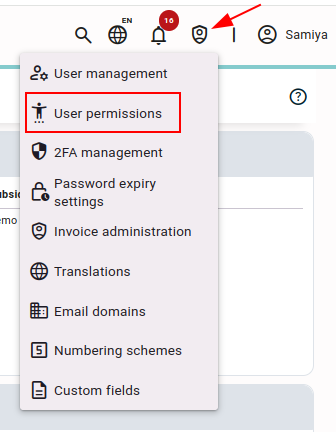
- Set the Rootdata, relation permission for the user as “View”. This permission will allow the user to view the relations but not modify an existing relation or create a new relation.

For more information on permissions, see the Permission screen.



