If you are an administrator user and want to prevent any of your users from deleting contracts or invoices, you can do so through the Administrator menu’s permissions screen. To set the required permission, follow the steps given below:
- Go to Administration(shield icon) >> Permissions.
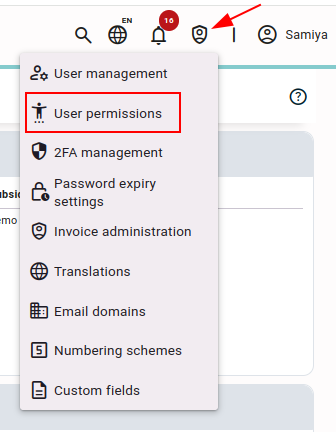
- Set the Mutations, contracts permission for the user as “Modify”, if you want to allow the user to add, view, and alter the details in contracts (purchases and sales). And, if you want to restrict the user to only view a contract, you can set the permission to “View.”


- Similarly, you can set the “View” or “Modify” permission for the user in Mutations, purchase invoices or Mutations, sales invoices to restrict the user to delete invoices.

For more information related to permissions, see Permissions screen.



