You can upload a signature in your user section. The signature uploaded should be in “.png” format with transparent background. Recommended dimensions of the signature are “350px X 250px”.
Follow the given steps to upload a signature to your account.
- Go to your “Account Setting” screen.
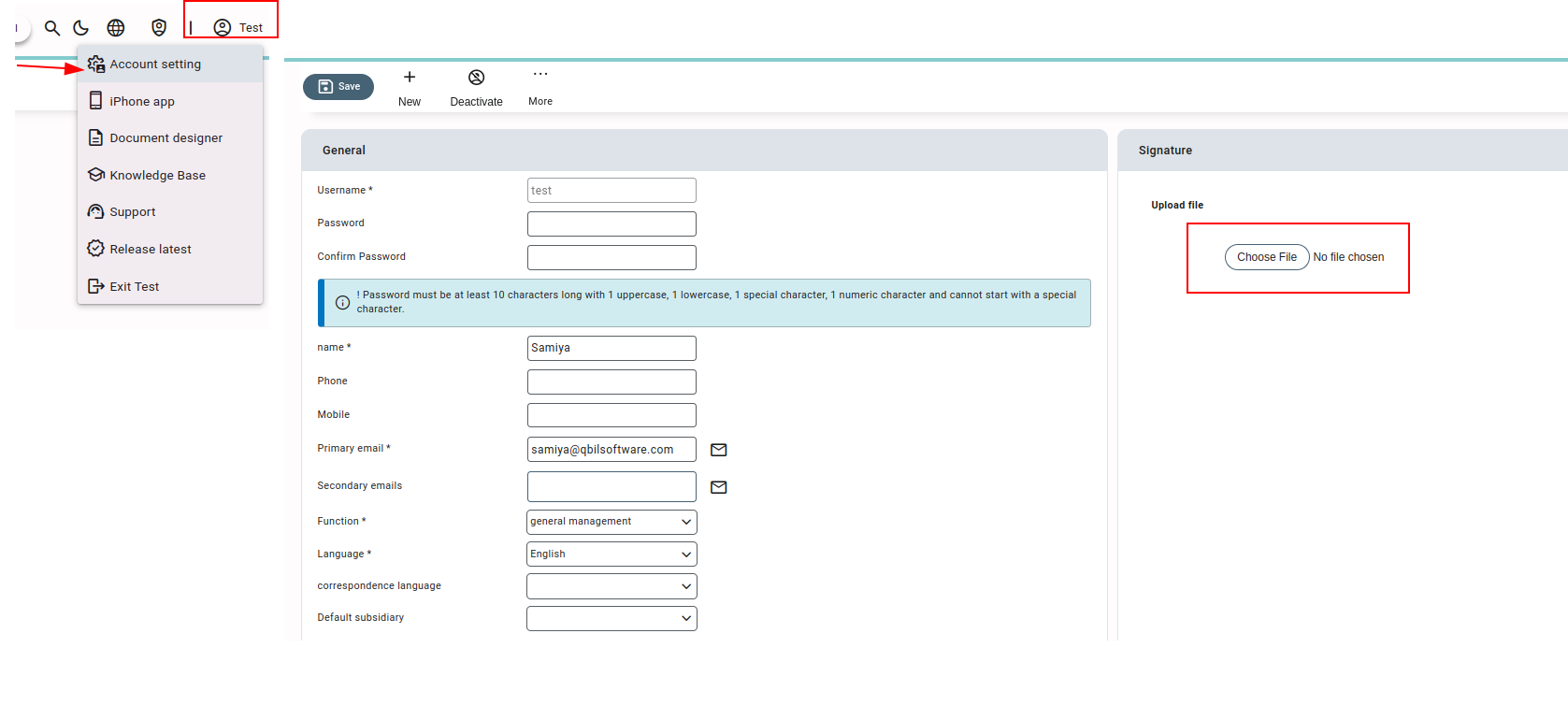
- Upload the signature file using the “Upload file” option.
- Click on the “Save” button and the uploaded file will be saved as the signature for your user account



