General description #
For the interest rate in the root data screen, you can enter the interest rates of the lots. These interest rates are calculated per stored lot. The percentage counts towards every day a lot is in storage and is added to the value of the lot. This same data appear in the Stock Expanded report under the tab (Value per ton) and (Interest Remaining).
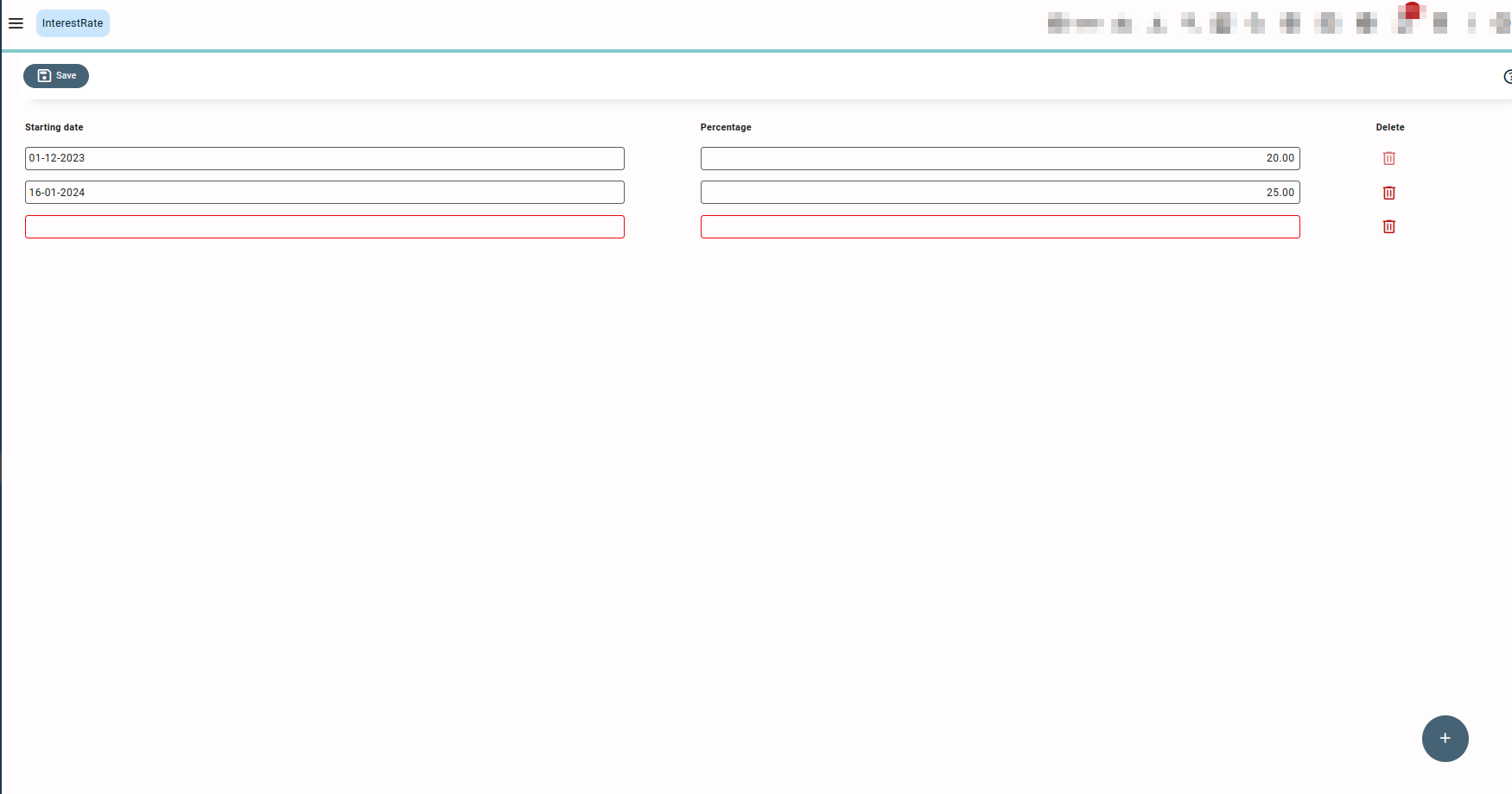
Add a new Interest Rate #
- Click on the “+” button.
- Enter the starting date and the percentage you want to add to the stored lot.
- Press or click on “Save” and the interest rate is added to Qbil-Trade.



