If you want to change the labels used on various layouts, Qbil offers you the flexibility to do so.
Follow the given steps to change the labels used on layouts :
- Click on the “More” option in the action menu.
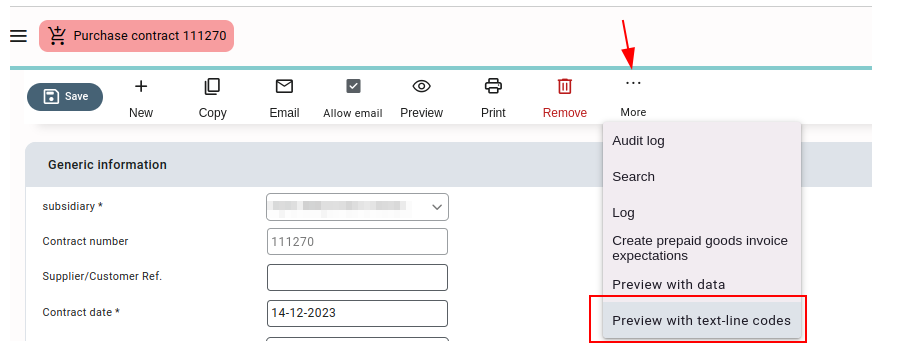
- Select “preview with text lines code,” a dialogue box with all of the labels used in the layout and their translations in multiple languages will appear.
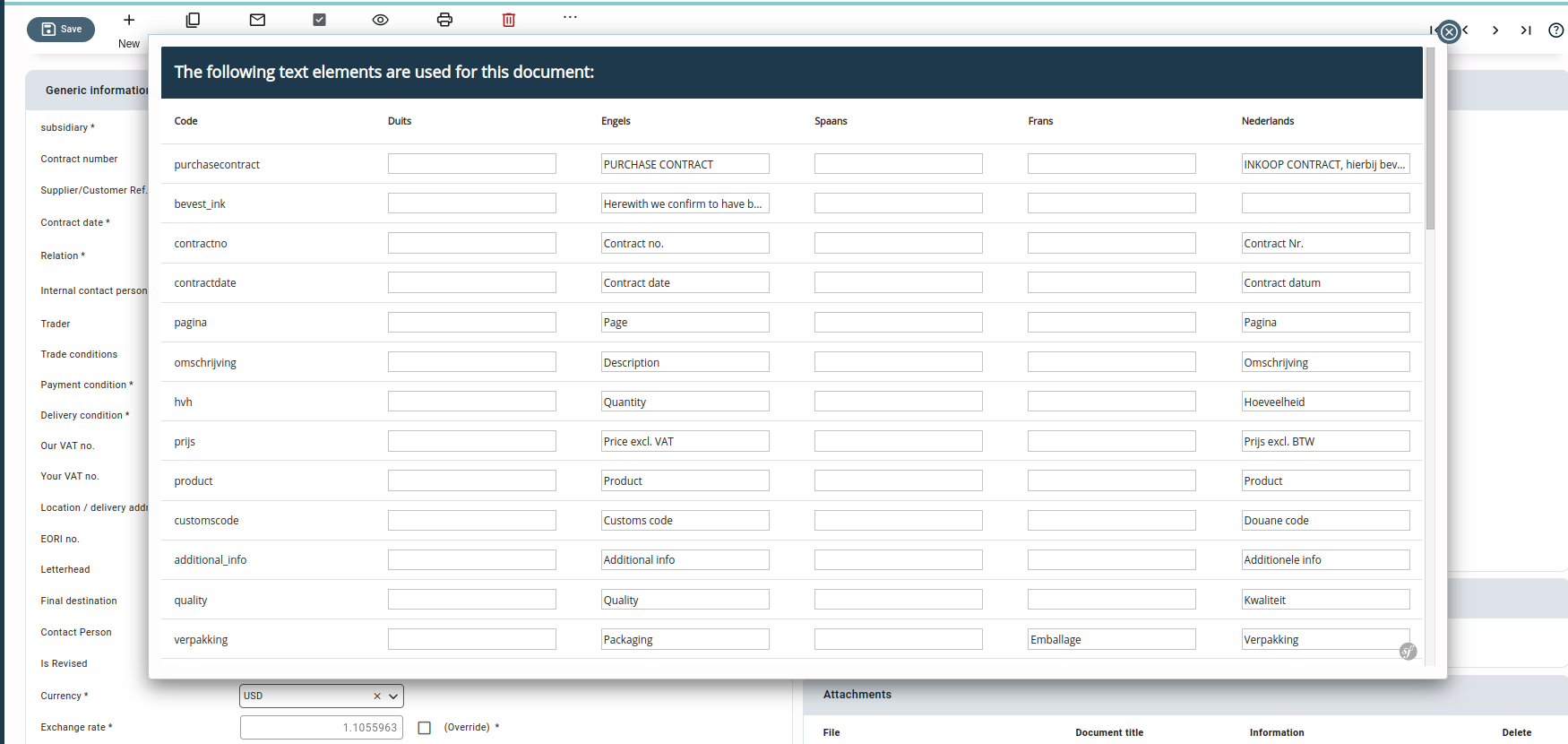
- You can add/change the translation for the required label in the various language fields.
- After saving, the changes will be reflected in the layout. On the layout, the translation displayed for the adjusted label will be in the language of the relation.



