If you have some Misc. sales invoices with a value “0” and are not able to export such invoices, Well, we got you!
In Qbil-Trade, you can export all invoices that have a value greater than “0”. However, there may be instances where you need to export invoices that have a value of “0” so that they can be processed in your accounting software.
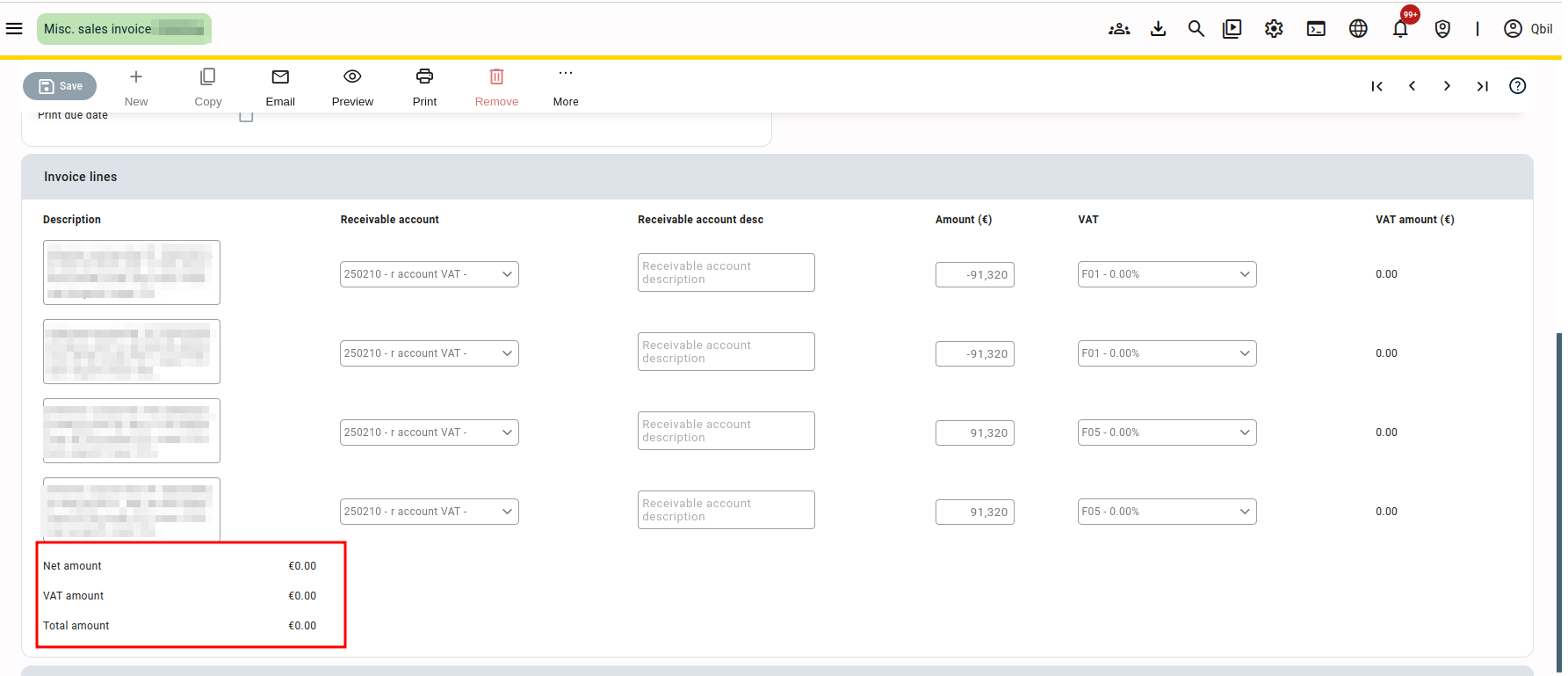
To enable this option, you can turn on the setting “Allow export of miscellaneous sales invoices with a zero amount.” Qbil-Trade support can assist you in enabling this setting.



