General description #
Periodic reports in Qbil-Trade allow you to receive any report periodically (daily, weekly, monthly or quarterly). By using periodic reports you can easily set to receive a report automatically at the required time interval without having to request it every single time.
You can select the report name, the user to which the report should be delivered and the frequency, for delivery of each periodic report subscription. You can also set the preferred time of delivery for each subscription of the periodic report.
The “last sent” field for a periodic report subscription is the timestamp and date that shows when the periodic report was sent the last time. The “last sent” field is used to see if the periodic report is being sent correctly and at the right frequency.
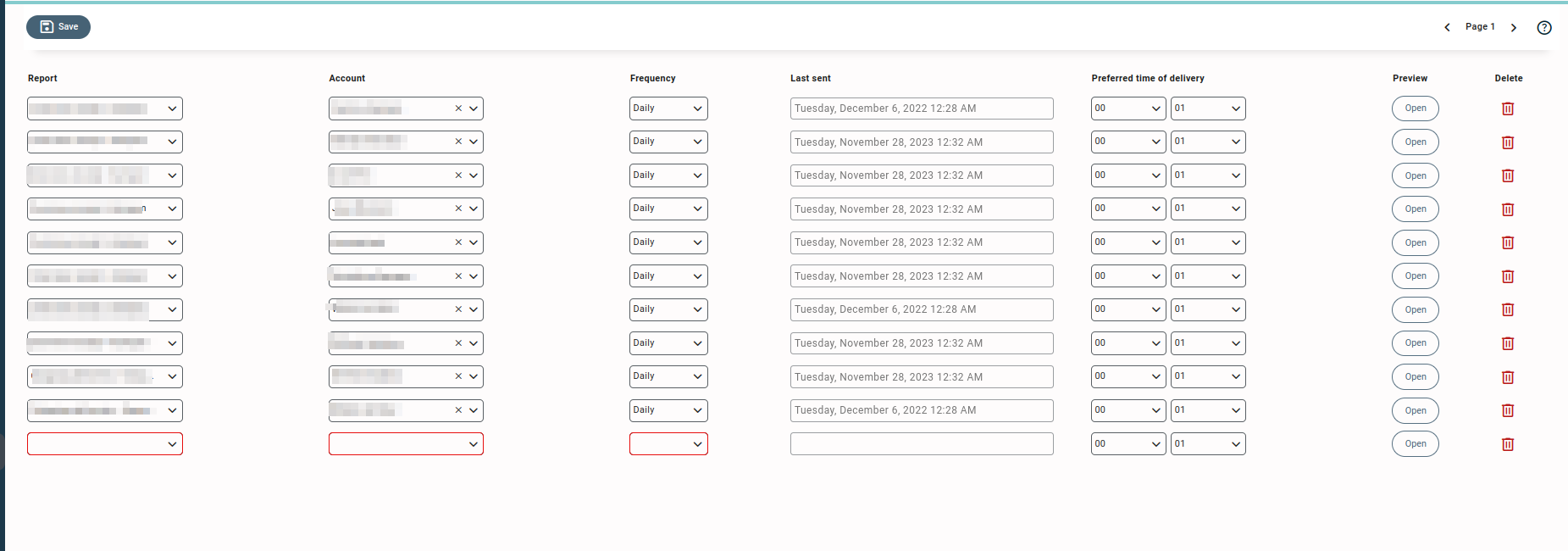
Adding a new subscription #
- Press or click “Add”.
- Select the Report and user account(on which the report is to be delivered).
- Select the frequency and the preferred time of delivery of the report as per your requirement.
- Press or click “Save”.
- After saving the subscription, the selected report will be delivered to the user on regular basis as per the frequency and time of delivery chosen.



