When set to true, the configuration enables the “Add price lists” screen in rootdata.
artikelen.hasPricePerCustomer: true/falseAdditionally, you also need to make sure that the configuration “afroep.precalculation.enabled” is set to true. Otherwise, the “Add price list” screen cannot be found in the root data module.
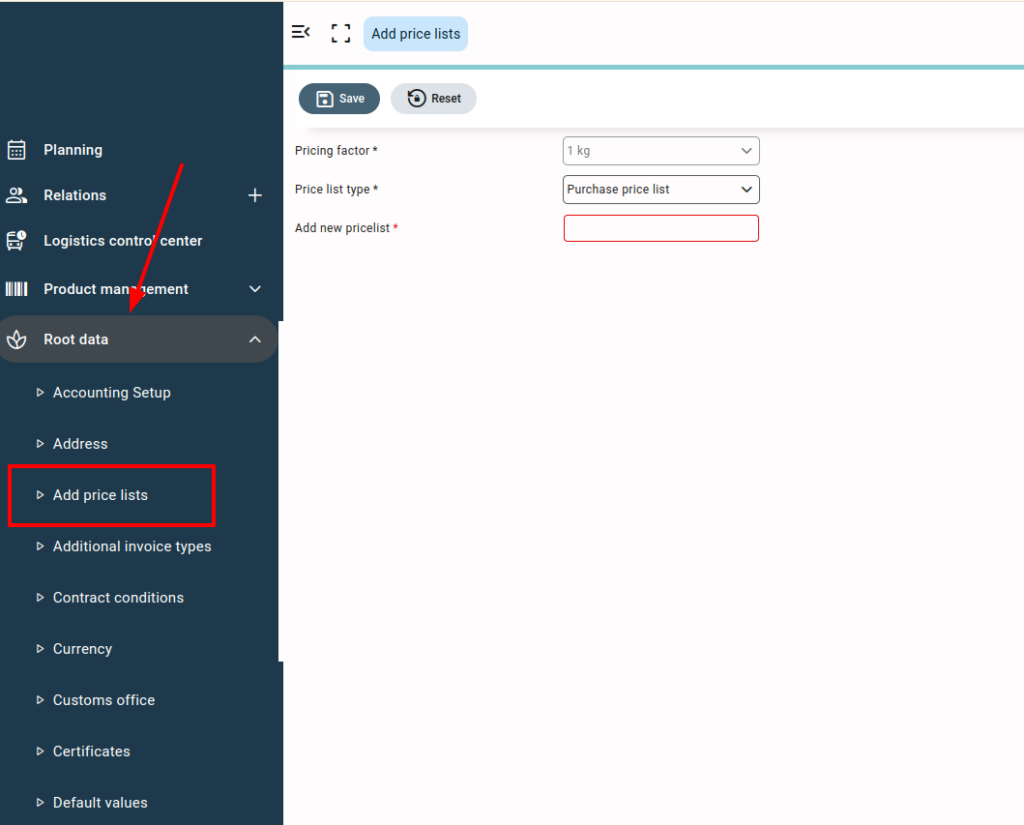
The “Add pricelist screen” is used to add prices for multiple products all at once.
The configuration also enables the button “Product Price List” on the product screen. This can be used to add/edit the product prices per customer.
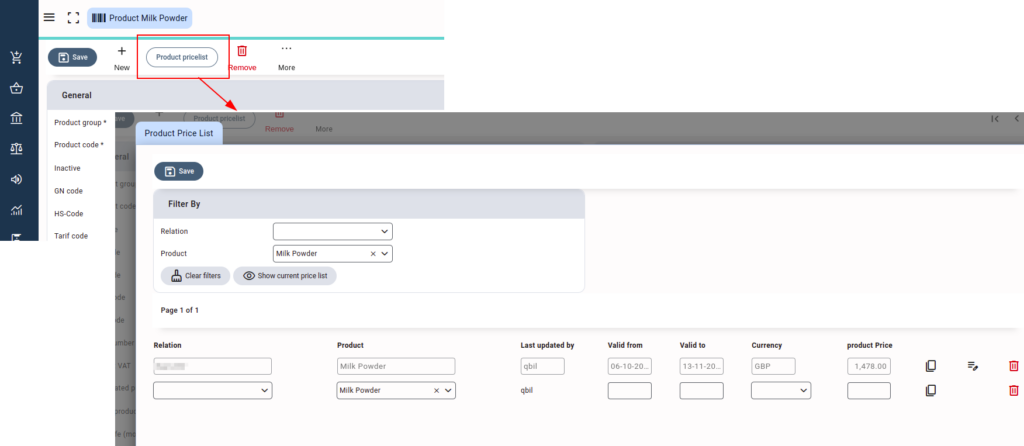
For more details about the “add pricelists” screen, you can check the article



