If you added a relation but it does not appear in the purchase or sales contract or any other screen. This is most likely because no address has been added to the relation. To use a relation in the contract or other screen, at least one address must be added to the relation.
The address can be added in the Addresses tab of the relation.
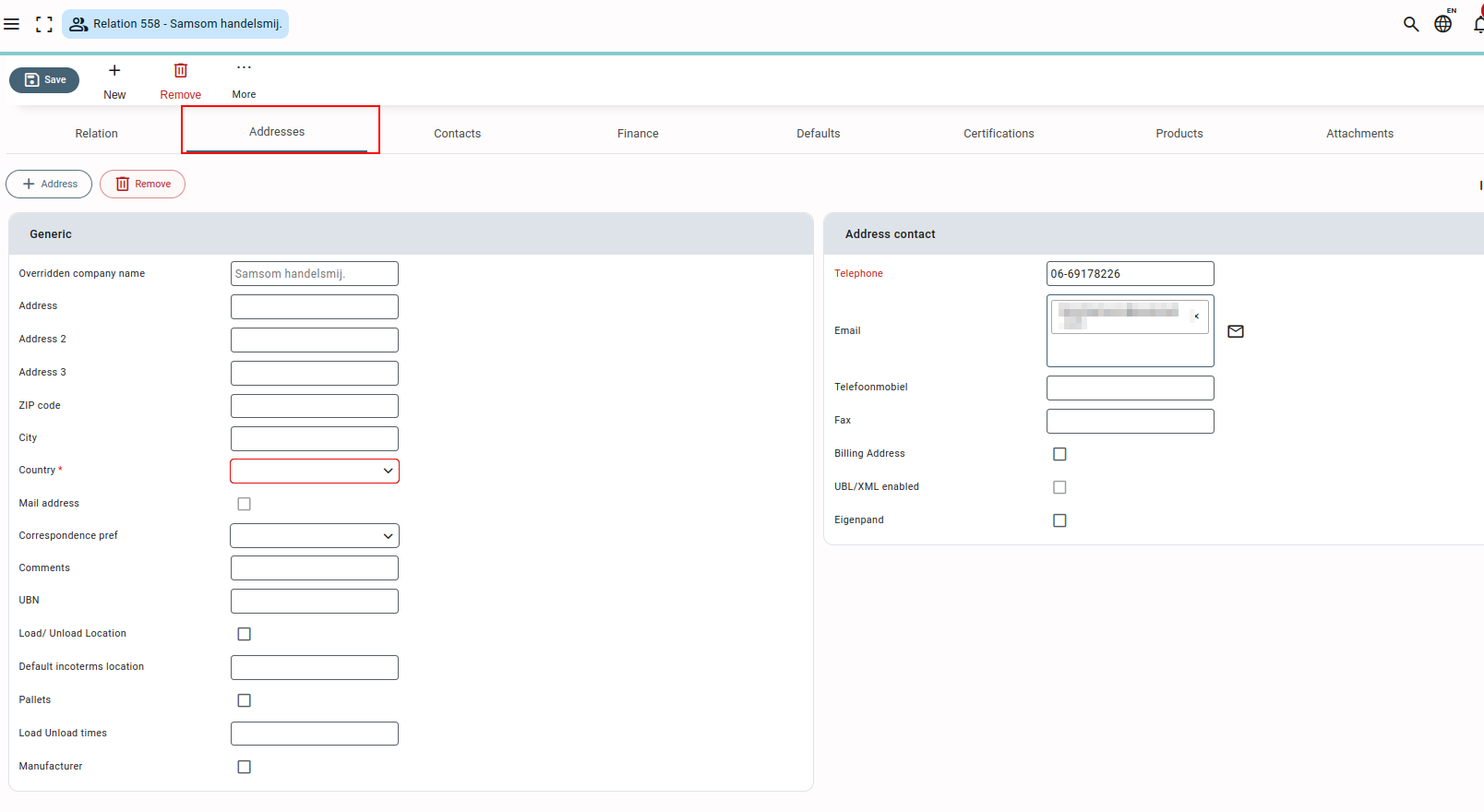
After adding an address, the relation will be available for selection on contract screens. For further information about adding an address visit Addresses.
Other things to check: #
There might be some other things that can hide a relation from the various screens, like:
- If the hidden checkbox on the relation screen is marked.
- None of the addresses added have been marked as billing address.



