This article explains in detail how the relation address template import file works. Please be advised that reading the relation address data should only be done after the general relation data has already been imported into Qbil-Trade. The relation address template file has columns that are generated based on relation data. Without this relation data, Qbil-Trade is not able to link the address to the correct relation.
For general guidelines on importing root data, please refer to the step-by-step instructions in the article.
- Select the “Address” in the drop-down.
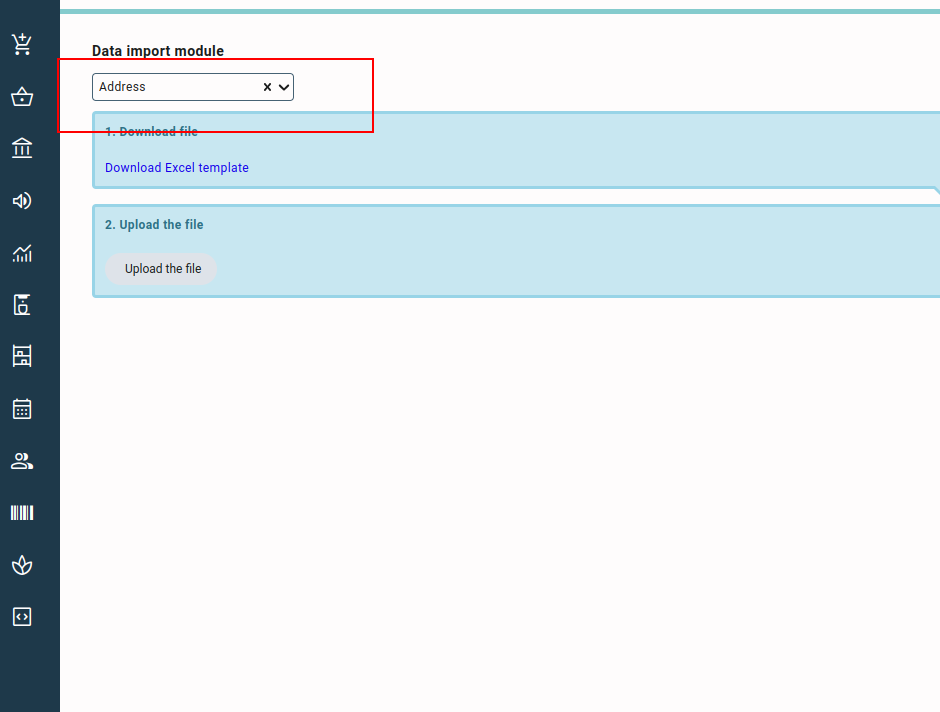
- Download the template using the “Download Excel template” button. You can start adding your data to the downloaded template.
Column legend #
Following is the column legend of the Relation Addresses template.
- company_name: This is a drop-down menu where you need to indicate to which company the address relates. You can add more than one address line per company.
- overridden_company_name Some companies can have a different company name at another address. This field would be suitable for that.
- address: The main address.
- address2: The secondary address.
- address3: The tertiary address.
- zip_code: The zip or postal code of the address.
- city: The city name
- country: The country is a selection dropdown and cannot be manually input. This is to prevent mismatches in the database due to typing errors.
- mail_address: This is a true or false selection. There can only be one email address per relation so please make sure not to assign more than one. All correspondence in a relation will use this address on a document generated in Qbil-Trade.
- correspondence_preference: Select e-mail, phone, or fax from the drop-down selection menu.
- comments: Any comments about the address
- ubn: This is a unique company number used in the Netherlands to identify farmer companies. This unique company number can also be used for other unique address number purposes.
- loading_unloading_location: This is a true or false selection. When marked as true, the address will be visible in load and unloading location dropdowns in various Qbil-Trade screens, such as the contract screen and order screen. If the relation is marked as a third-party storage facility then an address marked as a loading or unloading location would then become a warehouse storage address in Qbil-Trade.
- default_incoterms_location: The default load/unload location of an address. However, this is now set in the defaults tab of a relation and can thus be left empty for importing this data.
- pallets: N/A.
- load_unload_times: The loading and unloading times (only applies if the address is marked as loading/unloading location).
- manufacturer: This is a true or false selection. When marked as true the address and relation will be considered a manufacturer location.
- telephone: The landline phone number.
- email: The default e-mail address for an address.
- mobile_number: The mobile phone number for an address.
- fax: The fax number for an address.
- billing_address: This is a true or false selection. When marked as true the address will be considered a billing address. This can in certain cases deviate from the default mail address. On sales invoices, this address would be used instead.
- ubl_xml_enabled: Automatically generates a UBL XML file whenever a sales invoice is being sent to an address as an extra attachment alongside the sales invoice PDF file.



