General description #
Silos are the large structures used by businesses to store their products(usually liquids and gases). Many Qbil-trade users also use silos to store their products, such as oils, gases, chemicals, etc. Qbil-Trade provides a custom implementation of silos for such customers. You can add a new silo in the relation screen’s silo tab.
The silos added can be used to store multiple products or a single product. There are screens like own factory and tank levels in Qbil-Trade that can be used to check the different details related to the storage, movement, loading and unloading of products in and out of silos.
Adding a new silo #
- Click or Press on “Add”.
- Enter the relevant data and the mandatory fields marked in red colour.
- Press or click “Save”, and a new silo is added to a relation.
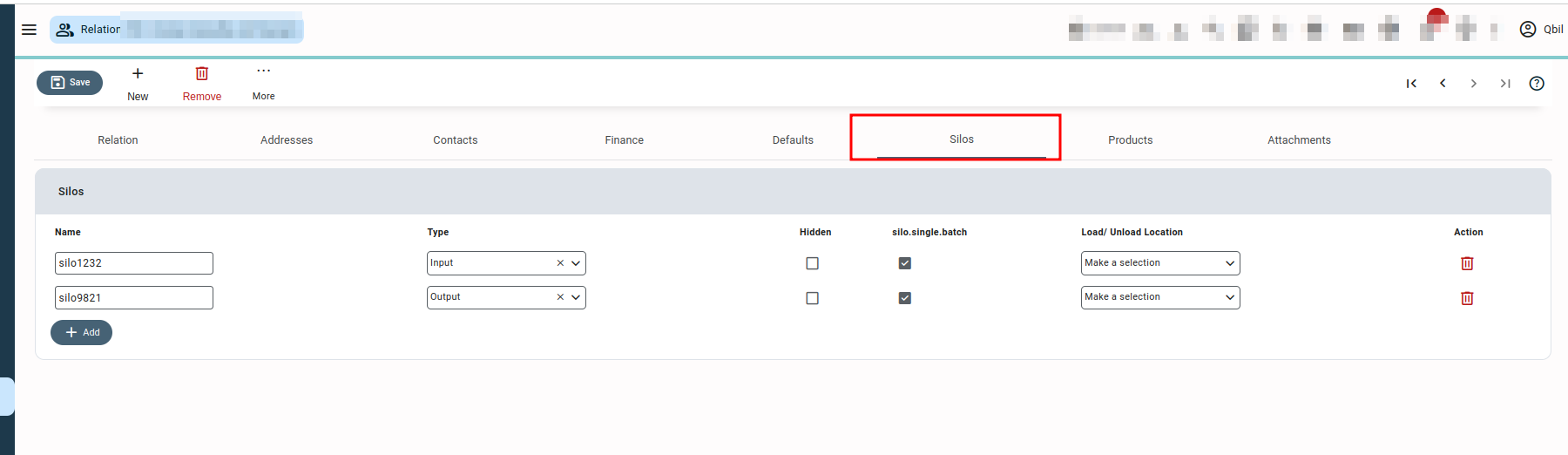
Detailed explanation of certain fields #
- Hidden: If checked, the added silo will not appear on any of the screens in Qbil-Trade.
- Silo single batch: If checked, the silo can be used for only one product and not divided into batches/lots.
- Load/Unload location: Addresses set as load/unload are used in the silo for loading and unloading purposes.



