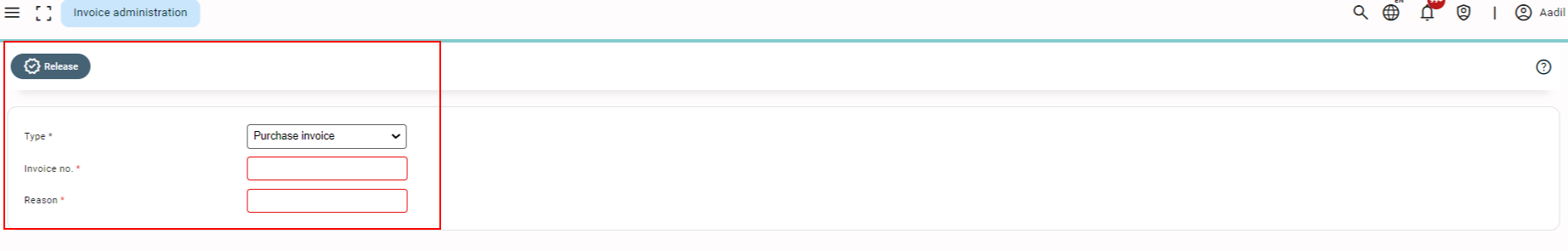General description #
The invoice administration section allows administrators to release any invoice (purchase, sales or misc. sales invoice) that is already exported to accounting software. Qbil-Trade fully locks an invoice once exported to accounting to prevent discrepancies and maintain traceability.
Occasionally you might need to make changes to invoices after exporting them. This can be done only by releasing the invoice. You need to provide the mandatory information marked in red colour: type and exact invoice number with the reason for the release.
Clicking “Release” will then put the invoice back to its pre-export state, allowing the users to make modifications and re-export the invoice when necessary. This function should be used cautiously because the discrepancy between accounting software and Qbil-Trade may occur if not used correctly.