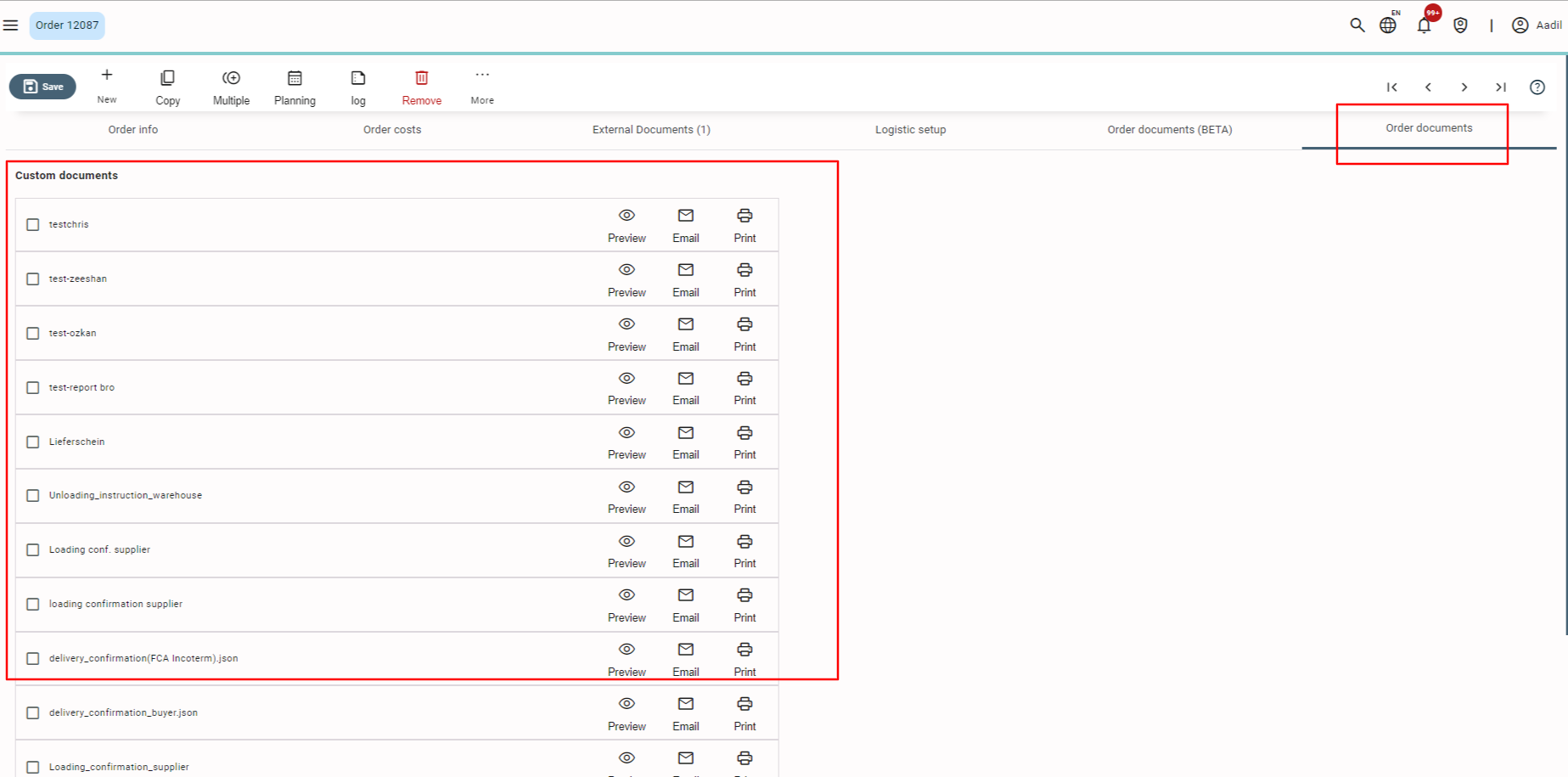General Description #
The order documents tab lets you create/email docs that support orders by providing some basic and extra information and listing all the relevant documents for the order, along with the option to email, preview, and print them. Based on the order type, the tab generates documents sent to particular parties, such as transporters, customers, warehouses, or suppliers. It also allows selecting multiple documents, which can be emailed at once. For example, an order with a transporter selected will have an order document called “CMR.”