Packaging in Qbil-Trade covers the way goods are packed and shipped to a warehouse or a receiver. One or more packaging can also be placed on a pallet. Packaging can change in the logistical process. Each packaging has its properties such as:
- Shortcode
- Quantity per packaging
- Unit
- Tare weight
- Dimensions
The packaging feature in Qbil-Trade provides information about different types of packaging that a company can use for its products.
Packaging can also be set as a product’s default on the screen. In this section, you describe the dimension, quantity per packing and unit of the package. This helps in regards to not having to fill this information manually each time a contract is being entered in Qbil-Trade.
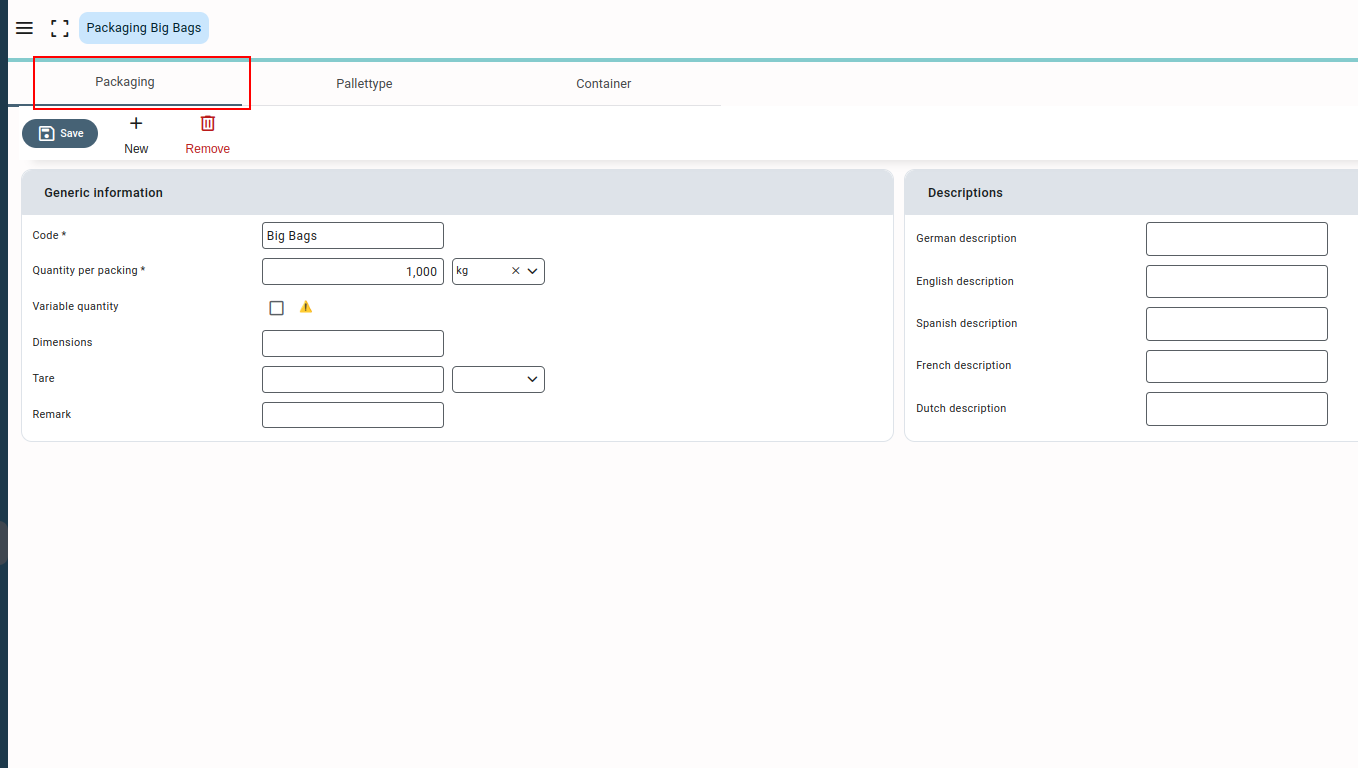
Adding a new packaging #
- Press or click “New”.
- Enter the relevant field with data. Make sure to at least enter data in the mandatory fields marked by the red colour.
- Press or click “Save” to add the new pallet type to Qbil-Trade.
Please note that “descriptions” in each language is ultimately being printed on documents generated in and from Qbil-Trade.
Where packaging types are used #
Some examples of where packaging types can be used in Qbil-Trade:
- Root data – product screen.
- Purchase and sales contract screen – product section.
- Stock lots screen.
- Order screen, order line section.
- Production order screen – result lot section.
Pallets #
Pallet types are used to transport one or more packaging types, usually utilizing a truck or container. Pallet types in Qbil-Trade are covered in a basic way. You can provide a code, pallet weight and description of each pallet type.
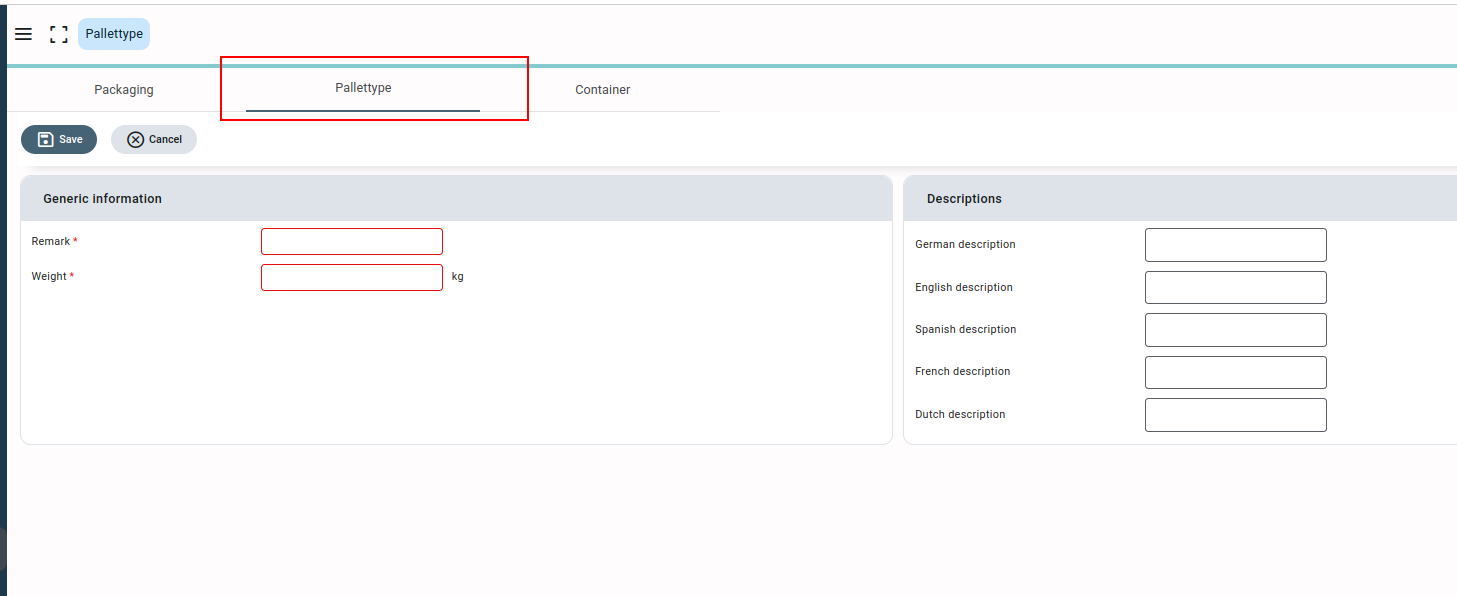
Adding a new pallet type #
- Press or click “New”.
- Enter the relevant field with data. Make sure to at least enter data in the mandatory fields marked by the red colour.
- Press or click “Save” to add the new pallet type to Qbil-Trade.
Please note that “descriptions” in each language is ultimately being printed on documents generated in and from Qbil-Trade.
Where pallet types are used #
Some examples of where pallet types can be used in Qbil-Trade:
- Root data relation screen – address section.
- Purchase- and sales contract screen – product section.
- Stock lots screen.
- Order screen – order line section.
- Production order screen – result lot section.
Containers #
Containers in Qbil-Trade are covered in a basic way. You can provide a code and description of each container type. Ships, trains, and trucks use containers to transport goods. Containers are often filled with products stacked over multiple pallets and packed in packaging.
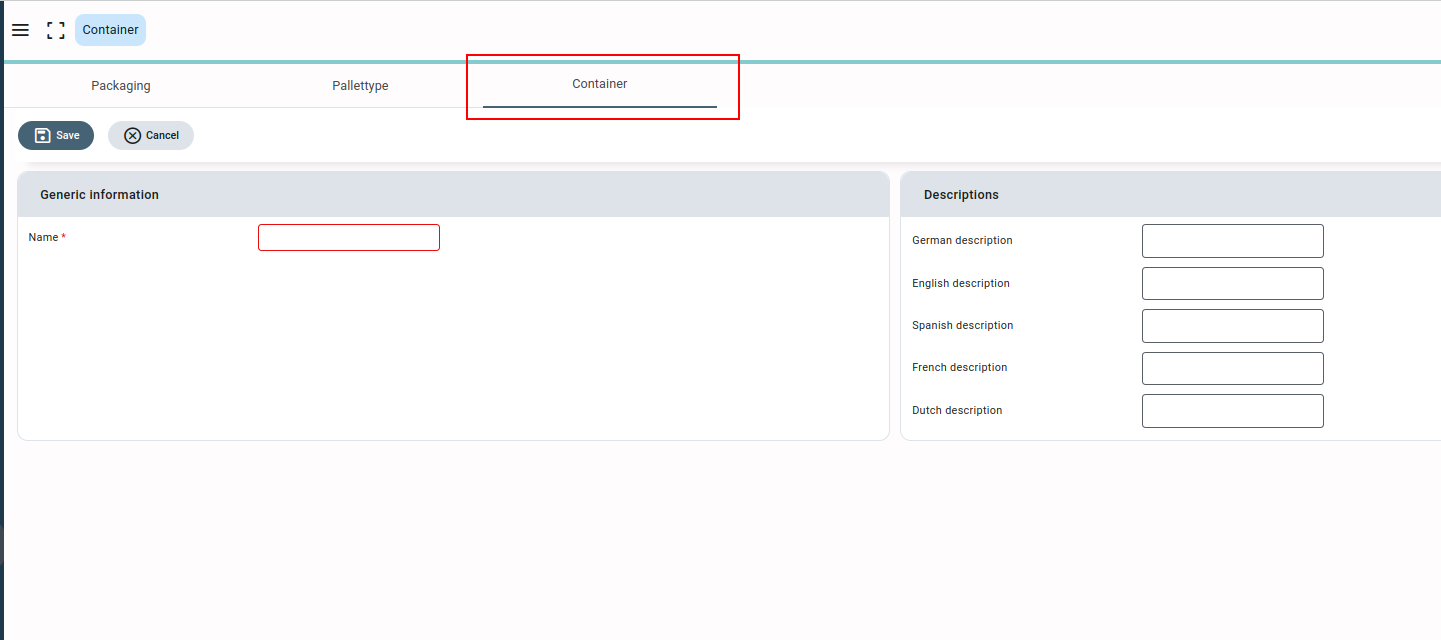
Adding a new container type #
- Press or click “New”.
- Enter the relevant field with data. Make sure to at least enter data in the mandatory fields marked by red colour.
- Press or click “Save” to add the new pallet type to Qbil-Trade.
Please note that “descriptions” in each language is ultimately being printed on documents generated in and from Qbil-Trade.
Where container types are used #
Some examples of where container types can be used in Qbil-Trade:
- Purchase and sales contract screen – product section.
- Own warehouse (module)
- Order screen, the logistic setup tab.
- Precalculation screen – general section.



