Textlines #
Text lines refer to prewritten phrases and words used for the text structure and layout of the documents that are mailed and printed. These text lines can be a short description of the product certification, content, instructions about product handling or any other information that you want to print on your documents. You can create, edit and delete these text lines and later add them to a contract, carrier order or sales invoices.
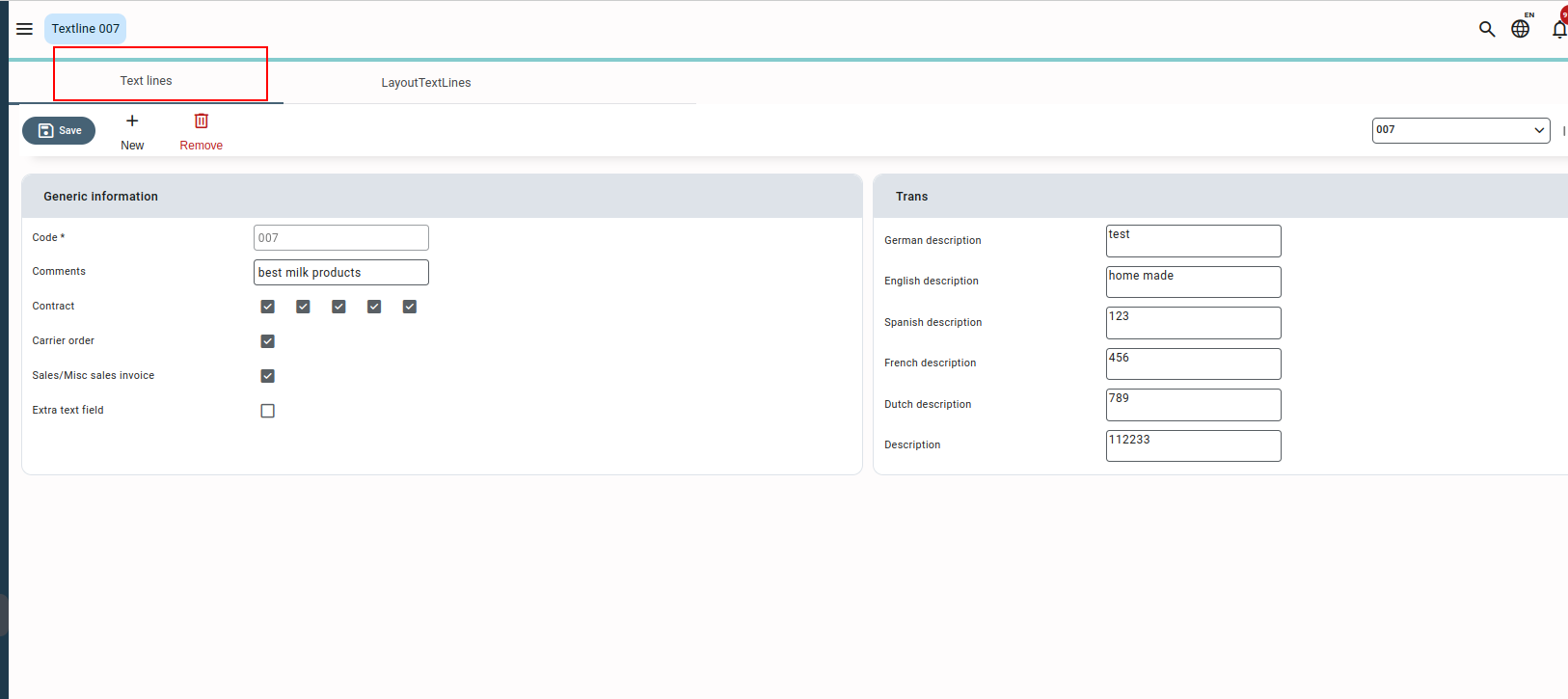
Adding a new text line #
- Press or click the “New” option.
- Enter the relevant field with data. Make sure to at least enter data in the mandatory fields marked by red colour to save a textline.
- Press or click “Save” and a new text line is added.
If checked, contract, carrier order, and sales/misc sales invoice checkboxes will specify in which position this text line will appear in the drop-down menu of the respective screen.
Please note that “descriptions” in each language ultimately is being printed on documents generated in and from Qbil-Trade.
Where text lines are used #
- Purchase contract preview.
- Sales contract preview.
- Order documents preview.
- Sales, purchase, misc and commission invoice preview.
Layout text lines #
Layout text lines in Qbil-Trade include fixed texts like headers, footers, and other labels on various layouts (e.g. invoices, contracts, order documents, etc.) that are printed or mailed to the customers. You can add, edit or delete multiple layout text lines.
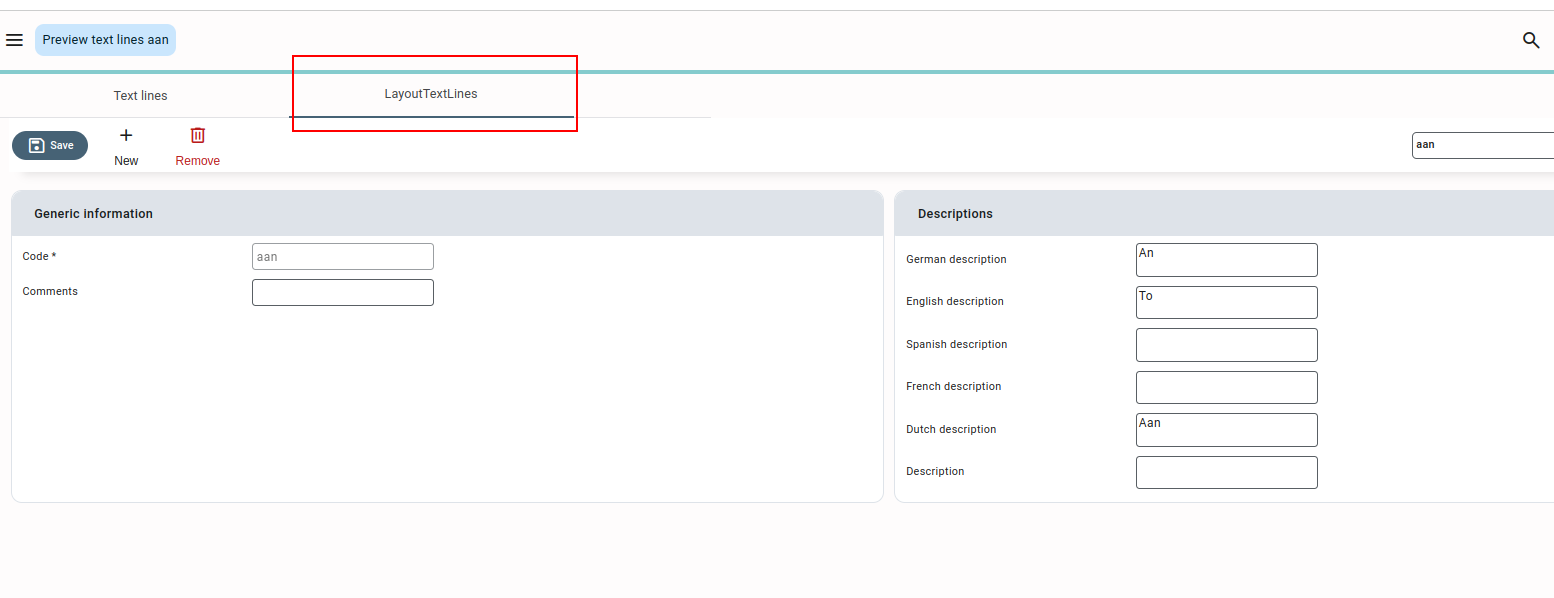
Adding a new layout text line #
- Click or press “New”.
- Enter the relevant field with data. Make sure to at least enter data in the mandatory fields marked by red colour to save a layout text line.
- Add multi-language descriptions for the text line.
- Click or press “Save”, and a new text line is added.
Please note that “description” in each language is ultimately being printed on documents generated in and from Qbil-Trade. Any fixed text without translations will be displayed in “< >” strings, e.g. <untranslated text>.
Where layout text lines are used #
- Purchase contract layout.
- Sales contract layout.
- Various order documents layout.
- Sales and purchase invoice layout.
- Misc and commission invoice layout.
These layout text lines are also available along the sample data in Document Designer and can be used while designing a customised template.



