General description #
A sales offer in Qbil-Trade allows you to create a clear proposal to sell goods/ products under specific conditions. Offers are made to ensure that the person concerned (usually the buyer) understands all the terms and conditions related to the sale, ultimately resulting in a binding contract. In the sales offer, information about the expected order, including payment and delivery conditions, is provided to the buyer. In addition, it provides information about product pricing, delivery schedules, and brokerage fees. Depending on the buyer’s demands, you can change sales offer terms. An agreement between the buyer and seller will result in a sales contract.
Create a new sales offer #
- Click or press ‘+’ on the sales offer search screen.
- Enter the relevant data in the fields. Make sure to at least enter data in the mandatory fields marked by red colour in each section.
- Click or press “Save”, and a new offer is created.
Sections #
Generic Information #
In this section, you can add general information regarding the offer. The generic information includes relation(buyer), payment or delivery conditions, contact details, currency, etc.

Product #
This section allows you to select the product and other information related to the product. You can select the product’s packaging, or if a default packaging has been set for the product, it will get auto-filled in the packaging field. You can add more than one product to a single offer(based on config). You can also add the pricing factor of the product as per the offer in this section. You can associate a broker agreement also with the offer in this section.
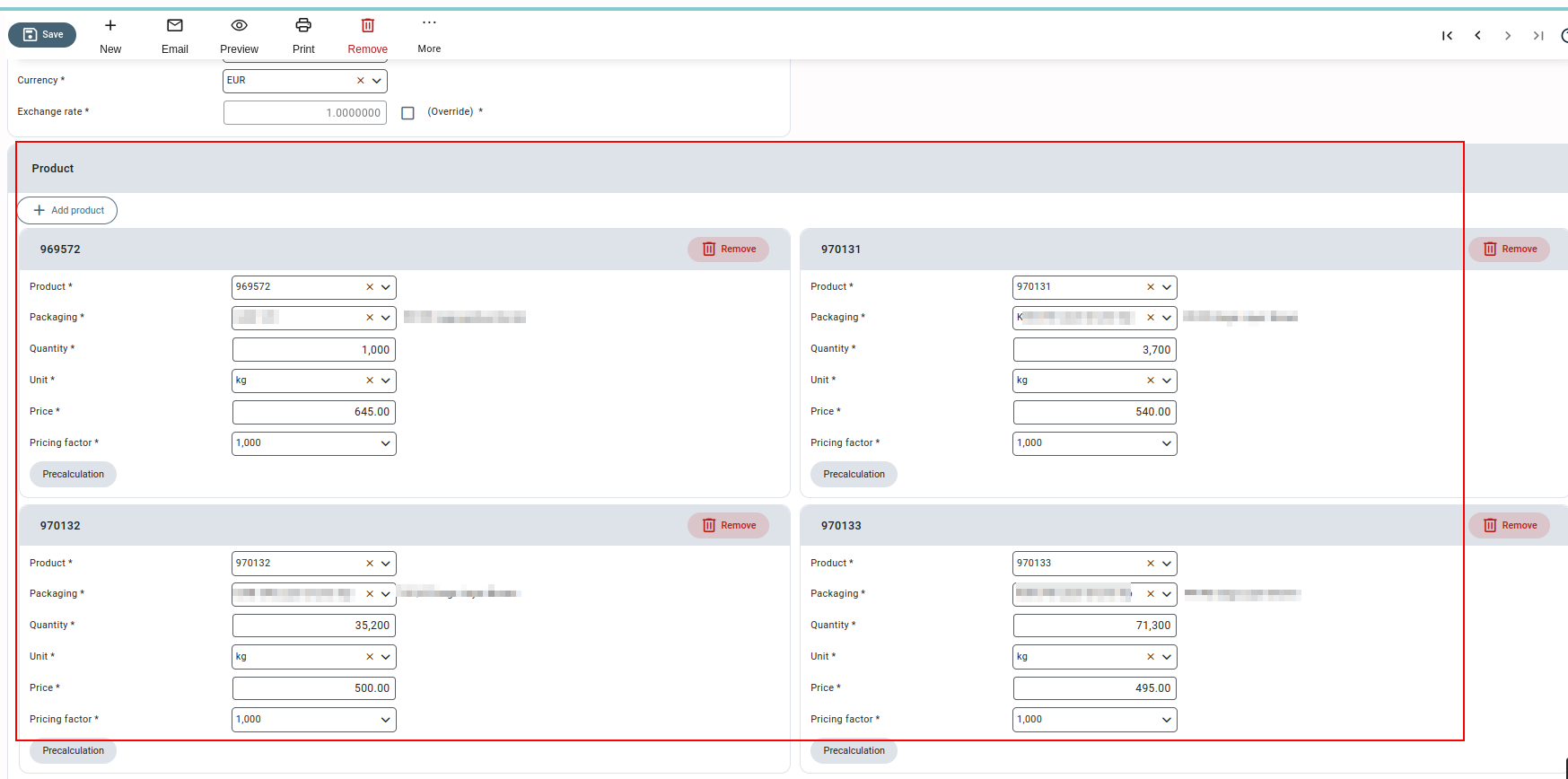
Additional agreements #
In this section, you can add a schedule in which you can add details manually, or the data is fetched as per the product section of the offer by clicking or pressing the ‘Fill from planning ’,’ incl. quantity’, ‘short notation’ buttons. You can also add text lines and remarks. Text lines added in root data will be displayed in the drop-down of text line fields.
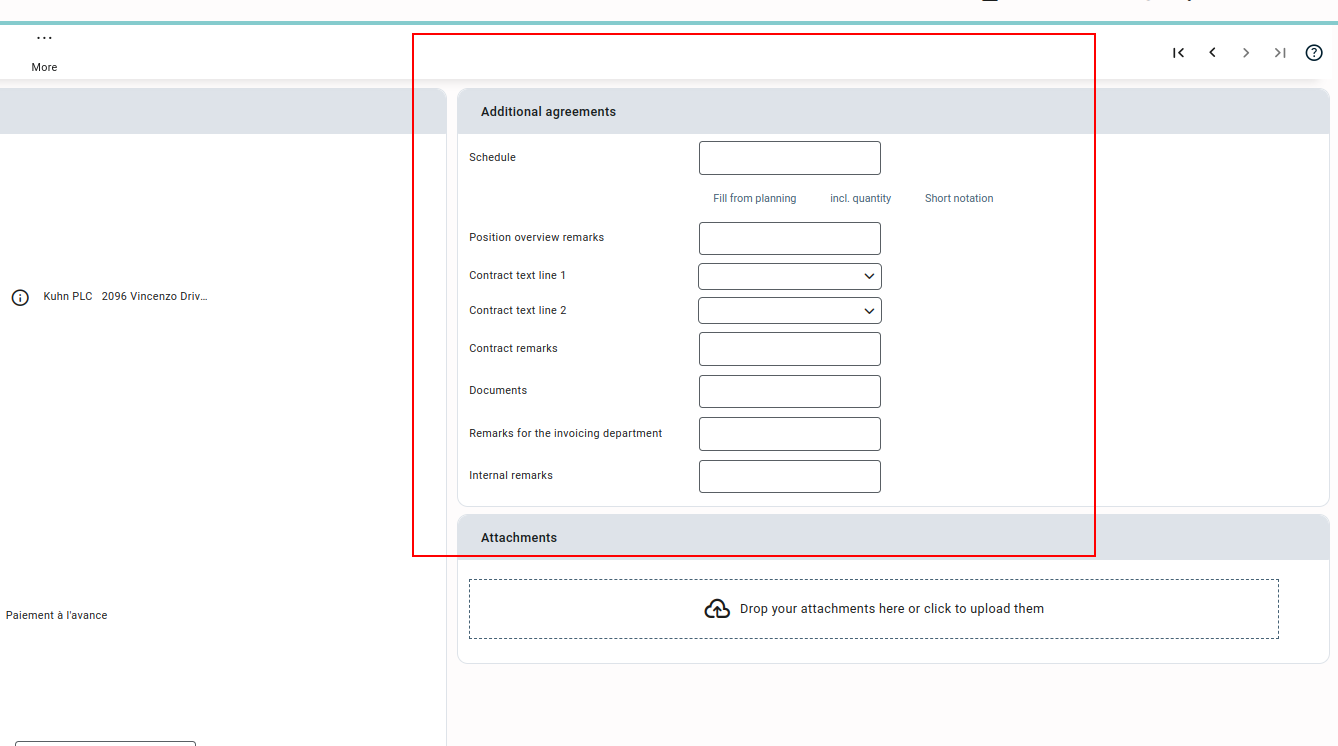
Documents related to a sales offer can be added after saving the offer. Once both parties agree on the offer, you can directly create a sales contract for the same.
Detailed explanation of certain fields #
- Internal contact persons: Added logistic employees to that particular user will appear in the drop-down.



