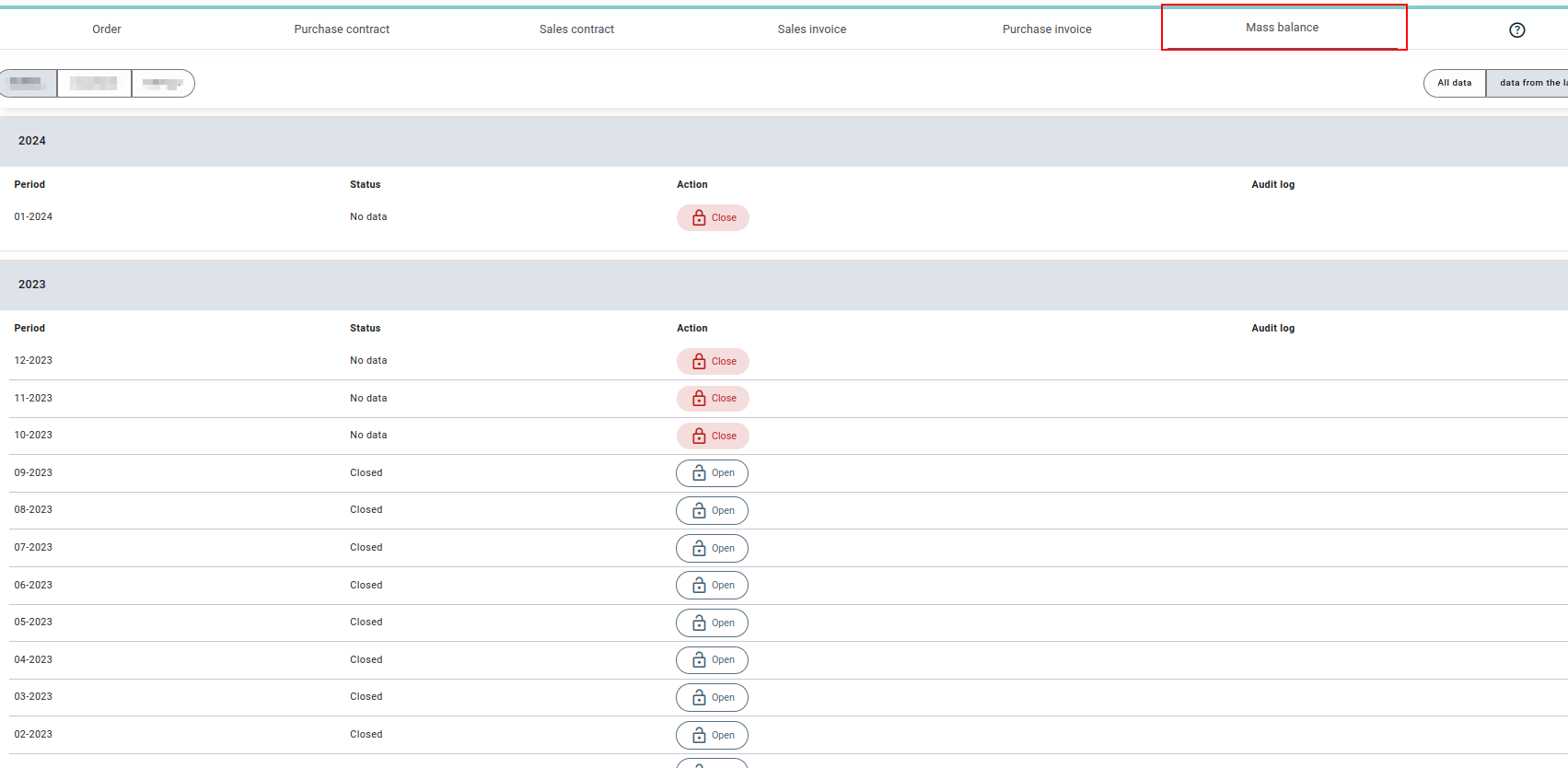General Description #
Qbil-Trade’s “manage period” feature allows you to close a specific period(month) so that no changes can be made to any mutations of that period. A listed view of the current period (month) and the previous 24 months is available by default. The mutations for each subsidiary can be managed separately (if applicable).
The periods for different mutations can be separately closed in the separate tabs available for each mutation type. On closing a period you are also asked to enter a remark regarding the closing of the period. After closing a period for a specific mutation, you cannot alter any record during the period until opened. The period can be re-opened by the user with special permissions only.
The status for each period is shown along with the action that can be taken, and the Log details for the period.
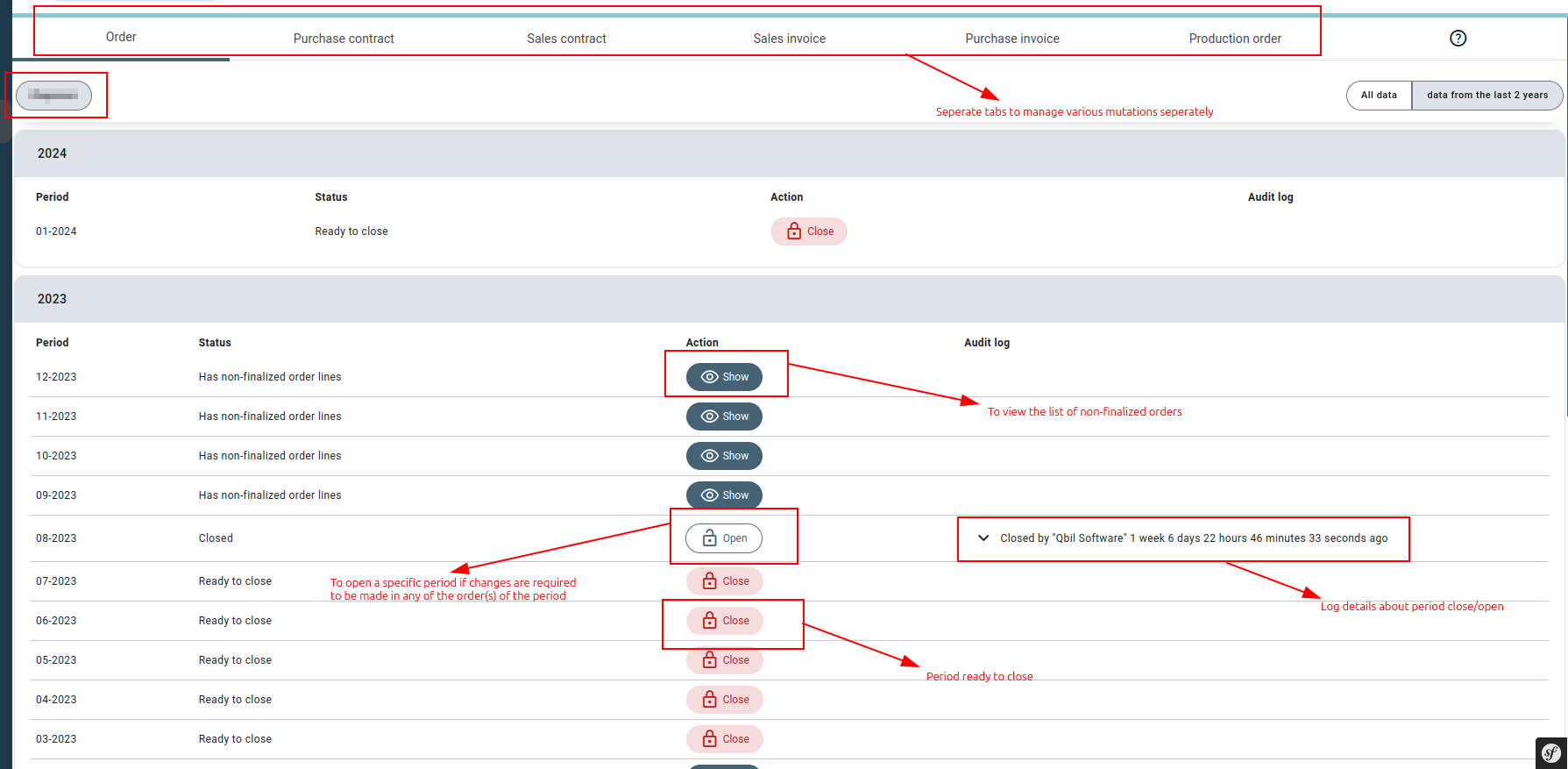
The various mutations available in the separate tabs of the screen are:
- Order,
- Purchase contract,
- Sales contract,
- Sales invoice,
- Purchase invoice,
- Production order,
- Mass balance (specific for silo customers).
Order #
You can use the order tab to close orders for a specific period. Only orders with an unloading date within the closed period(s) will be included. You can close a particular period in the order tab only if all the orders of the period are finalised. If any order for a period is not finalised, a message adjacent to the period is displayed “Has non-finalized orders“. You can view all the unfinalised orders using the “Show” button. After finalizing all the orders from a specific period the button will change to “Close” after which you can close the period. You cannot make any changes to the orders of a closed period like un-finalising the orderline, creating or editing the invoices, etc. You will still be able to email the order documents even if the order lies within a closed period.
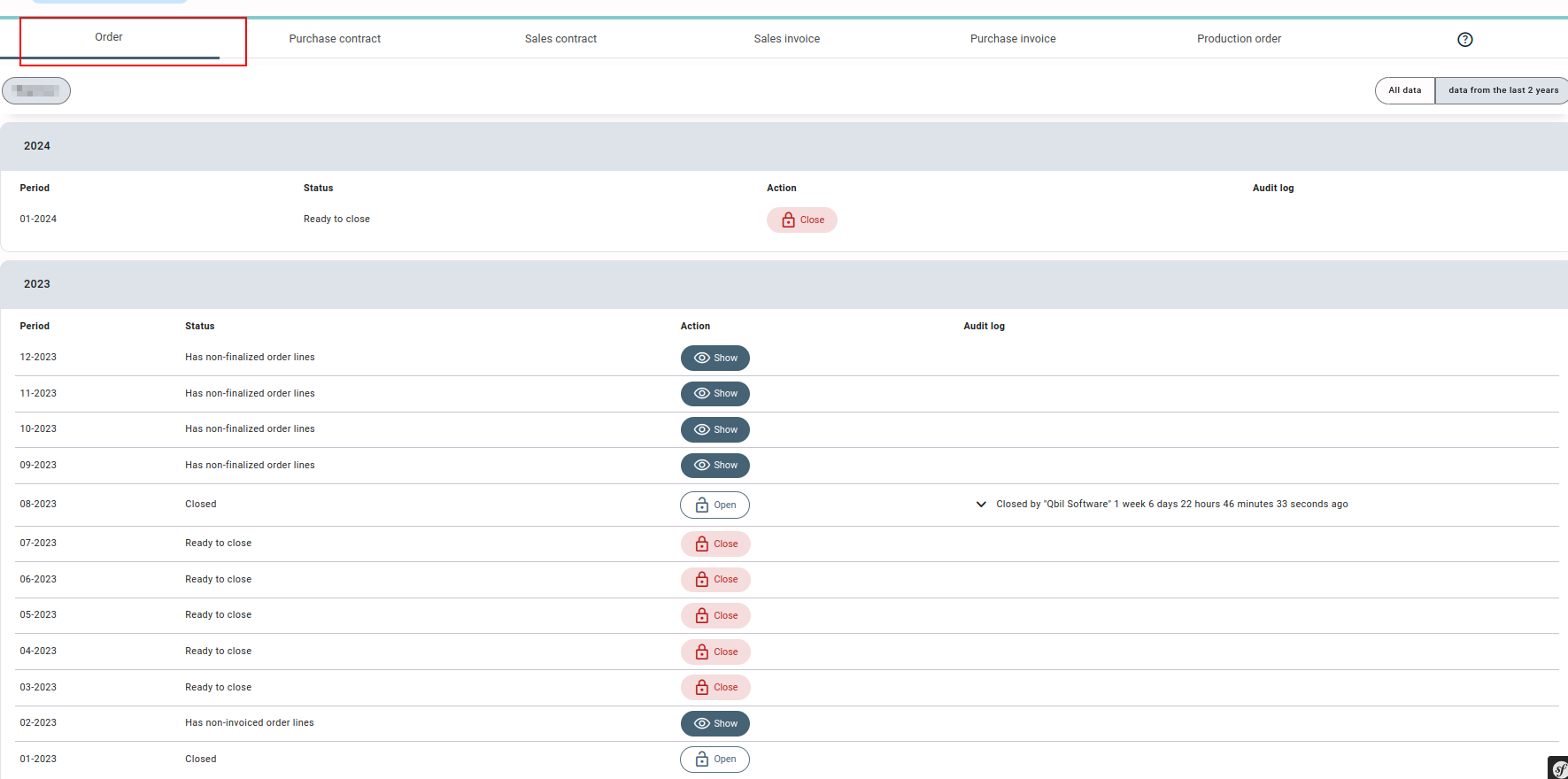
Contracts (Purchase & Sales) #
You can close the contracts(Purchase & Sales) for a specific period using these tabs. If any contracts are created in a period, it will show the status “ready to close” for the period and you close the period. After closing the period for the contracts, you cannot make any changes to the contract in the generic section or the product information section. However, you can still edit the amortized quantity of the contract using the contract search screen. It is still possible to create or change orders that have a connection with a contract that is within a closed period. Contracts from a closed period can still be emailed and previewed.
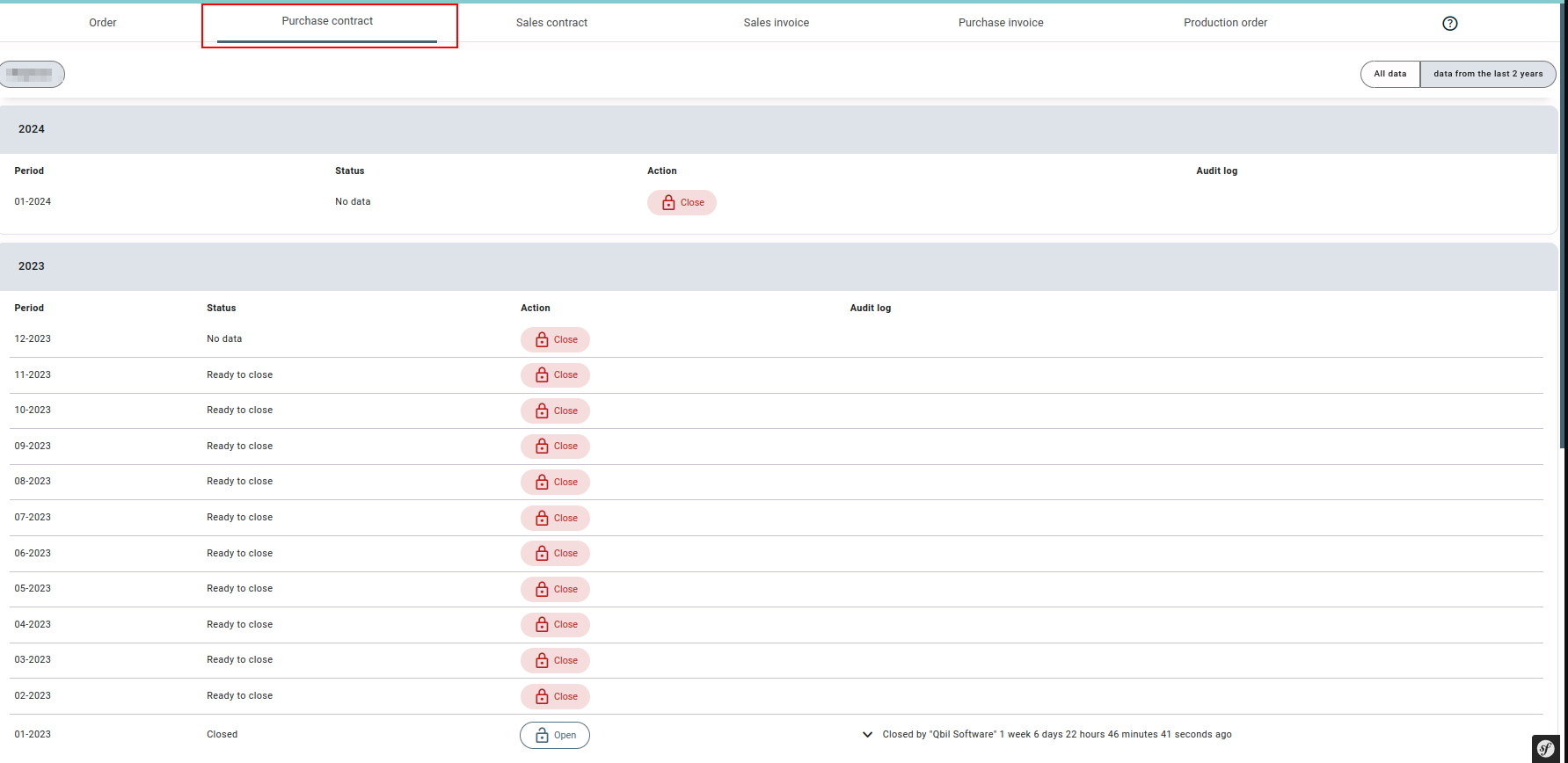
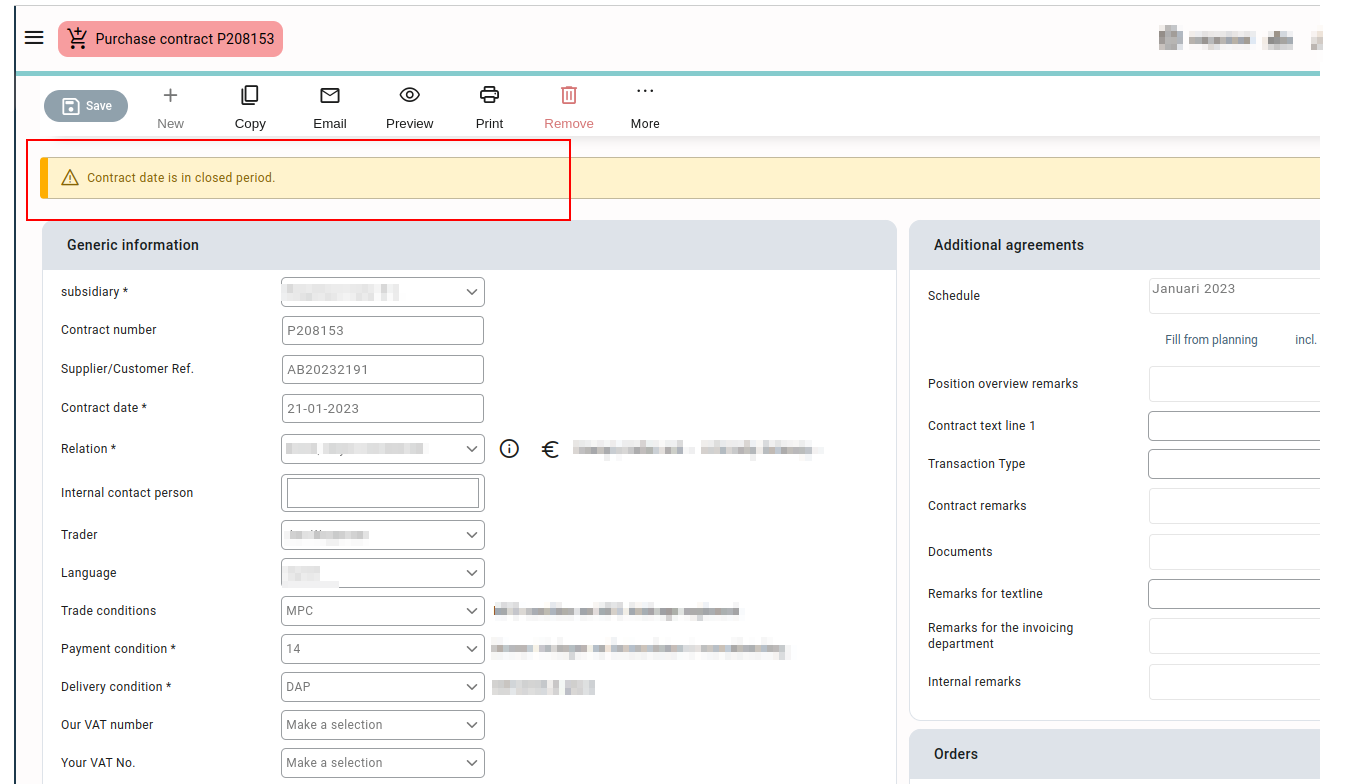
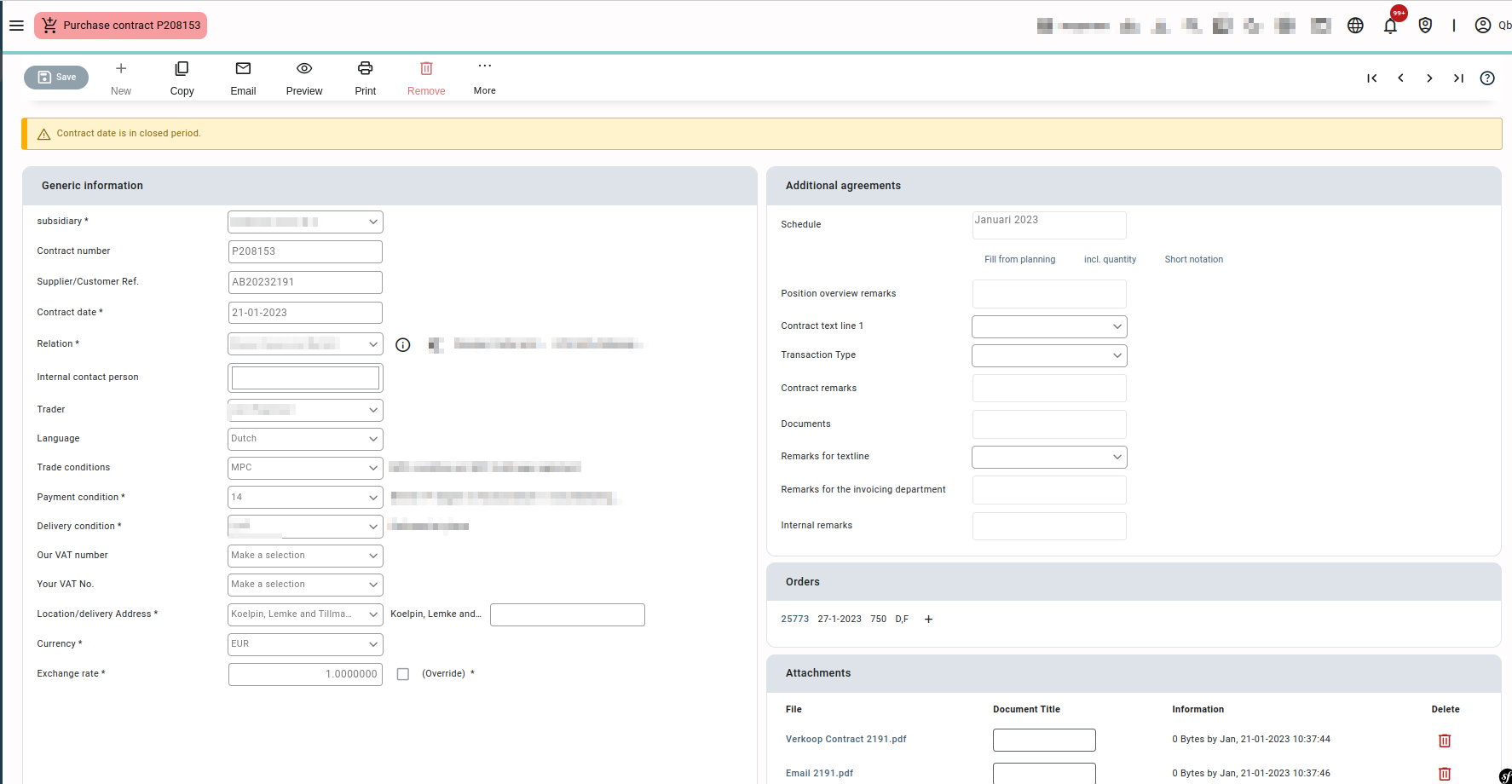
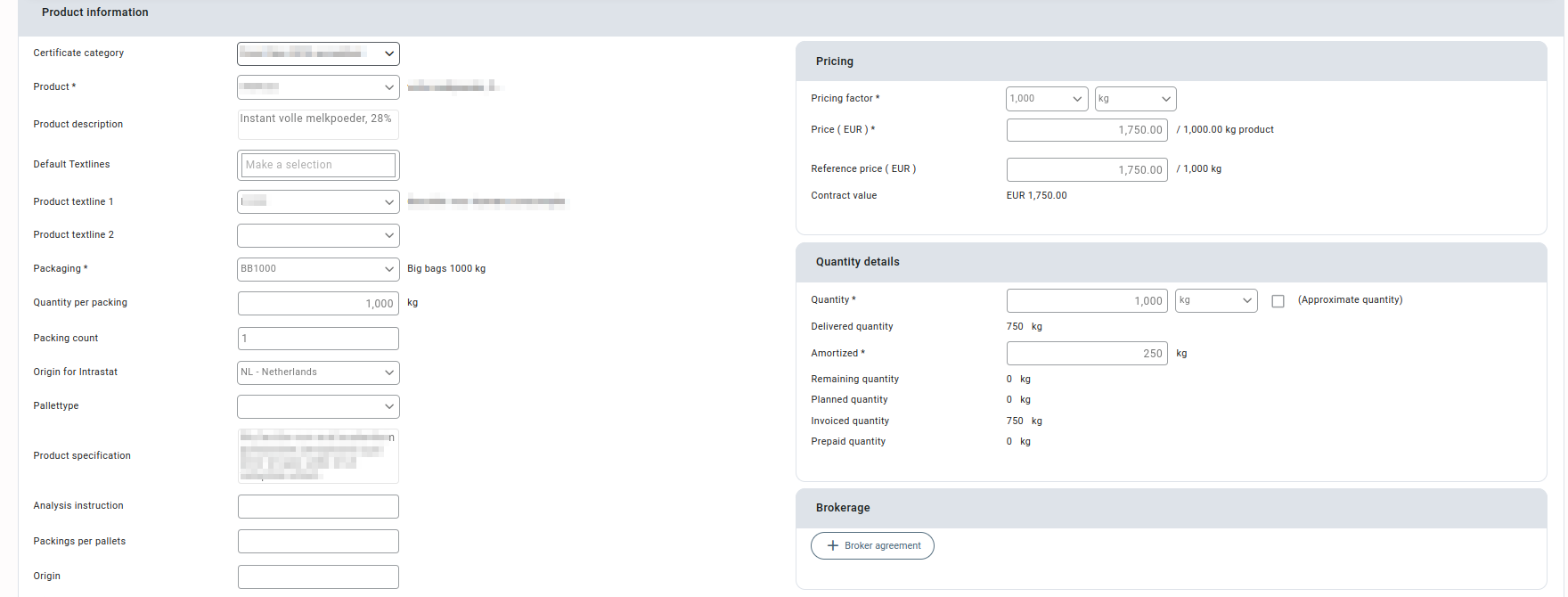
Sales Invoices #
In the tab sales invoices, you can close a period with all the sales invoices in the selected month. No further changes can be made to the sales invoices after closing the period. The sales invoices for a period can be closed only if all the sales invoices have been mailed or printed at least once.
If the invoices are not mailed or printed at least once, the status “has un-sent invoices” is displayed for the period. The unsent invoices can be viewed using the “Show” button. You can also export the invoices of a period from the screen using the button “Show” when the status of the period is shown as “Ready to export”.
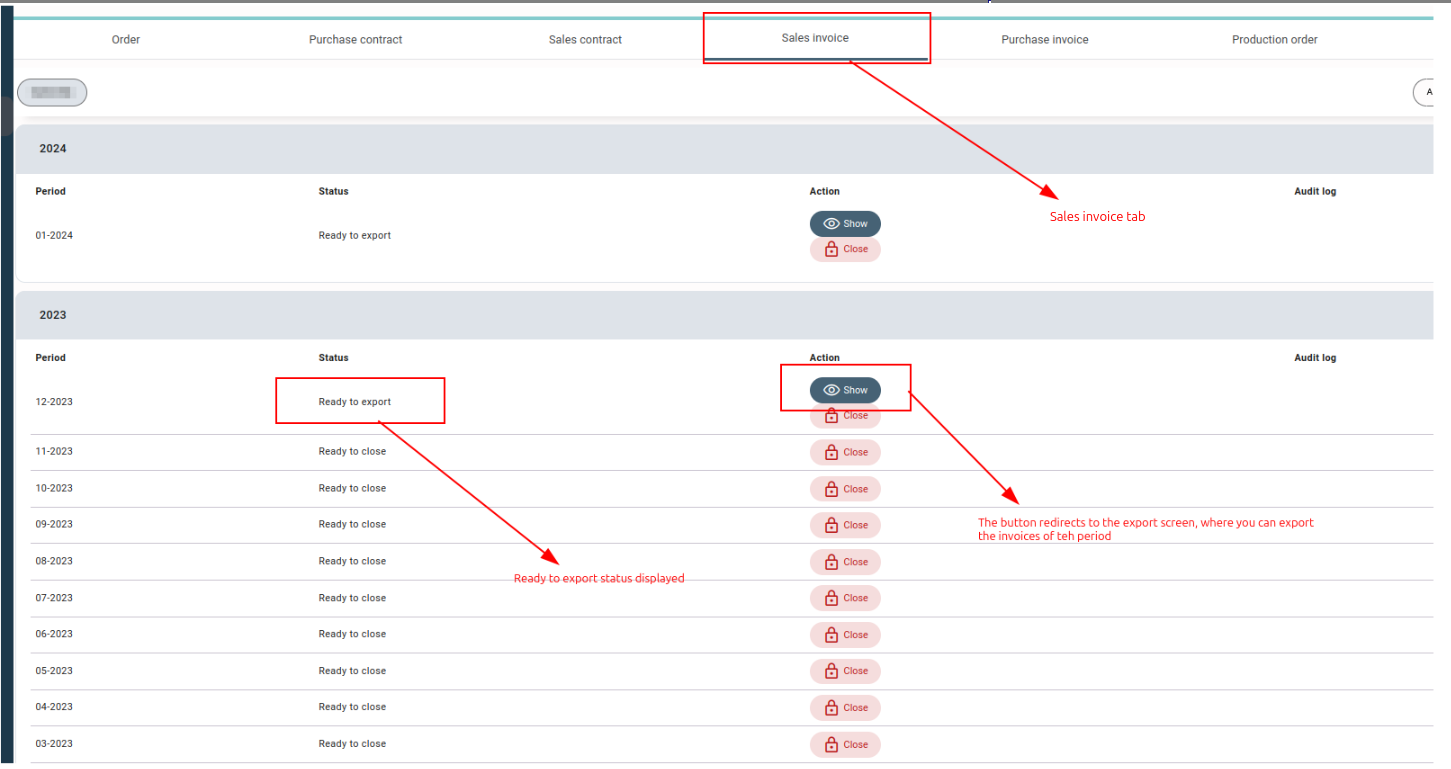
Purchase invoices #
You can close purchase invoices for a specific period to restrict further invoice changes. The period for the purchase invoices can be closed only if all the invoices in the period are fully assigned. If all the invoices for a period are not fully assigned, the status for the period is shown as “has non-fully assigned invoices”. You can view the invoices using the “Show” button.
When the invoices for a period are fully-assigned you can close the period as well as export the invoices of the period. The invoices can be exported using the button “Show” and you will be redirected to the export screen where you can choose the invoices to be exported.
No changes can be made to the purchase invoices after closing their period.
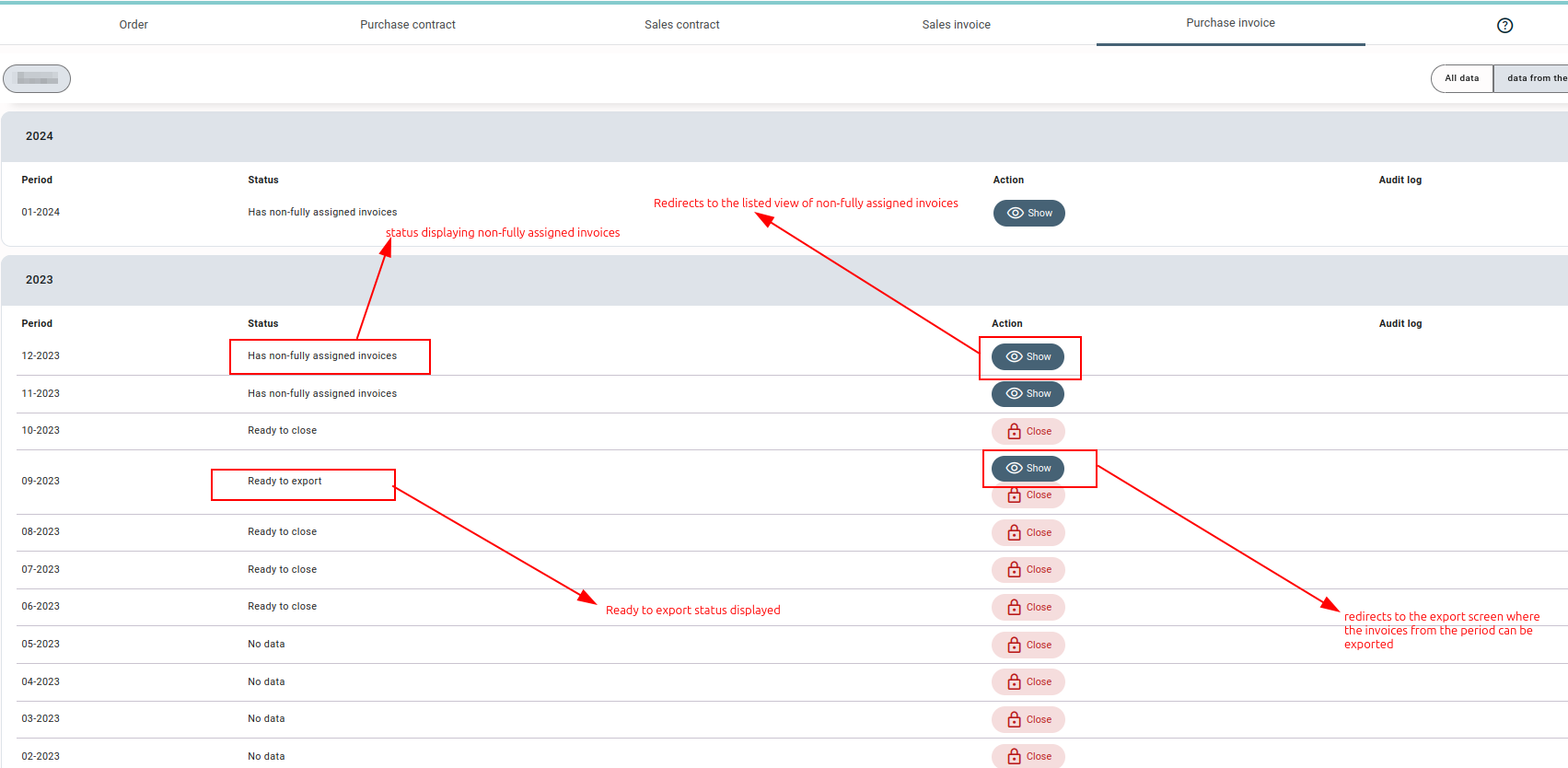
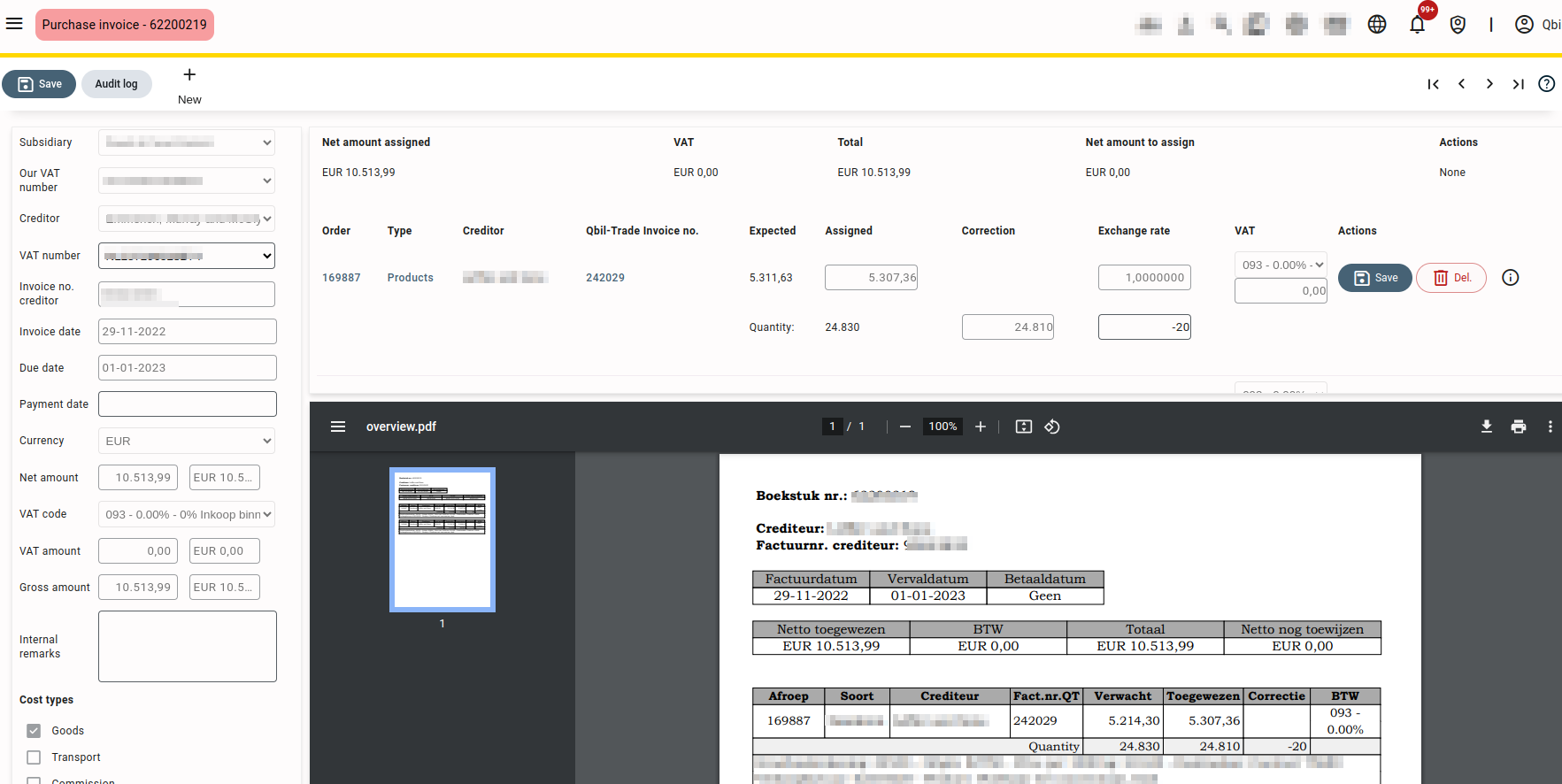
Production orders #
You can close the periods in this tab so that no further changes can be made to the production orders of the specific period. The period can be closed using the “Close” button. The periods can be closed if all the production orders in the specific period are finalised, otherwise the status “Has non-finalised production orders” is displayed for the period. The unfinalised invoices can be viewed using the “Show” button.
You can email the production orders after closing the period. The lots created from the production orders of the closed period can be used in the orders.
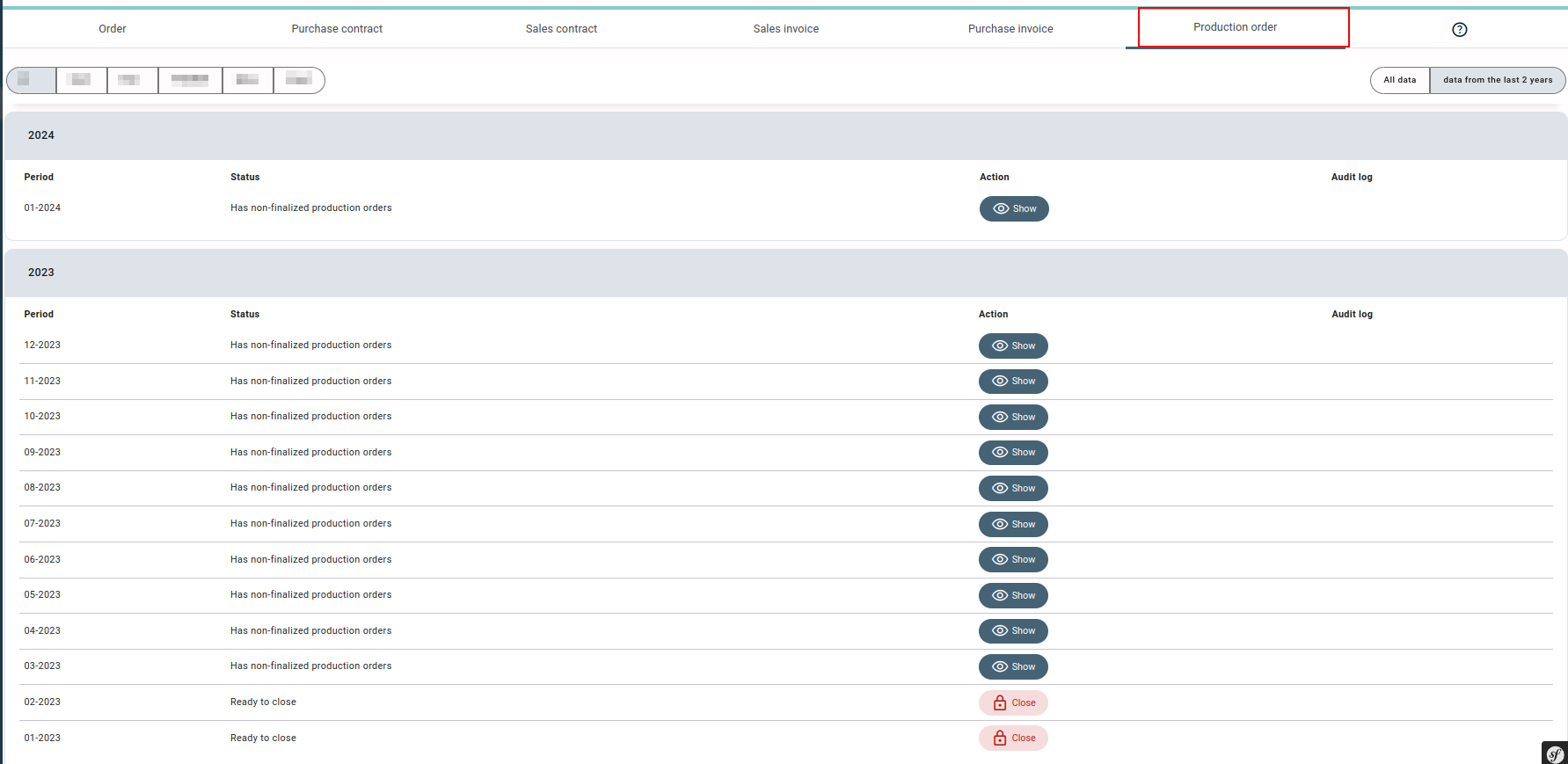

Mass balance #
This tab is specific for the users using Qbil-Trade’s Mass balance module. This tab allows you to close the periods for all the mutations of the mass balance module. The mutations of mass balance include transfers, productions and reconciliations. After closing the period in mass balance, no changes can be made in any of the mutations of mass balance for the period(month).