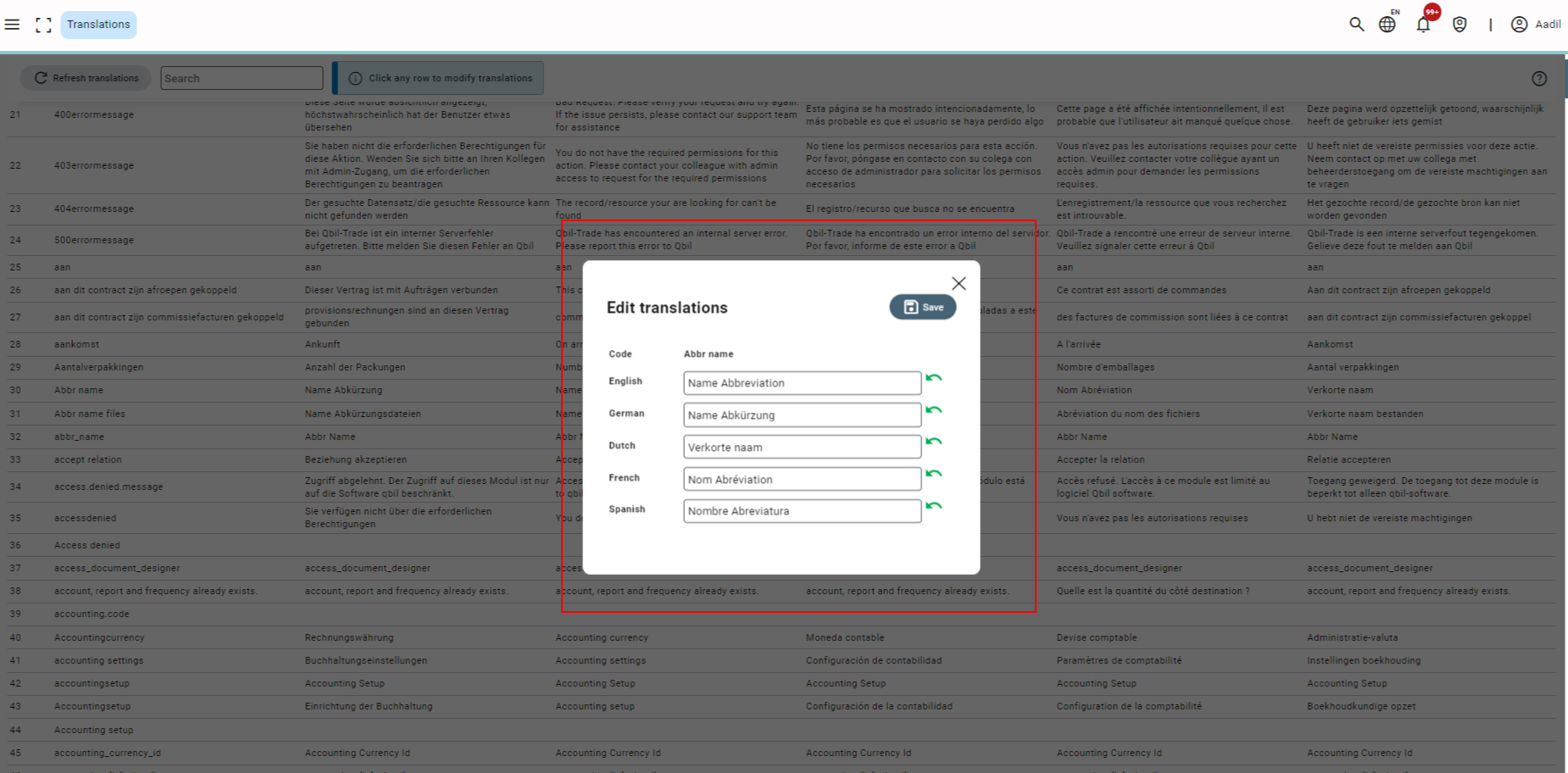General description #
In Qbil-Trade, translations are flexible and available in different languages. These translations will show the default translations set by us for each Code(Keyword). Below each of these translations in its respective language, you will find blank fields. Filling these blank fields will overwrite the default Qbil-Trade translations for a ‘code’ in the user interface. In addition, you can update the translation of labels of various input fields on the interface by holding CTRL and double-clicking on the label.
Remember that a translation updated will change for all Qbil-Trade users within your organization. It will affect the user interface translations. Translations for printed PDF documents are managed in a different section.