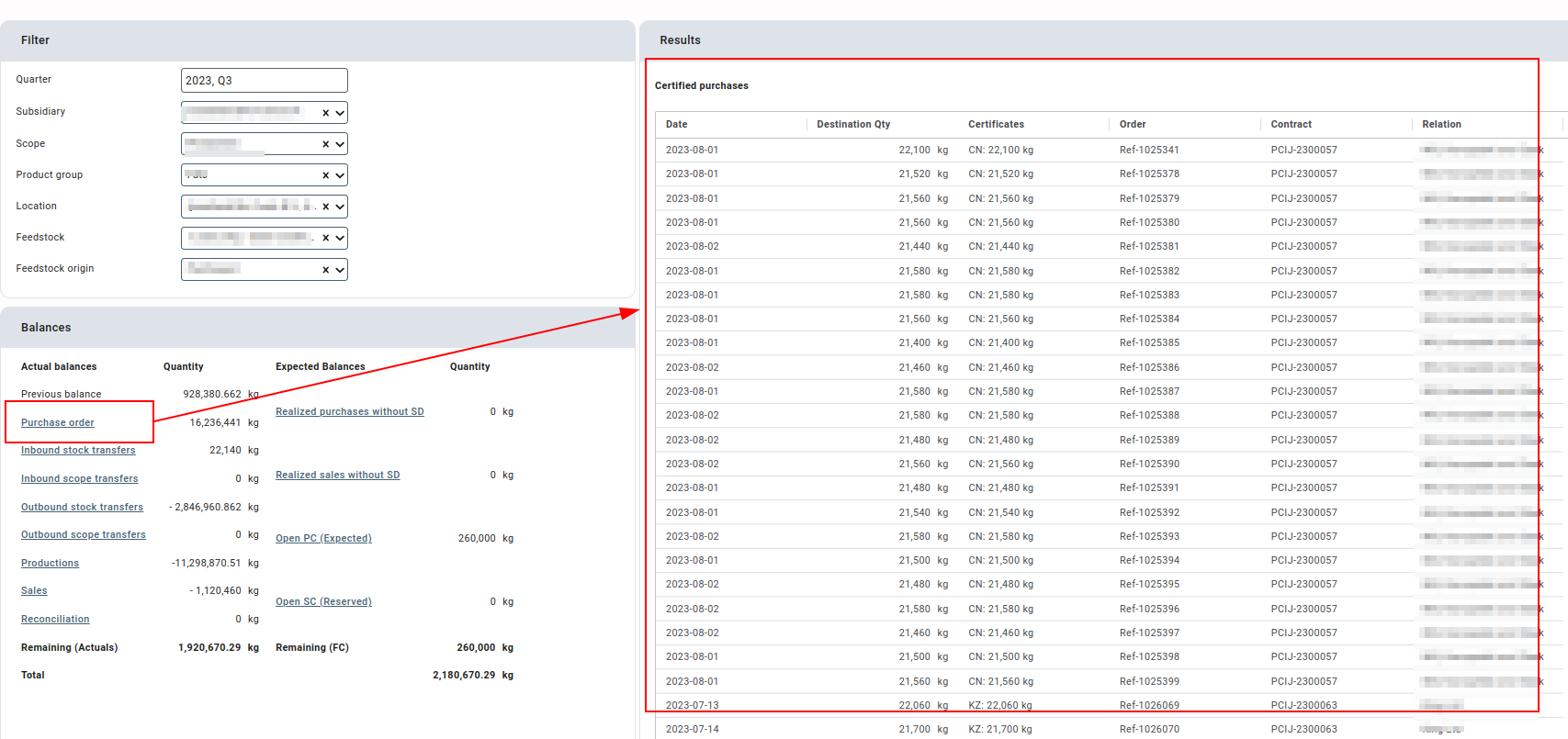General Description #
The overview shows stock levels of Mass balance and allows you to check the current position of the certificates at various locations. The screen gives you all the essential details related to the expected and actual balances of the certificates per your selection in multiple available filters.
The overview screen also gives a detailed view of all the mutations like productions, reconciliations, transfers, etc.
Filters #
You can view the stock balances as per the filters selected in the filter section. The filters available are Quarter, Subsidiary, Scope, Product group, Location, Feedstock, and Feedstock Origin.
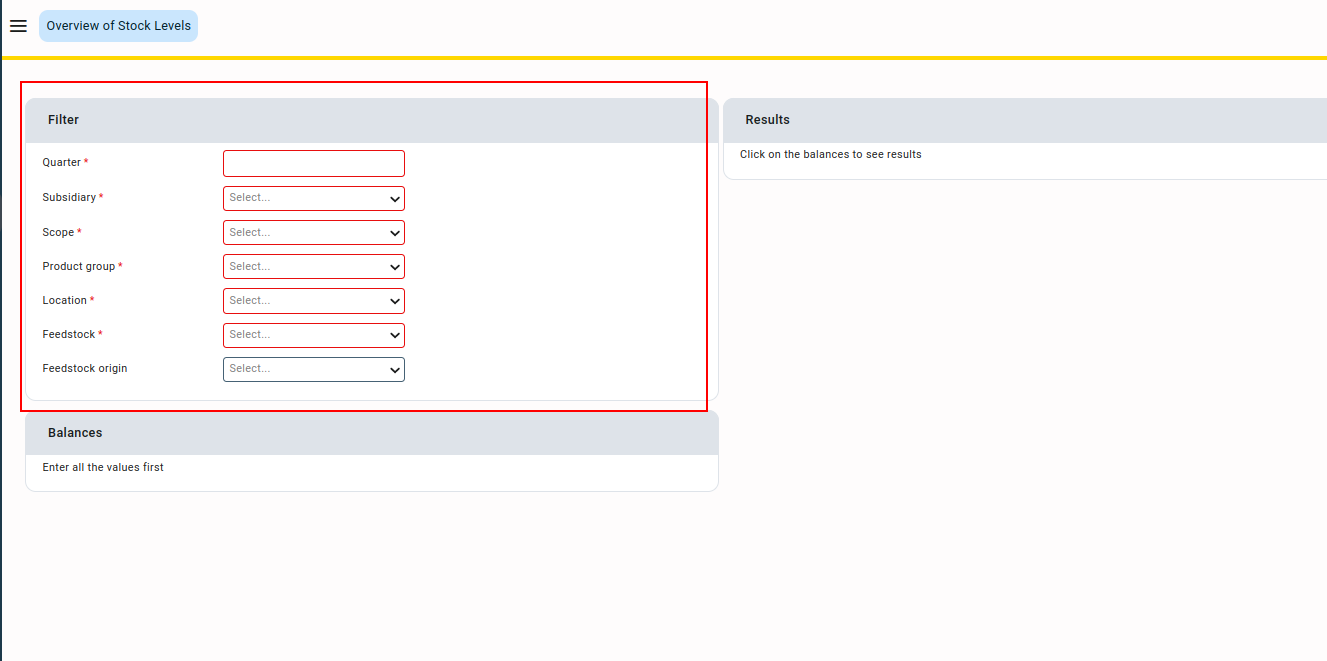
After making the selection in the filters, the actual and expected balances will be displayed in the Balances section.
Balances Section #
The balances section displays the values for various mutations as per the selection made in the filters section. Various values (expected and actual balances) are displayed. The values displayed are:
- Actual balances:
- Previous Balance: The balance of the last quarter as per the selections made in filters is displayed here.
- Purchase order: This gives the total of all the finalised or pre-finalised purchase(inbound) orders with SD.
- Inbound Stock transfers: The total quantity of all the incoming stock transfers of the selected feedstock into the location are displayed in this line
- Outbound stock transfers: The total quantity of all the outgoing stock transfers from the location given is displayed in this line.
- Productions: This gives the sum of all the production orders created as per the filters.
- Sales: This gives the total quantity in kgs of all the finalised or pre-finalised sales(outbound) orders with a POS or SD.
- Reconciliations: The total value of the reconciliations added (if any) is displayed here.
The remaining (actuals) give the sum of all the above mutations. The production and sales quantities are subtracted from the original quantity, As both these processes take away the feedstock quantity from stock.
- Expected balances:
- Realized purchases without SD: The total quantity of the pre-finalized purchase orders for which product percentages (sustainability details) are not entered yet is given in this line.
- Realized sales without SD: The total quantity of the pre-finalized sales orders for which product percentages are not entered yet is given in the line.
- Open PC(Expected): This shows the total quantity of all the open purchase contracts that is, the contracts for which orders are not yet either created or fully delivered.
- Open SC(Expected): Similar to purchase, this will show the total quantity of all the open sales contracts.
The remaining(FC) will give the sum of the above four lines.
The total gives the sum of the Remaining (Actuals) and Remaining (FC).
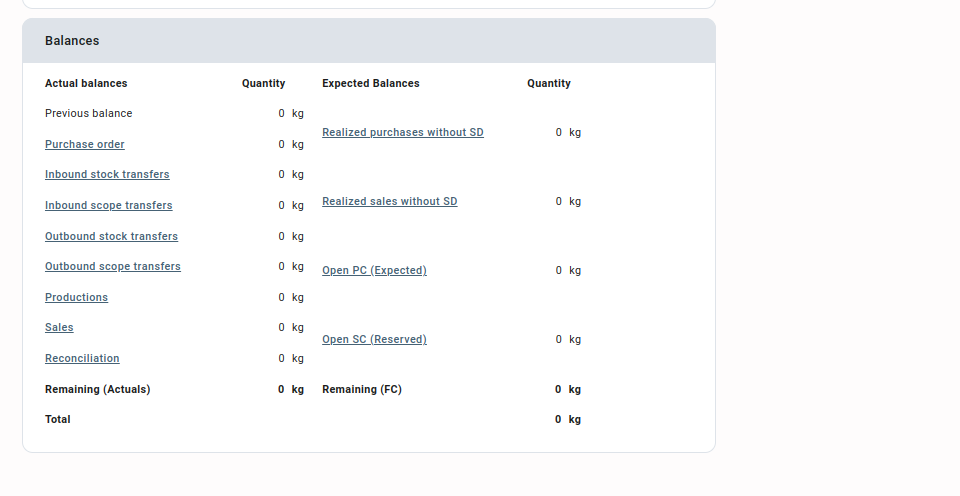
Results #
The results section gives a detailed view of the orders/contracts and the other details of the line(mutation) selected in the balances section. The details displayed vary as per the mutation selected.