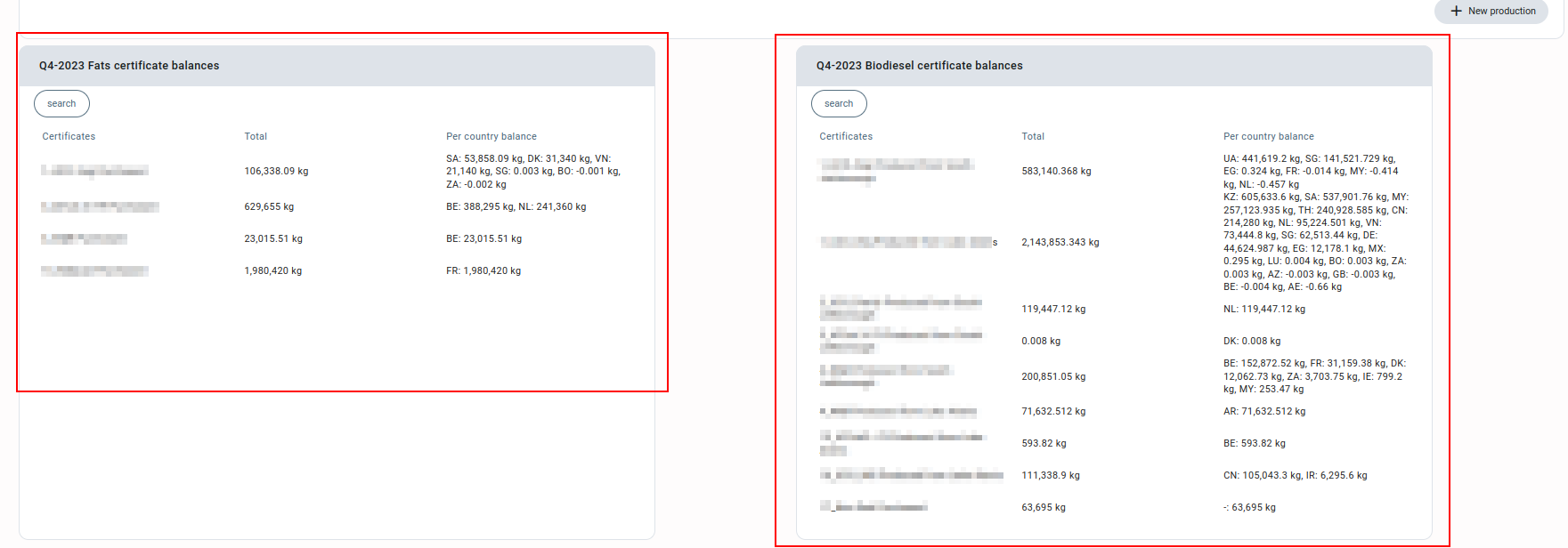General description #
The mass balance production screen allows you to enter details about feedstock production/conversions (certificates). The ingredient product group and the produced product group are involved in the production process. However, because of spillage during the process, the produced (resultant) product quantity is usually less than the ingredient quantity. To efficiently track this process and the quantity of feedstocks produced, the production screen allows some calculations to get the exact quantity of the resultant product and ingredient product.
The certificates created during the process are labelled with the location where they were created. The certificates are only associated with the main products and not with any by-products spilled during the process.
The overview of the production lines can be checked on the mass balance overview screen.
Adding a new production #
- Select the quarter in which you want to add the production.
- Select the subsidiary.
- Select the scope and location for production/conversion.
- Select the production. For production, you select the ingredient product group & the resultant product group. For example, if you have to produce/convert product group “A” from/into product group “B”, you will select “A – B” in the drop-down.
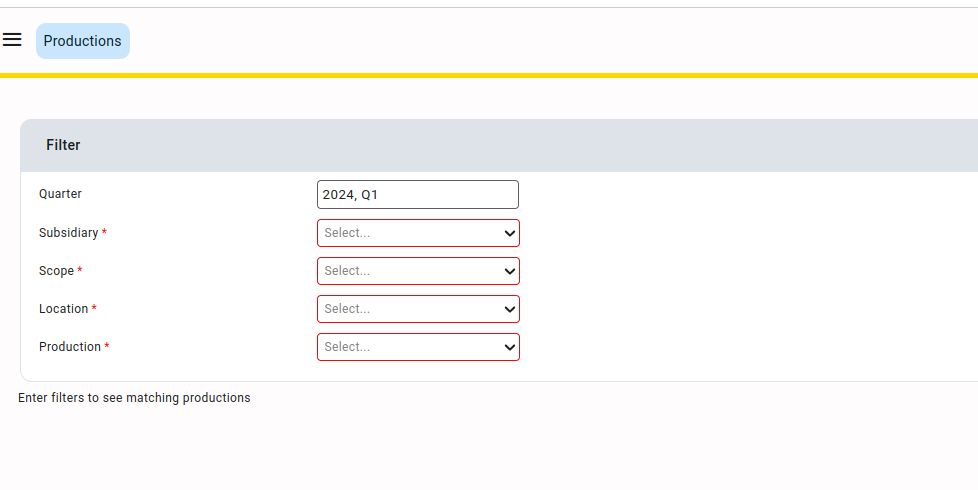
- After making the selection, an overview of the production balances of the product groups selected in the production screen is displayed on the right side of the filter selection section.
The various balances shown in the overview are Produced, Allocated (for months of the quarter), Reserved and open.
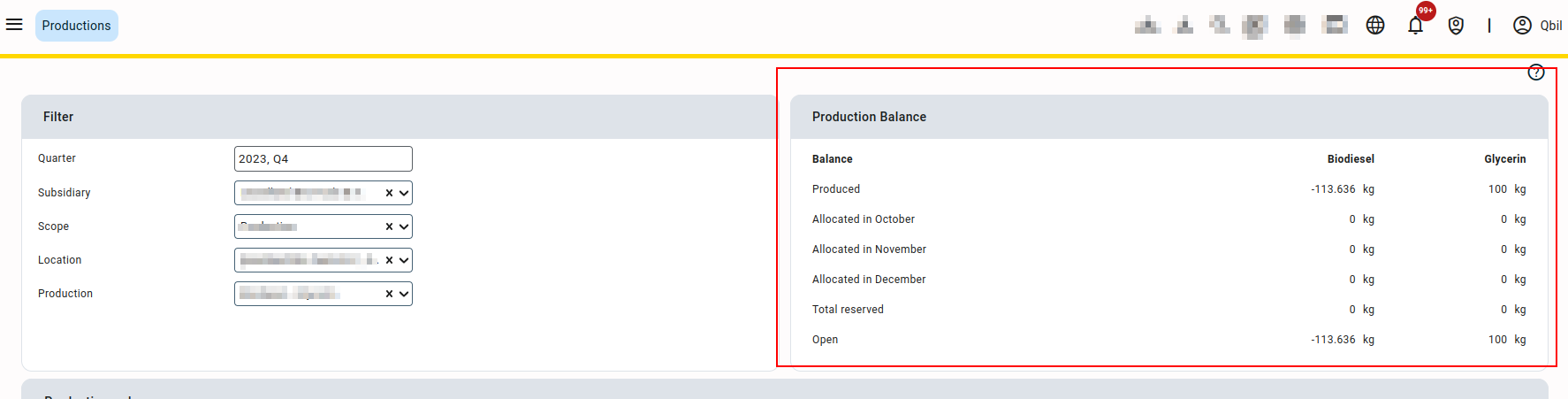
- Now, select the month in the Production Orders section.
- Press or click “New production”.

- Enter the date of the production.
- Enter the produced quantity.
- The ingredient quantity is calculated and auto-filled after entering the produced quantity as per the Efficiency %.
The efficiency % of the production is 88.00% (by default) if the status of the production is set to “forecasted”. If the status is selected as “confirmed”, you can manually update the efficiency %.
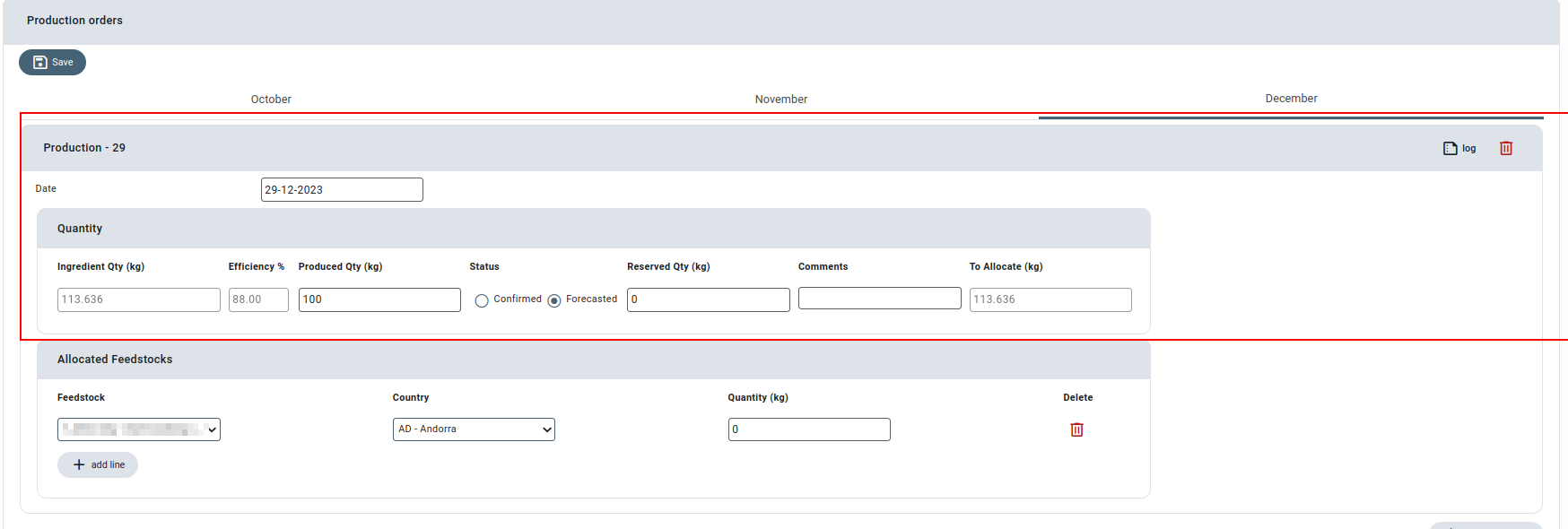
- Allocate the feedstocks used in the production.
- Click on Add line in allocated feedstocks.
- Select the Feedstock.
- Select the country of the feedstock.
- Enter the quantity used.
The sum of the quantities of the feedstocks allocated cannot be more than the ingredient quantity.
- Press or click on Save to save the production.
You can add more than one production line to production.
You can also check the certificate balances (total and per country) of the product groups used in the production at the bottom of the screen.