In Qbil-Trade, claims related to an order are tracked in the tab “claims.” If you have a claim related to the order, you can add it here. A claim can be applied to more than one orderline.
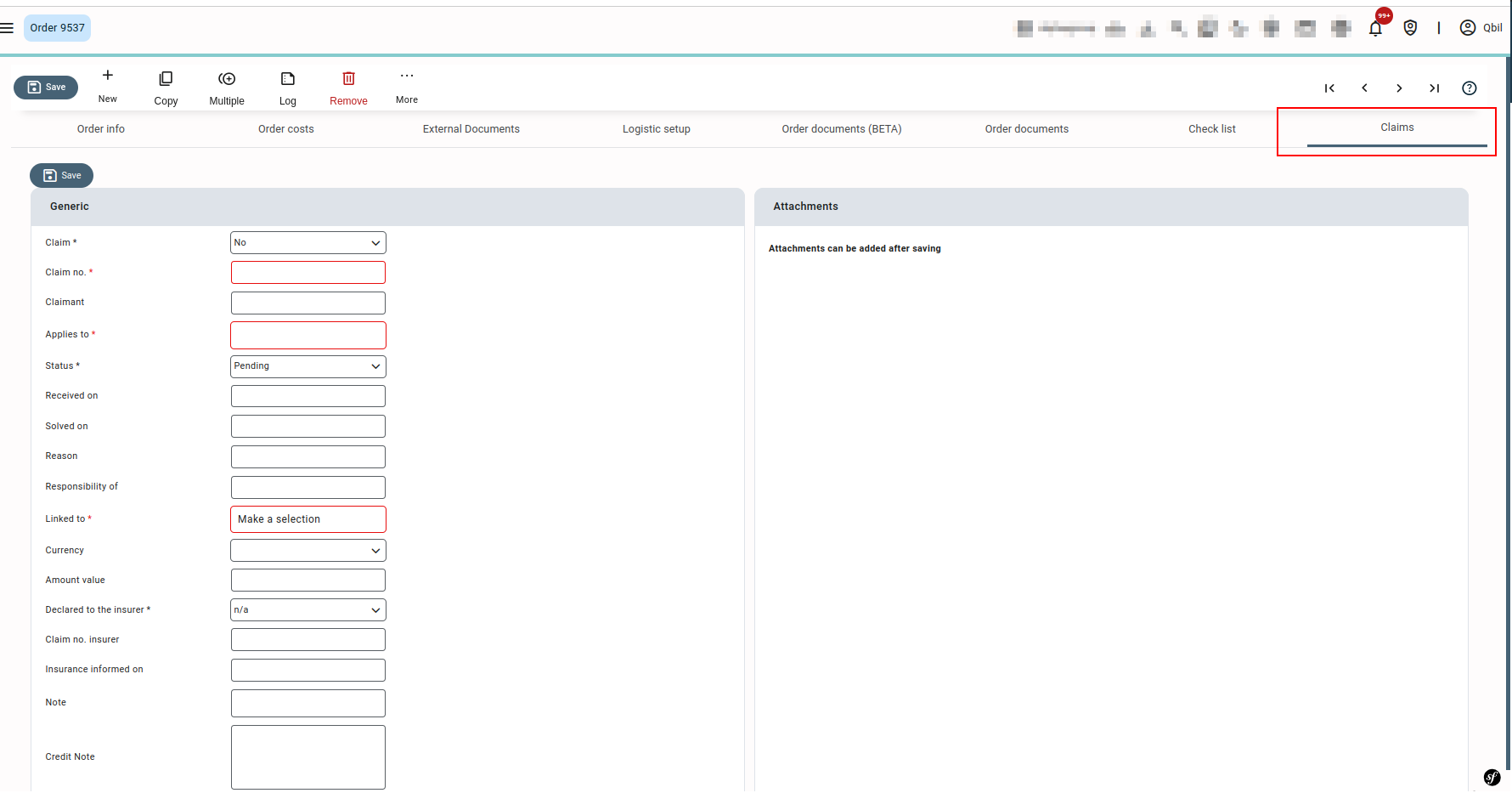
Users with permission to access the claims tab can make changes to the various claims associated with the order.
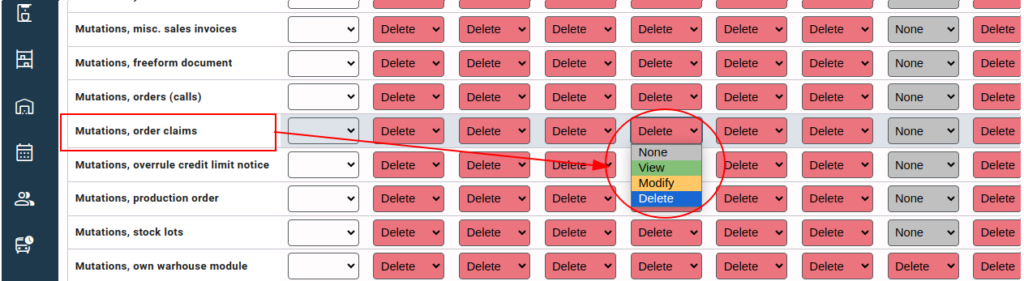
The “status” drop-down menu provides information regarding the present state of the claims. After the claim has been resolved, the claim’s status on the order can be updated to “solved.” However, when updating the claim’s status to “solved,” you must also include the date of the resolution in the “Solved on” field to easily track the claims.



