General Description #
The companies have some default agreements set for the relations they usually trade with. In Qbil-Trade, you can set these defaults in the ‘Default’ tab of the relation root data screen. You can set a relation’s default VAT, incoterms, broker agreements, etc. If you use the production order module in Qbil-Trade, you can also set defaults for production processes.
These defaults are auto-filled for the relations in various screens, such as contracts, purchase bookings, and invoices.
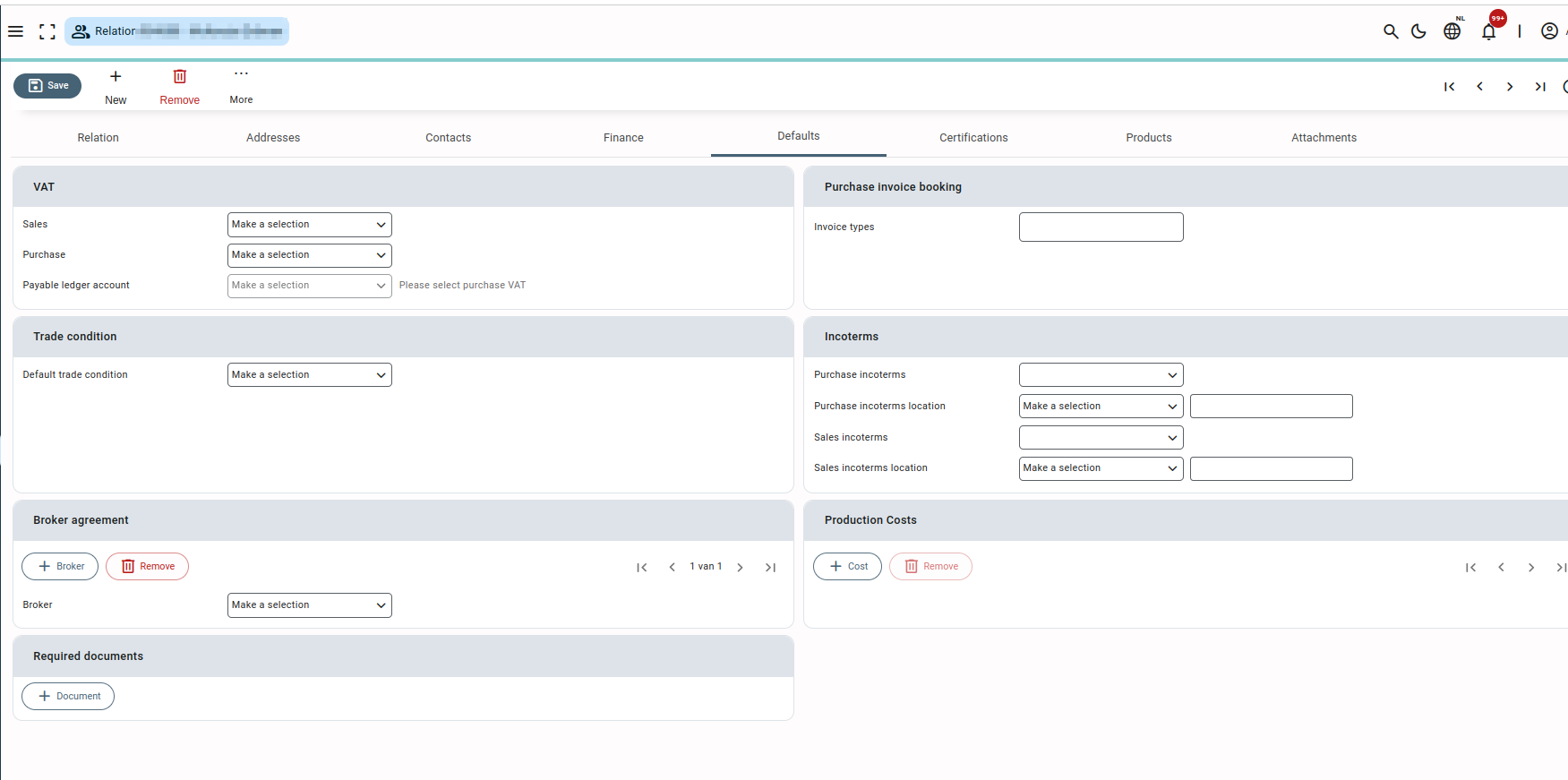
Detailed explanation of certain fields #
- Broker agreement: Broker agreements are added to the purchase and sales contract. If multiple contracts are created for the same broker for a particular relation, with the same or nearly the same broker agreements, this can be useful to save input time. These broker agreement defaults will autofill every time you create a contract for this relation with the linked broker.
- Relation default production costs: In the product order screen, you can enter production order costs. You set the default production costs for the producer, and when the cost type is selected on the production order, it is auto-filled. With these defaults, you don’t need to look up the costs for each producer and process in a sheet. Warehouses and producers usually maintain the same rates for their production services.



