General Description #
The position limit is the amount of credit set against the contracts created for the relation. That is, the position limit set for a relation is checked while creating the contracts for the relation.
The position limit for a relation is set in the finance tab of the relation screen. Depending on your business requirements, you can either set a single position limit to the relation for all of your subsidiaries or allot a separate position limit to the relation for each of your subsidiaries.

The position limit allows you to set a limit on the amount for which you can create contracts for a relation. After exceeding the amount, an alert is thrown on the contract screen before saving warning the user that the position limit for the relation. However, you can click OK and save the contract anyway. Thus the warning plays a role in informing you of the position limit of your relation but also gives the flexibility to continue trading with the relation at the same time.
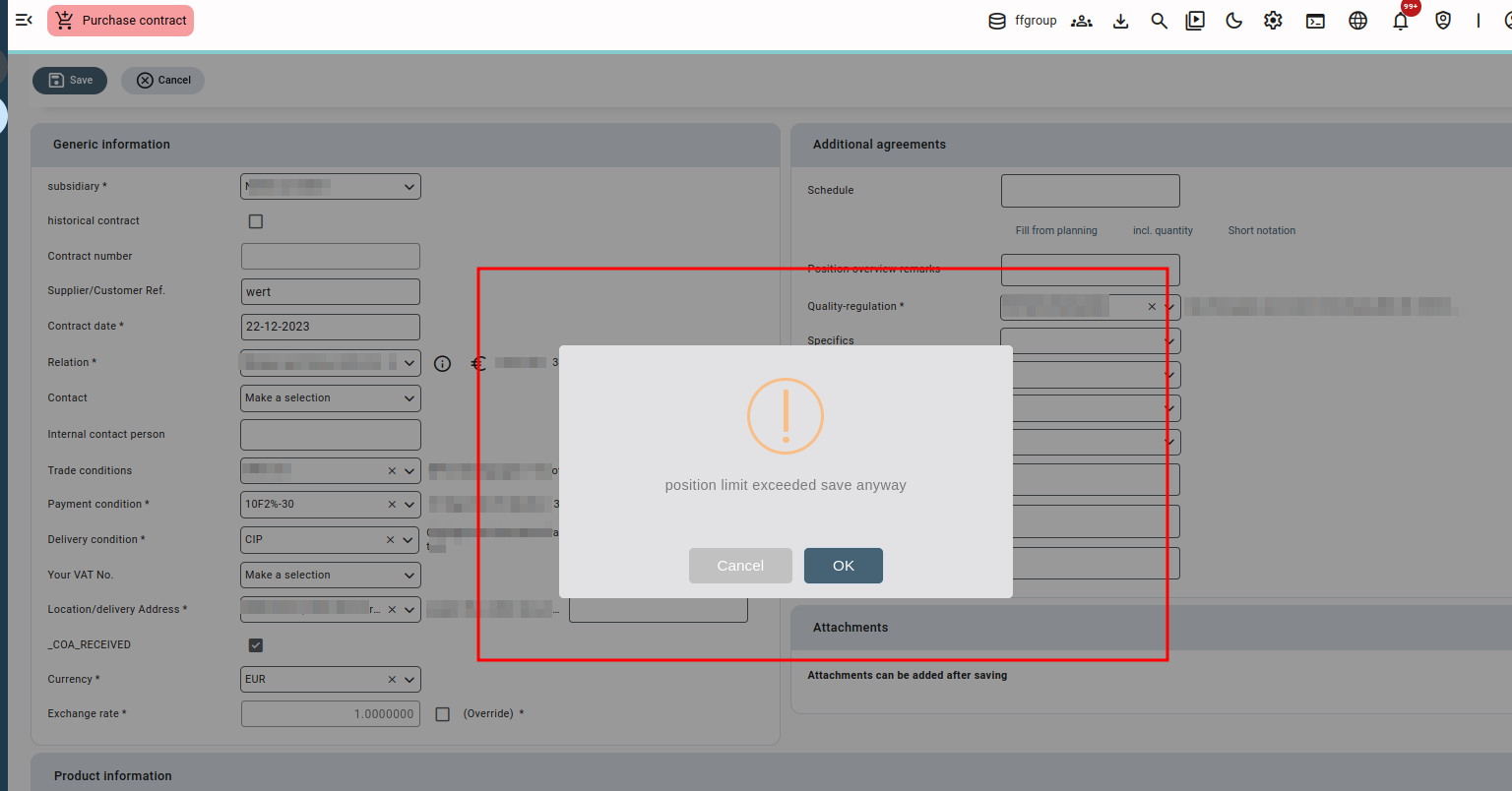
The status of the position limit for your relation can be checked on the right-hand side of the credit limit pop-up screen. The credit limit pop-up screen is available for display on the relation screen, contract screen(Purchase and sales), and order screen. The position limit gives the status of the remaining position limit for contracts as per the planned, non-invoiced and invoiced orders for the relation.
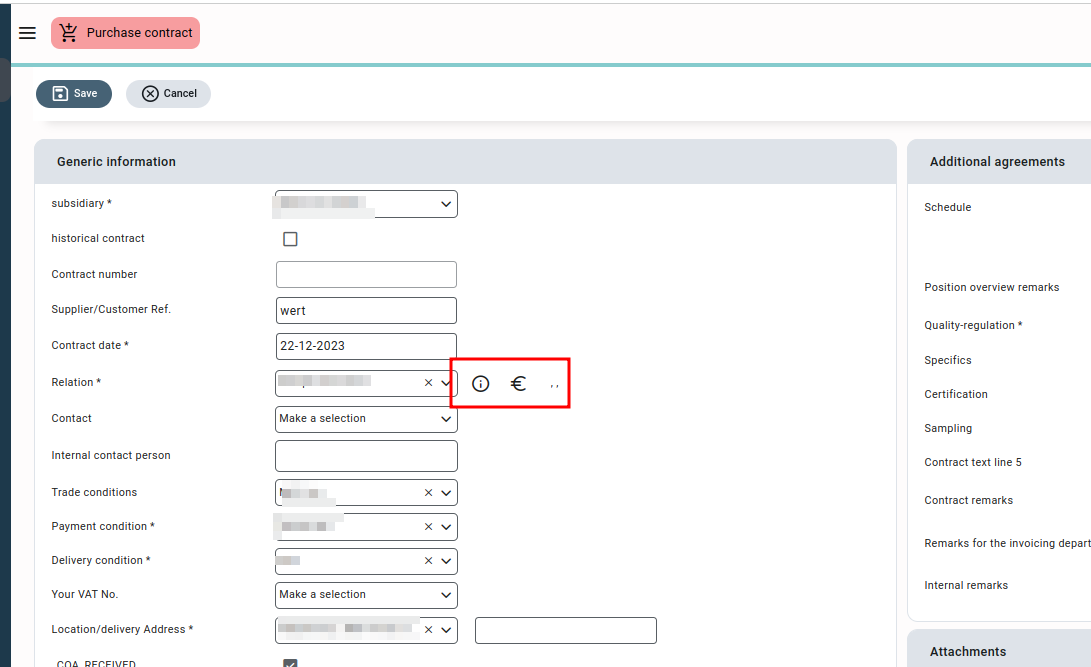
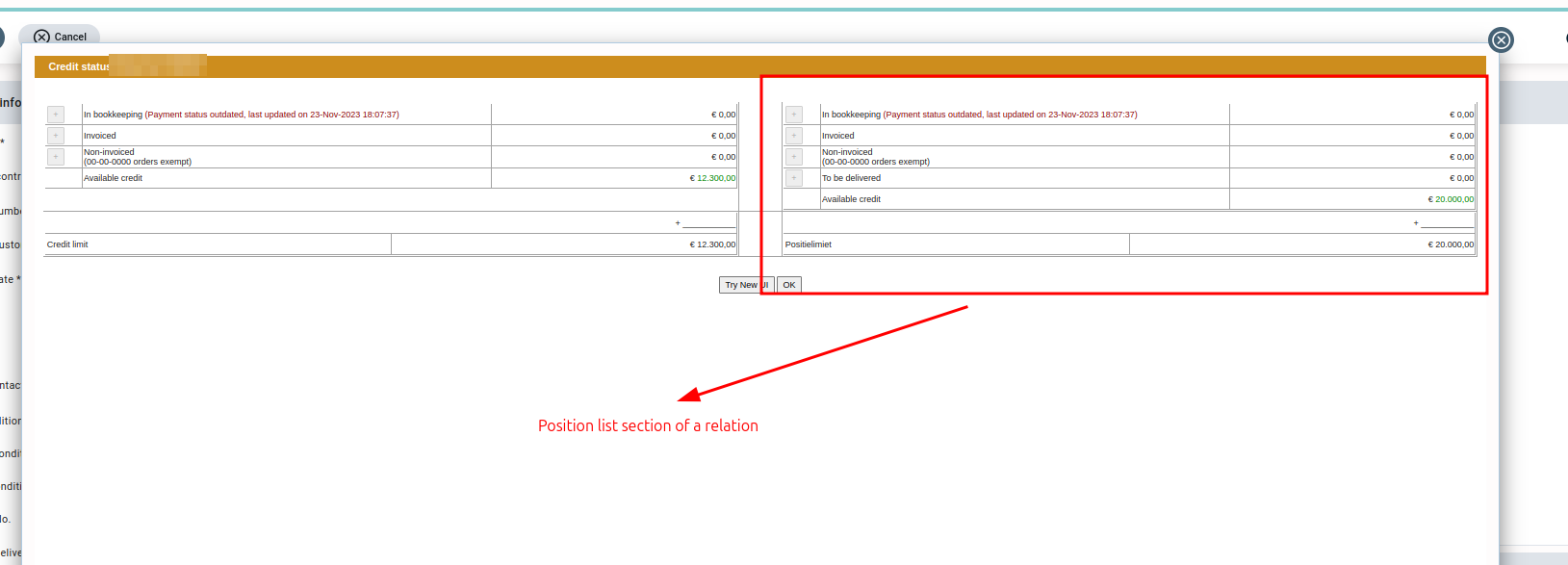
The various values displayed for the position limit in the pop are:
- Inbook-keeping: Inbook-keeping sums the amount of the sales invoices for the relation that are exported but not paid yet or don’t have a payment date.
- Invoiced: This line gives the total value of the sales invoices that are neither exported nor paid. You can click on the “+” sign to get an expanded/listed view of the sales invoices that are not exported or paid.
- Non-invoiced: This line gives the total amount from the sales orders for which invoices have not been created yet. You can click on the “+” sign to get an expanded/listed view of the orders that are not invoiced yet.
- To be delivered: This line gives the sum of all the orders that are planned in various sales contracts created for the relation. You can click on the “+” sign to get an expanded view of all the contracts and the planning per month.
- Available credit: This line gives the remaining position limit available for the relation currently. Usually, this is calculated by subtracting the bookkeeping, invoiced, and non-invoiced amounts from the allotted position limit to the relation. If the relation has not been allotted any position limit this will display the sum of inbookkeeping, invoiced and non-invoiced amounts (in red colour & with a negative sign).



