Address #
Address in Qbil-Trade allows adding alternate addresses(also called miscellaneous addresses) apart from the relation addresses. Addresses are used for the loading and unloading location of the orders. You can use these loading and unloading addresses in case you need to load or unload at a certain location but don’t want/need to add a company or location related to Qbil-Trade. You can set a default load/unloading time for the address.
Please note that these addresses cannot be used as warehouse addresses(relations), that is, these cannot be selected as unloading addresses for the orders with the destination as “to stock”.
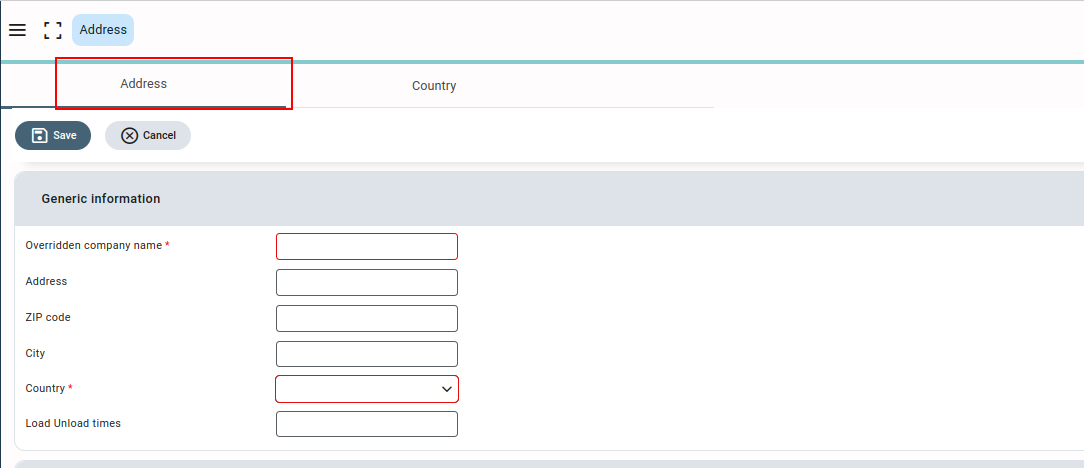
Adding a new address #
- Press or click “New”.
- Enter the relevant details in various fields. Make sure to fill data in the mandatory fields ‘overridden company name’ and ‘country’ marked with red.
- Press or click “Save” to add the new address in Qbil-Trade.
Where addresses are used #
- Purchase and Sales contract, Generic information.
- Order Screen, Orderline section.
Country #
The country module enables you to add countries that apply to the trade. The countries added in the root data section are used in all the screens and fields related to addresses. A country cannot be removed when it is still used on a booking/mutation/root data.
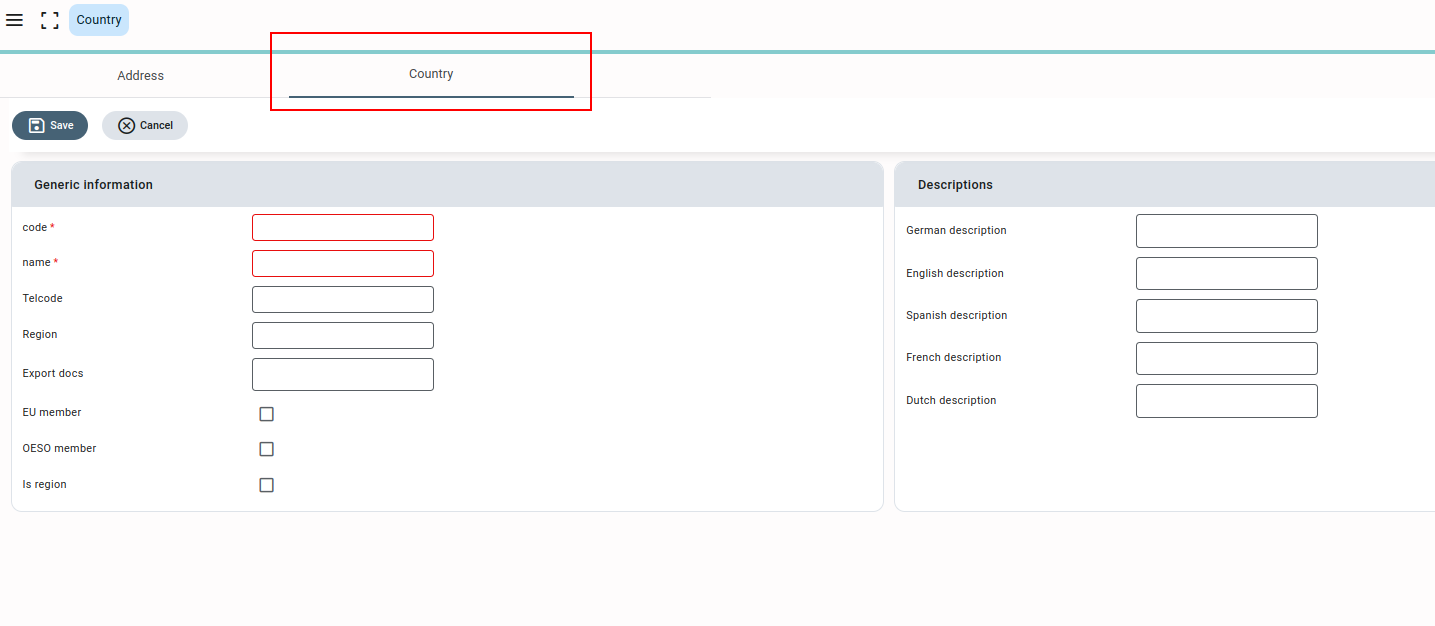
Adding a new Country #
- Click on the ‘New’ button.
- Enter the relevant field with data. Make sure to at least enter data in the mandatory fields Code and Name marked by the red colour.
- Click or press “Save”, and a new country is added to Qbil-Trade.
Please note that “descriptions” in each language is ultimately being printed on documents generated in and from Qbil-Trade.
Where Country is used #
- Order screen, origin for intrastat.
- Relation root data screen, address section.
- Subsidiary root data screen, address section.
- Purchase and sales contract screen, origin field.



