General Description #
The product analysis in the root data allows you to add, update and remove the various product analysis fields and other information related to these fields available in the product analysis pop-up. The product analysis fields for each product depend on the product group to which they are added.
The product analysis pop-up can be enabled for “stock”, “own factory”, “order source” and “contract line” screens as per your business requirement.
The various details related to product analysis fields, their type, availability on various screens, related product groups and various other information are added/updated on this screen.
To access product analysis in root data, you need at least “View” access to the permission “Root Data” & “Master data Product analysis”. To add a new product analysis data field, you need “Modify” access to the permission.
You can contact your administrator for permission access to the screen.

Adding a new product analysis field #
- Press or click on the “+” icon to add a new product analysis field.
- Add the mandatory fields which are, “Code”, “Data type” and “Availability” to save the product analysis field.
- Code: Code is the name of the field. The code entered for the field is also set as the label for the field.
- Data Type: In data type, you select the type/form in which data can be entered for the product analysis field. The available options are “Checkbox”, “Choice”, “Number” and “Text”.
- Availability: Here, you select the pop-up screen on which the product analysis field should be visible. The available options for this field will be screens that you have opted for product analysis pop-up availability.
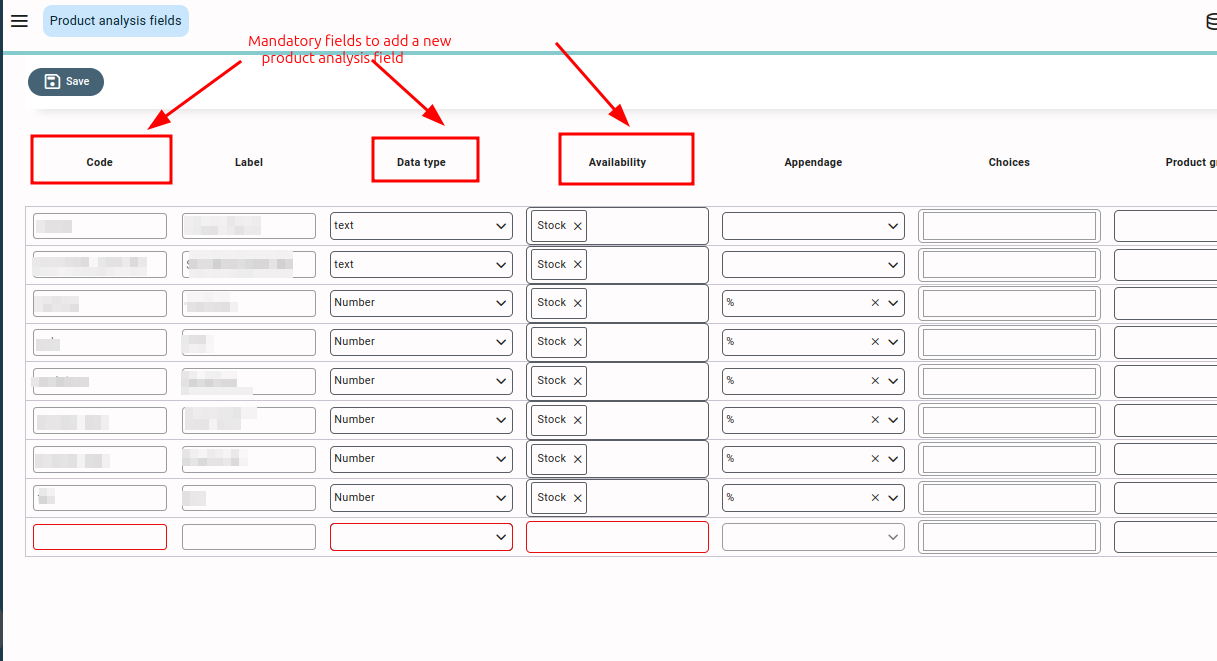
- Press or click on “Save” to save the product analysis field.
- The other fields in which the other information related to the product analysis fields can be updated are:
- Appendage: This field is enabled when the data type “Text” or “Number” is selected for the product analysis field. In the field, you can select the measurement option of the product analysis field. The appendage selected will be added as a suffix to the product analysis field value.
- Choices: This field is enabled when you have selected “Choice” in the field “Datatype”. You can select the choices to be made available for defining the added product analysis field option.
- Product groups: Here you select the product group/s for which you want to enable the added product analysis field.
- Bonification system: You can enable the price bonification system for a product analysis field depending upon its value and set its various properties like labels, max. value, conditions, etc using multiple fields.
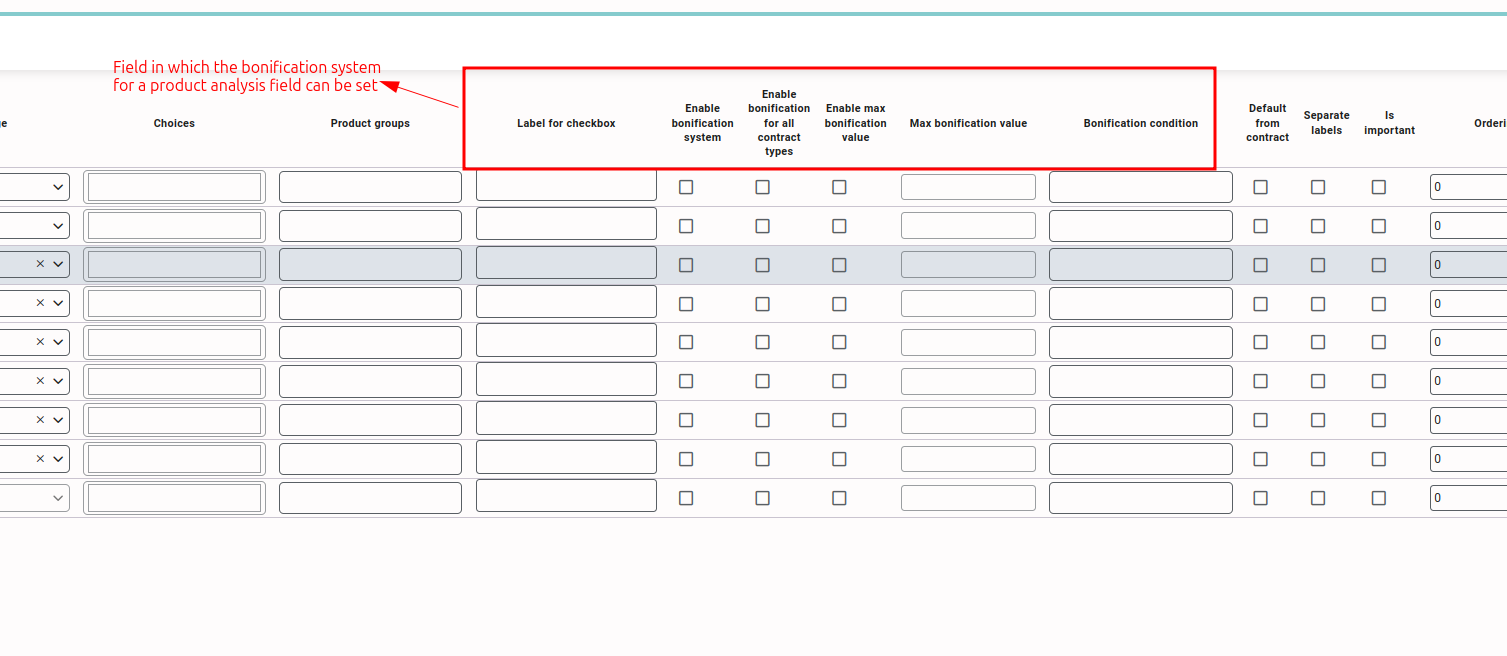
-
- Is important: You can mark this checkbox to set the product analysis field as important. The product analysis field and all the added details will be highlighted in red to show that it has been set as important.
- Ordering: In this field, you can set the ordering or position on which the product analysis field will display on the product analysis pop-up or section. By default, the value for the ordering of a newly added field is set to “0”, that is, the field will appear in the position “0” or “top” of the product analysis fields list.
Please note that the ordering for product analysis fields will remain the same across all the availability screens. - Delete: You can delete a product analysis field using this option. But please note that if the product analysis field is used in any contract, order, etc the delete icon for the product analysis field will be disabled and you won’t be able to delete the product analysis field.
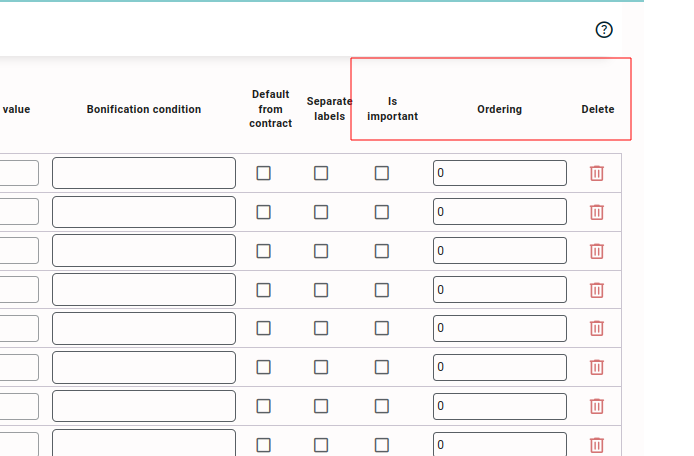
Usage of product analysis on various screens #
The product analysis fields added are available in the product analysis pop-up that can be viewed on the contract screen(contract line), order screen(Order source), Lot screen(stock) and Own factory. Product analysis defines the various properties of products received or sent.
On the contract line, the product analysis button that displays the pop-up can be found adjacent to the product field. The expected values for different product analysis fields can be edited/updated on the contract screen.
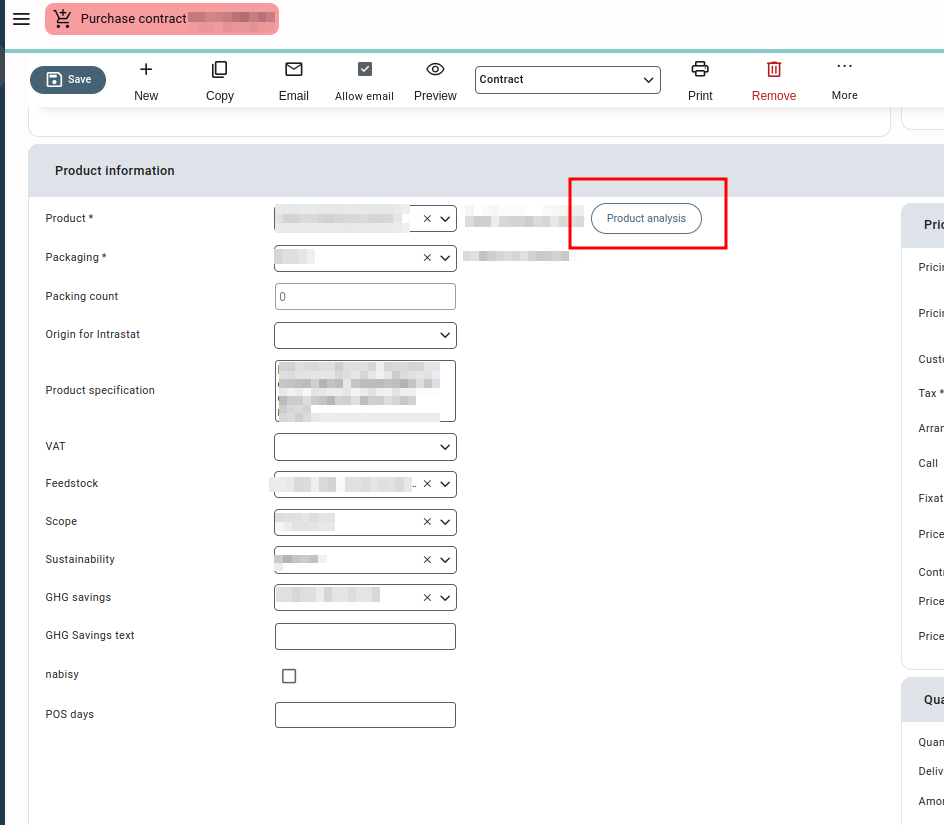
On the order line, the product analysis is available at the source of the order. You can edit/update the values of various product analysis fields in the pop-up that will get updated in the related lot or own factory screen.
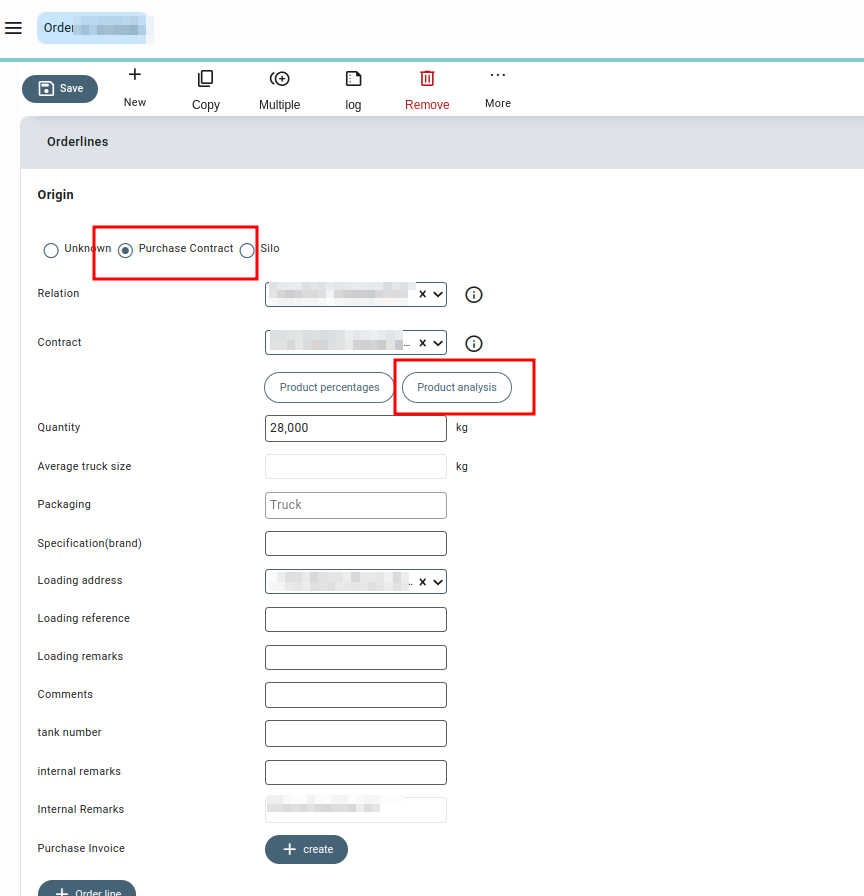
On the lot screen, the product analysis details of the stock lot can be viewed and updated also. Any changes made to the product analysis fields of the stock are updated on the related order lines and vice versa.
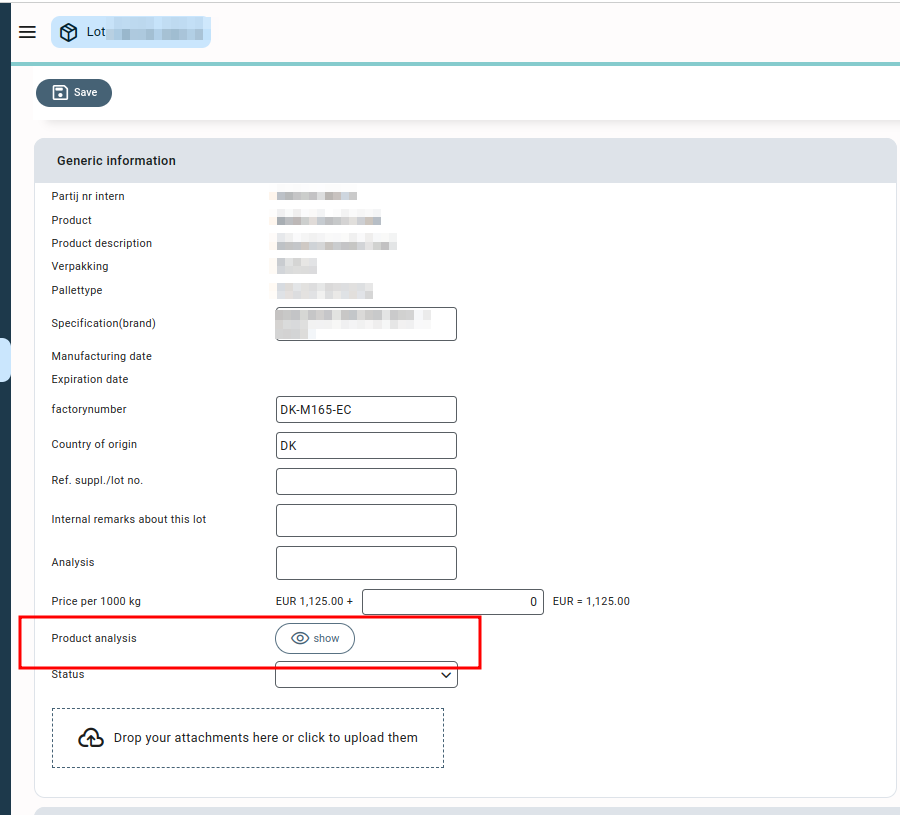
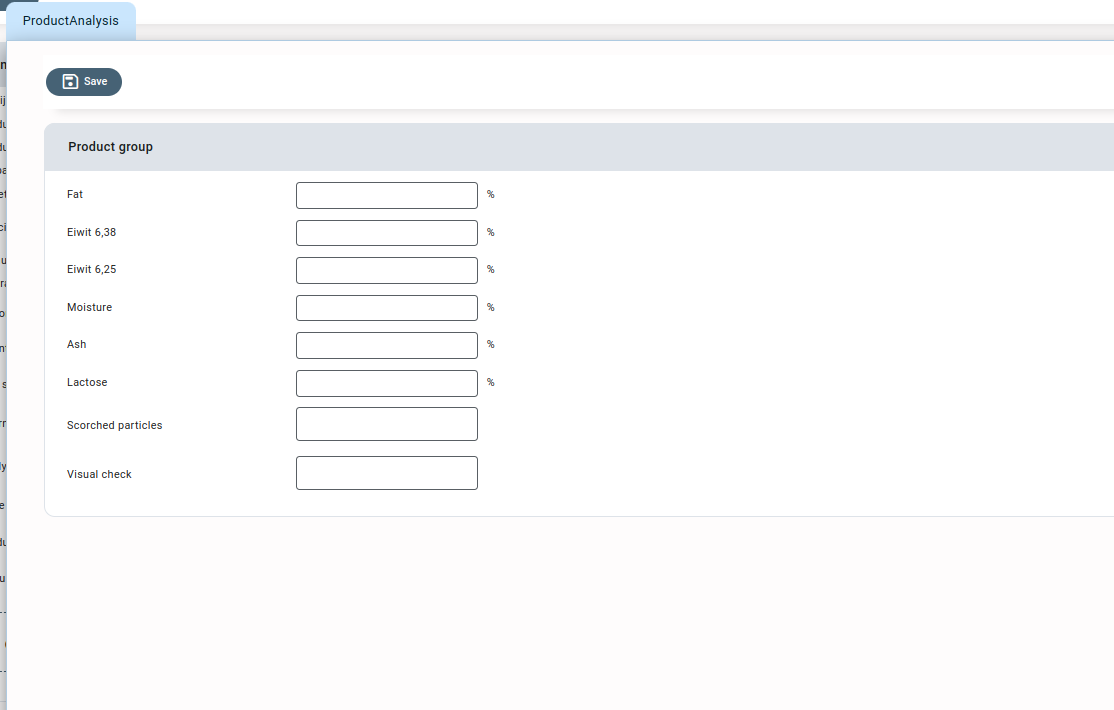
For own factory(specific to customers users using own factory module), the different product analysis fields are available on the screen, where the factory users enter the details of the products incoming or outgoing from the factory. The details entered at the own factory screen are updated on the product analysis pop-up of the related orderline and vice versa.
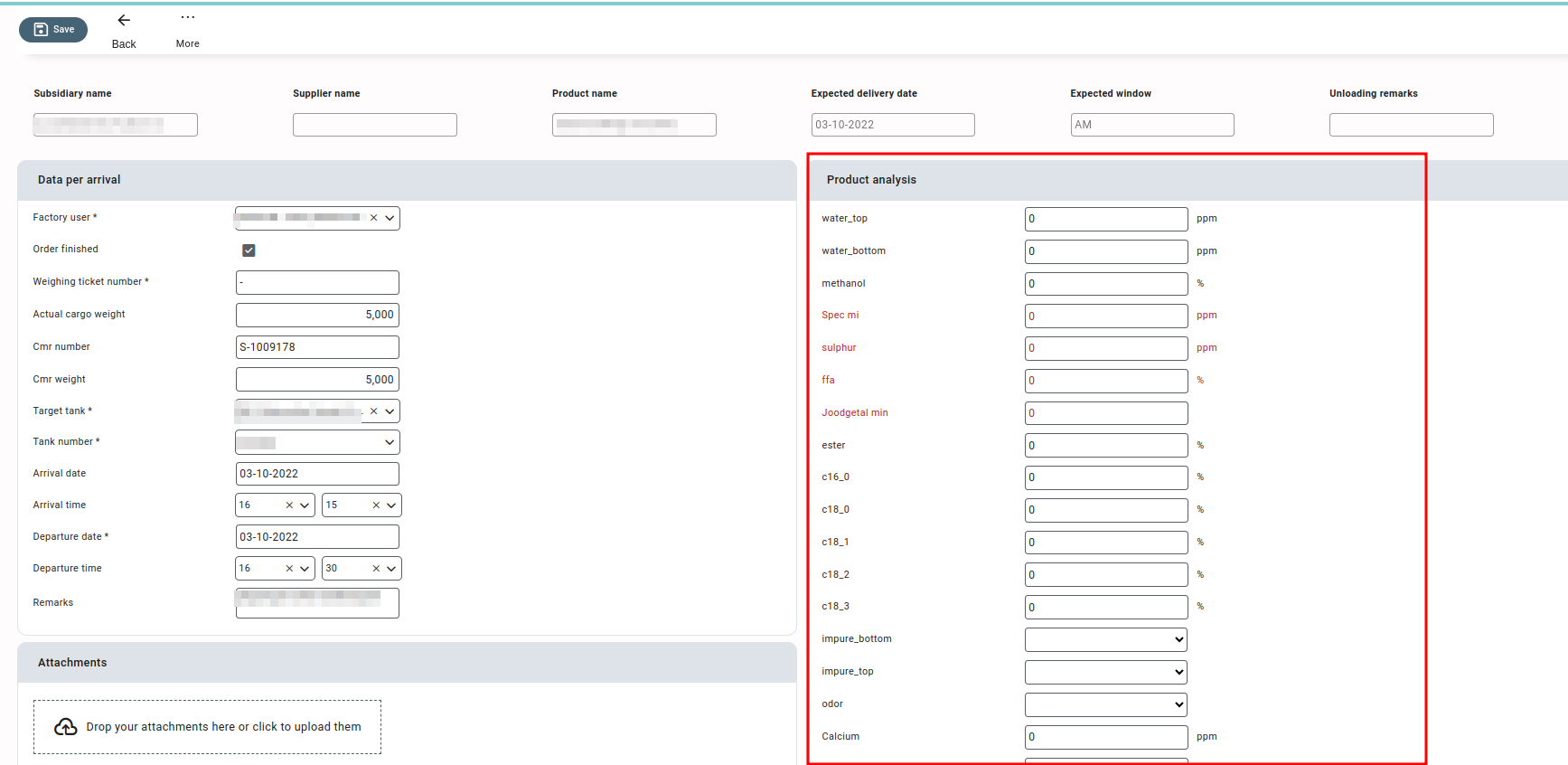
The availability and usage of product analysis fields and pop-up on various screens depends upon your business requirement and Qbil-Trade settings.



